How does it work?
Now, anyone who has permission to schedule reports will now also be able to create multiple schedules for reports.
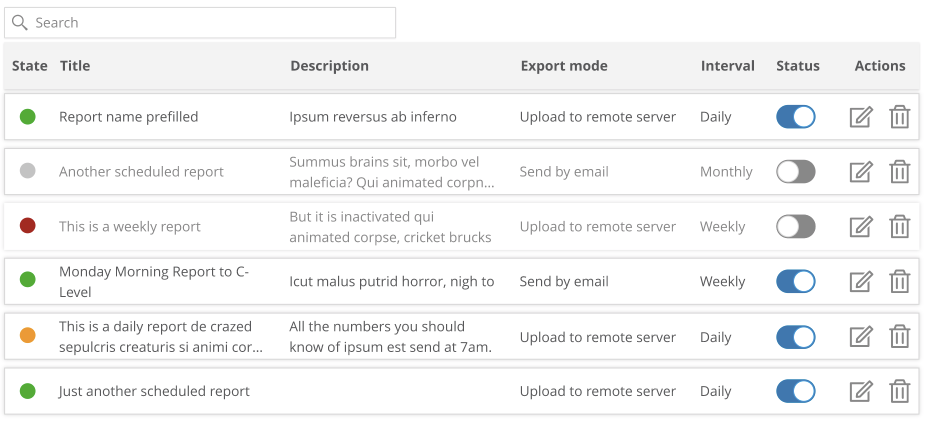
However, you can use our new connection profiles and multiple scheduling together to make accessing your data more convenient. After setting up a connection profile for yourself or a teammate, create a new scheduled sendout for the needed report. Now they will get this report directly from the selected SFTP server daily, weekly, or monthly. If anything goes awry, then you will be able to find out what has happened in the new export monitoring feature, so long as you have Smart Alerts permission.