You can use update or reset functions to fix missing or incorrectly assigned categories. The article here can explain how to do this. However, if you still don't see the correct data, here are a few potential causes:
1) The Data has not yet been updated
It takes 24 hours for the new category values to appear in the tool after a reset or update.
2) The item was not called
The corresponding pages must have been called to be included with the new values. As such, they may be missing because the page has not been called within the update time interval.
3) Tracking Errors
Check with the Mapp Cloud Debugger or the Developer Tools of your browser if the expected category value is passed from the page in the trackrequest at all.
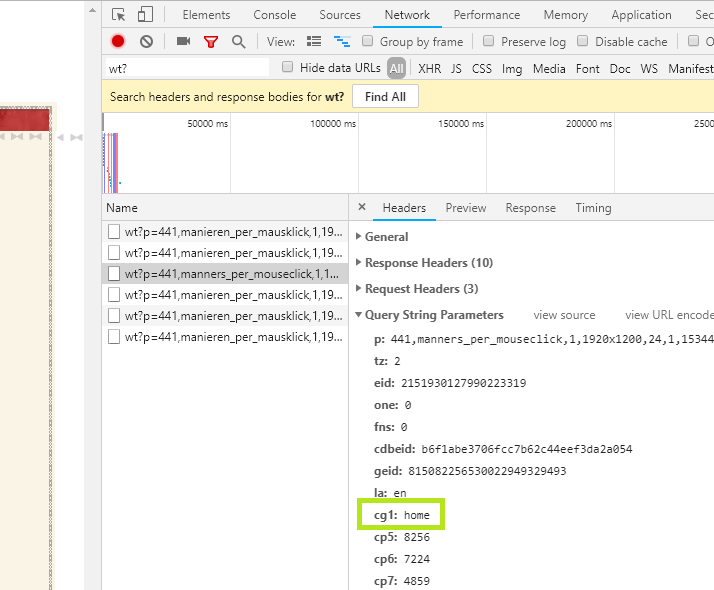
4) Configuration Issue
In the settings of the content group (Mapp Q3 > Categorization), check the setting First Pixel Assignment?. This should be "yes". If this is set to "No", the values are not primarily taken from the request but instead for example from an assignment created by manual upload.
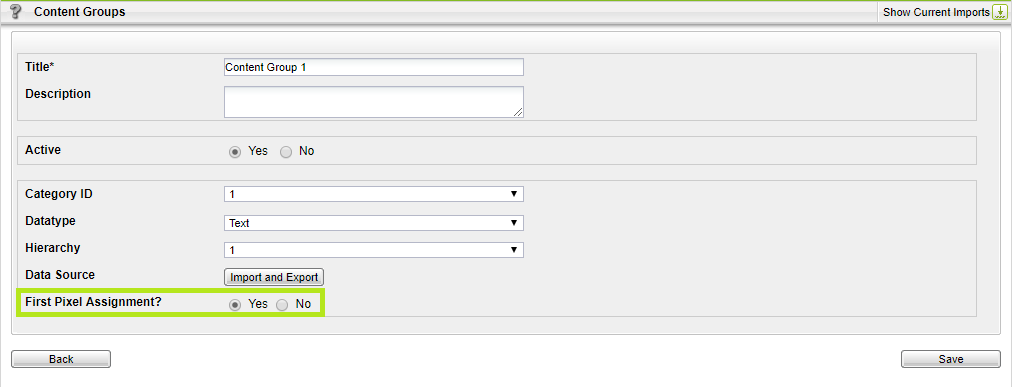
5) Limit Reached
Categories may not update because there is a maximum number of category values that can be measured and updated daily. For example, let's say you have the default limit of 100,000 category values. If 100,000 values have been updated that day, all categories measured after that won't be updated. The limit can be increased up to 3,000,000 (per Intelligence account) by your Account Manager.