What are multi-value parameters and how are they working?
Mapp Intelligence supports user-defined parameters with one or multiple values. Both allow sending a list of information in a tracking request.
Only the first list item refers to the underlying item for parameters with the single value setting.
Multi-value parameters are much more flexible and can also be logically linked together in the analysis. This means that the individual pieces of information can be directly linked to each other based on their position within the query.
Example: Error message and the error message code can be linked directly in the analysis of multi-valued parameters.
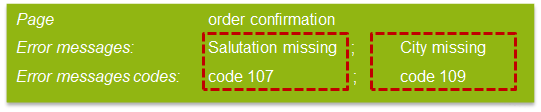
Common use cases for multi-value parameters
- track (multiple) error messages and error codes on a page
- track (multiple) tags on a page with a related tag category
- track all visible teasers on a page with additional teaser-related information
Examples
Example 1: One parameter
Setup:
Track all error messages on a page with the "Error messages" parameter.
Case:
A user gets 2 error messages on the page "Checkout.1": Salutation missing, City missing
Analysis:
If you are using the two dimensions in a pivot table, it will show the following:
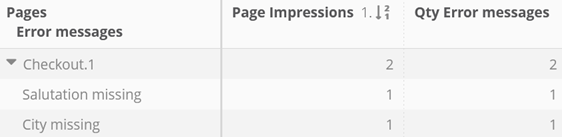
If in this use case "Error messages" had the setting "single value," only the first error message ("Salutation missing") would have a reference to the page "Checkout.1".
Example 2: Combination of several multi-value parameters
Setup:
Track all error messages on a page with the "Error messages" parameter.
Track an error code for each message with the parameter "Error messages codes"
Case:
A user gets 2 error messages on the page "Checkout.1": Salutation missing (error code 107), City missing (error code 109)
Analysis:
If you are using the three dimensions in a pivot table, it will show the following:
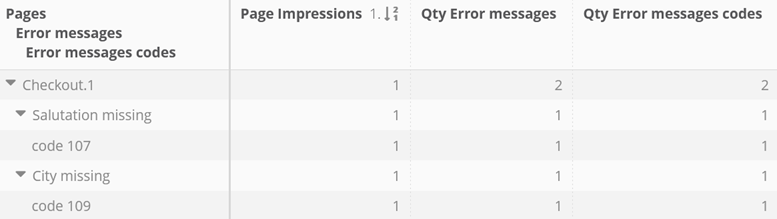
Example 3: Combination of single and multi-value parameter
Setup:
Track all error messages on a page with the "Error messages" parameter. It's configured as a multi-value parameter.
Track the A/B testing variant with the parameter "A/B testing variant". It's configured as a single-value parameter.
Case:
A user sees testing variant "B" and gets 2 error messages on the page "Checkout.1": Salutation missing, City missing
Analysis:
If you are using the three dimensions in a pivot table, it will show the following:
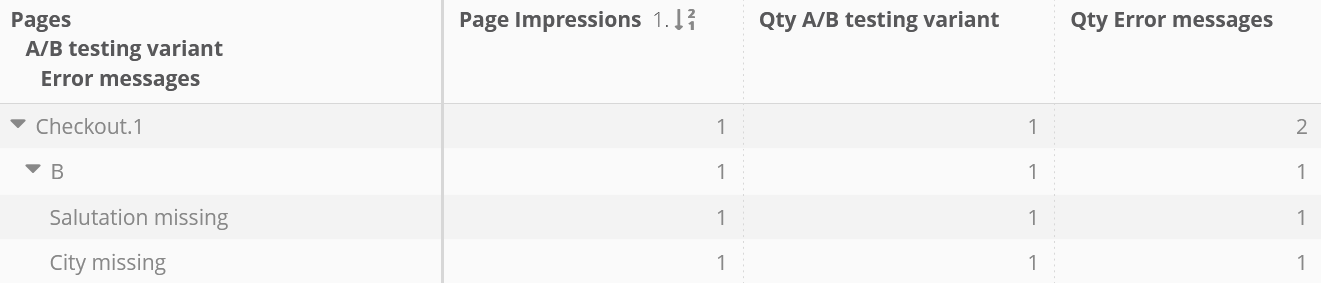
Example 4: E-Commerce parameters
E-commerce parameters have a special feature: they refer not to a single object but to (potentially) several products. Each multi-value parameter uniquely relates to a product.
Setup:
You track different product information when placing an order:
- Product size - configured as a multi-value parameter.
- Product color - configured as a multi-value parameter.
Case:
A user buys two products:
- Product A: Size L, Color blue
- Product B: Size 42, Color red
Analysis:
If you are using the three dimensions in a pivot table, it will show the following:
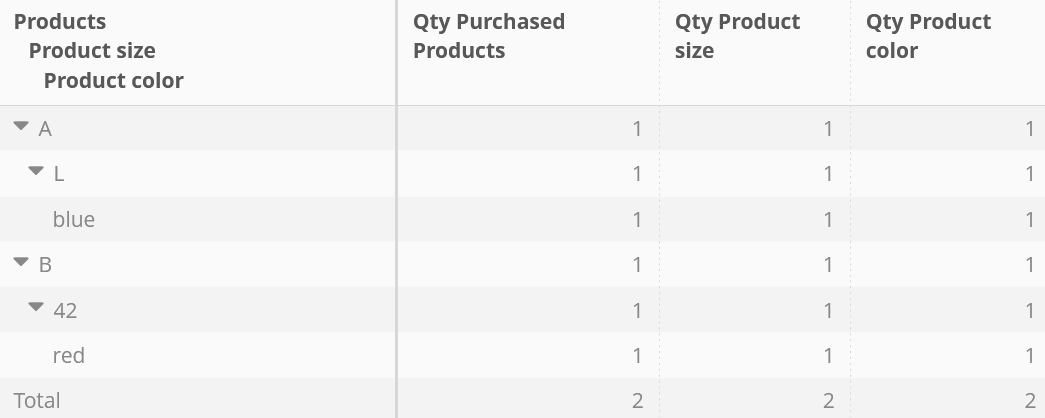
Related Information
How to set up custom parameters