Here you can define product catalog change triggers for products added to the Wishlist, or Abandoned Cart.
Navigation Path
Administration > eCommerce > Triggers
Prerequisites
For the Whiteboard to process the Product Catalog Event, you first need to define triggers in Administration > eCommerce > Triggers. Triggers that are set up correctly, meet the following criteria:
A product row is added to the Product Catalog via file import or Mapp Connect. (Triggers are not executed when processing Wishlist or Abandoned Cart).
At least one active Whiteboard is created where the Product Catalog Event is the start event.
- The product SKU already exists in the Product Catalog and has at least one:
- Wishlist or Abandoned Cart entry for the imported product SKU if the trigger table is set to All
- Wishlist entry for the imported product SKU if the trigger table is set to Wishlist
- Abandoned Cart entry for the imported product SKU if the table is set to Abandoned Cart
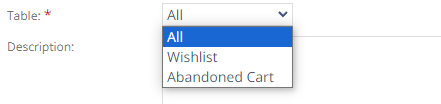
Types of Triggers
| Trigger | Column name | Description |
|---|
| Back to stock | stockAmount | Defines the minimum number of available products that would trigger the event. |
| Low stock | stockAmount | Defines the number of available products that would trigger the event. |
| Price drop | productPrice | Defines the percentage by which the product price dropped compared to the price saved in the contact's wish list. The event calculates and sends the price reduction percentage to the Whiteboard. |
Recency
If the item added to the Abandoned Cart or Wish List is older than the specified time, the event will not be triggered. This field allows you to avoid sending campaigns to your contacts that involve products that they are not interested in anymore.
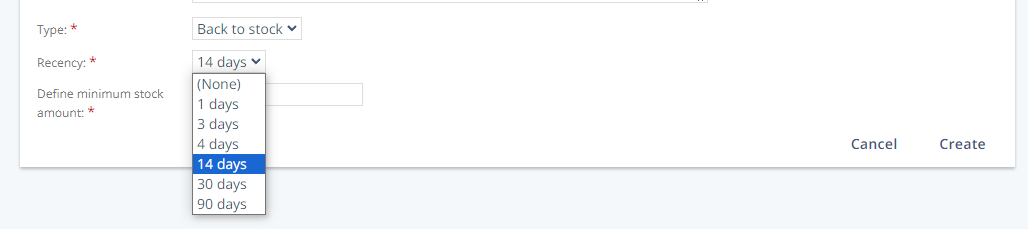
| Setting | Description |
|---|
| Recency | - (None): This setting disables the recency check. This is the default value
- 1, 3, 4, 14, 30, 90 days: These settings define that the contact's Wishlist or Abandoned Cart items cannot be older than the selected number of days.
|
Set up eCommerce Triggers
Back to stock
Low stock
Price drop Product Catalog Event