Send HTTP Request - Contact (C)
This job sends an HTTP request to an external server.
This job provides an external server with information from an event. This event can include many types of information. For example:
Contact ID
Group ID
Message ID
Clicked links
Attribute values
Use this job to send information about contact activity to an external server. (If you want to send information about system user activity to an external server, use: Send HTTP Request - System User (S).)
The methods GET and POST are supported. If you create a POST request, you can add additional complex parameters to the request in XML, JSON, or x-www-urlencoded. These parameters can include Mapp Engage placeholders.
Hint:
The designation (C) means contact-related. In general, you only combine contact (C) events with contact (C) jobs. For more information, see Contact (C) vs. System (S) Automations
Recommended Automations
An automation is a combination of an event plus a resulting job. The following combinations are recommended. You can create other combinations as well, but not all combinations of events and jobs result in meaningful system behavior.
Event | Job | Description |
|---|---|---|
Response Received (C) | Send HTTP Request (C) | Sends an HTTP request every time a response is received. A response is an email message that does not reach the contact. The message is either sorted out during sendout or rejected by the receiving MTA. For example, the request includes the contact ID, message ID, and response type. |
Single Message Sent (C) | Send HTTP Request (C) | Sends an HTTP request every time a single message is sent. For example, the request includes the contact ID, single message ID and sendout time. This automation is used to track individual single message sendout. By using the Log Responses option, you can determine whether single message sendout was successful or produced an error. |
Profile Data Changed (C) | Send HTTP Request (C) | Sends an HTTP request every time a recipient profile is updated. The request includes the new profile data. You can send Mapp Engage standard attributes, custom attributes, or member attributes with the HTTP request. |
Message Link Clicked (C) | Send HTTP Request (C) | Sends an HTTP request every time a recipient clicks a link in the message. The request can include different types of information. For example:
|
Message Opened (C) | Send HTTP Request (C) | Sends an HTTP request every time a recipient opens a message. The request can include different types of information. For example:
|
General
Name | Displays the name of the automation that is defined in the Edit Event window. |
Description | Displays the description of the automation that is defined in the Edit Event window. |
Event | Displays the event that is defined in the Edit Event window. Every time this event occurs, Engage executes the dependent job. |
Job | Defines the job. Engage executes this job automatically every time the event occurs. For a list of all available jobs, see All Available Event-Based Jobs. |
Define Job
This area defines the specific parameters of the job.
Setting | Description |
|---|---|
URL | Defines the URL to which the request is sent. Example: https://website.com/linkclicks? |
Method | Defines whether the request method is GET or POST. |
Encoding | Defines the character encoding of the values in the request. This encoding must be able to transmit the special characters of the selected language. |
Parameters | This area adds new parameter fields to the window. Parameters add almost any kind of information to the request as Query / URL parameters. This value can be data from Mapp Engage or information from the event. You can add up to 10 additional parameters.
|
Parameter Type | This field is available for POST requests. You can select between the following parameters:
|
Content Value | Defines additional complex parameters for the request. This parameter can include Mapp Engage placeholders. |
Transfer Security Record | Defines the transfer security record that Mapp Engage uses for the request. For more information, see Credentials Options. |
Contact | Selects a contact ID to be transmitted in the HTTP request. Select the Use Event Parameter check box to transmit the contact ID from the event in the HTTP request (not available for all events). |
Group ID | Selects a group ID to be transmitted in the HTTP request. Select the Use Event Parameter check box to transmit the group ID from the event in the HTTP request (not available for all events). |
Message ID | Selects a message ID to be transmitted in the HTTP request. Select the Use Event Parameter check box to transmit the message ID from the event in the HTTP request (not available for all events). |
Link ID | Selects a link ID to be transmitted in the HTTP request. Select the Use Event Parameter check box to transmit the link from the event in the HTTP request (not available for all events). |
Log Response | Defines whether the requests, errors, and server responses are logged. By using the Log Responses option, you can determine whether single message sendout was successful or produced an error. |
Define Delay
In this area, you can define a time delay between the event and the resulting job. If you define a delay, the system waits the specified amount of time after the event takes place before executing the event-based job. If you do not define a delay, the system executes the job immediately after the event takes place.
Hint:
Engage calculates the selection for an event-based job when the job is executed, not when the event takes place. When you define a delay, the selection is calculated after the delay
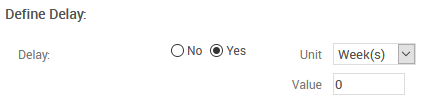
Delay: Defines whether there is a delay between the event and the resulting job.
No: There is no delay between the event and the resulting job. When Engage registers the event, the system executes the job immediately.
Yes: Creates a delay between the event and the resulting job.
Unit: Defines the unit of time with which Engage calculates the delay.
Value: Defines the duration of the delay.
Actions
The following actions are available:
Time Frame: Saves your changes and opens the Define Time Frame window.
Edit Event: Opens the Edit Event window.