Your segments can now be easily mapped to another, or replaced, when copying reports into other Mapp Intelligence accounts.
Key Benefits
When copying a report containing a segment:
How does it work?
In your report, select Create a Copy from the menu in the upper right-hand corner.
Select Into other accounts.
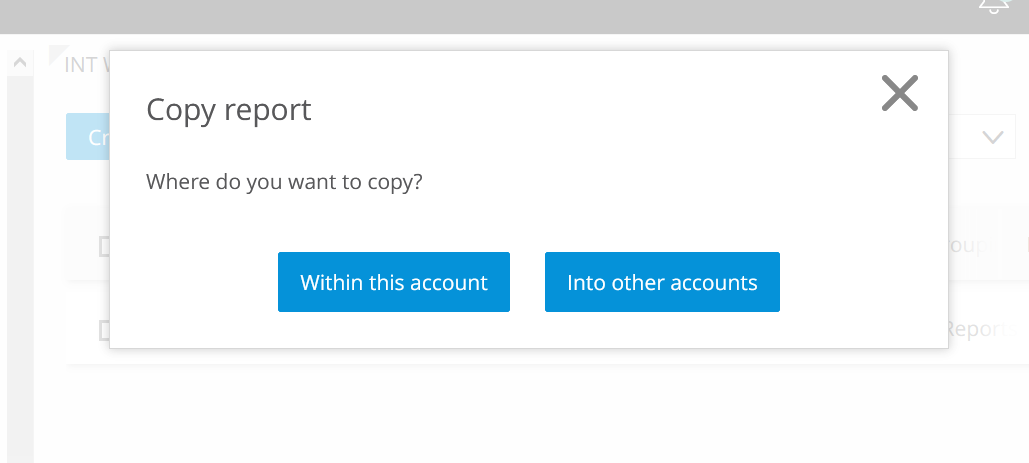
In the Mapping Segments screen, select an existing segment to map to or create a new one.
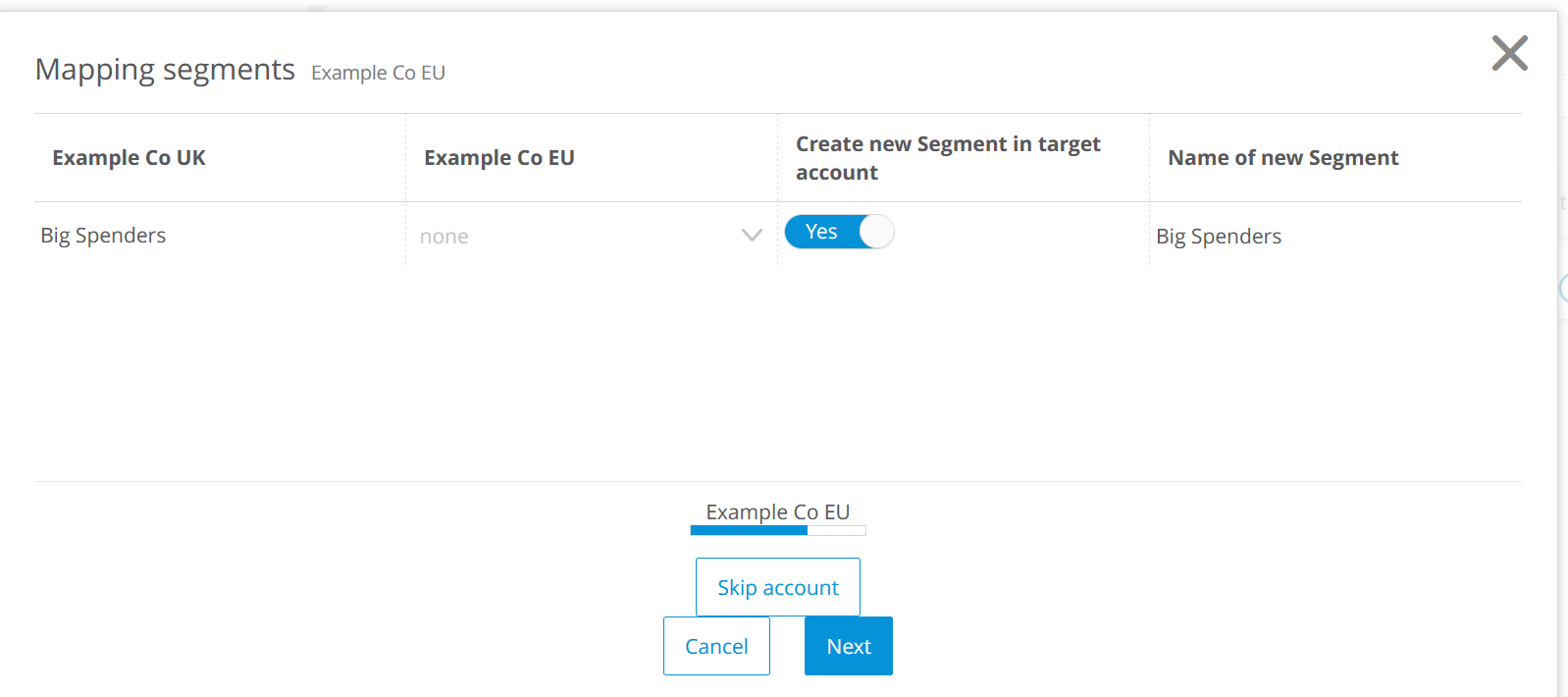
- Continue with your process as normal.
Availability
This feature went live on February 8th.
User Interface 1.1 - Custom Reports