Generate Import Report (S)
The job exports detailed results from an import job to a specified location.
Frequently, this report is used for automated processing. You can use the report to synchronize external contact lists or identify contacts who were not imported successfully.
Engage can generate the import report in CSV or XML file format. The report is exported in a zip archive.
The CSV format contains a report summary with the following information:
Contacts the import added
Contacts the import updated
Contacts the import deleted
Import errors
The XML format contains the following report files:
An import report that provides a summary of information related to the import.
An error report that contains a list of all contacts who were not imported into the system including the reason for the error.
An update report that contains a list of all contacts updated during the import process.
A properties file that contains URI references to the error and update reports.
Hint:
In Engage, the designation (S) means system-related. Generally, you only combine system (S) events with system (S) jobs. For more information, see Contact (C) vs. System (S) Automations.
Recommended Combinations
An automation is a combination of an event plus a resulting job. The following combinations are recommended. It is possible to create other combinations, as well, but not all combinations of events and jobs result in meaningful system behavior.
Address Import Finished (S) + Generate Import Report (S): This automation is used to exports detailed results from an import job when the import job is complete.
For this combination, check the Use Event Parameter option in the Import ID field on the Edit Event-based Job window.
General
Name | Displays the name of the automation that is defined in the Edit Event window. |
Description | Displays the description of the automation that is defined in the Edit Event window. |
Event | Displays the event that is defined in the Edit Event window. Every time this event occurs, Engage executes the dependent job. |
Job | Defines the job. Engage executes this job automatically every time the event occurs. For a list of all available jobs, see All Available Event-Based Jobs. |
Define Job
This area defines the specific parameters of the job.
Import ID: This input field identifies the ID of the import job for which a report is exported.
The Use Event Parameter option uses the import ID that Engage assigned to the import to define the event for this job. The import ID is generated at the time of import and is not known in advance. Therefore, the Use Event Parameter option must be used in all cases.Server: This input field defines the address to which the report is either saved or sent. Establish a connection to the server address over FTP (FTP, PFTP (passive FTP), AFTP (active FTP), SFTP, FTPS), SCP, HTTP (HTTP, HTTPS), or SOAP. The server address has the following format: protocol://user:password@host.port/url-path.
Example: ftp://joesample:1password@ftp.mapp.com/import-report
The server account credentials can be encrypted with Transfer Security records. The user name, password, or complete user account are specified with placeholders for Transfer Security records. For more information, see Credentials Options.
Do not use the Use Event Parameter option for this setting.File Type: This drop-down list defines the file format of the exported report. Select csv or xml.
File Name: This input field defines the name used for the zip archive that contains your csv file or xml files. When the import report is exported to the specified server, a timestamp is added to create a unique file name.
Define Delay
In this area, you can define a time delay between the event and the resulting job. If you define a delay, the system waits the specified amount of time after the event takes place before executing the event-based job. If you do not define a delay, the system executes the job immediately after the event takes place.
Hint:
Engage calculates the selection for an event-based job when the job is executed, not when the event takes place. When you define a delay, the selection is calculated after the delay
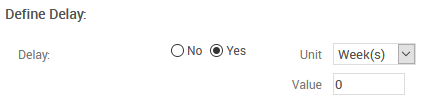
Delay: Defines whether there is a delay between the event and the resulting job.
No: There is no delay between the event and the resulting job. When Engage registers the event, the system executes the job immediately.
Yes: Creates a delay between the event and the resulting job.
Unit: Defines the unit of time with which Engage calculates the delay.
Value: Defines the duration of the delay.
Actions
The following actions are available:
Time Frame: Saves your changes and opens the Define Time Frame window.
Edit Event: Opens the Edit Event window.