Create a recurring system Whiteboard.
The Process Control XML job is also available for Scheduled Whiteboards.
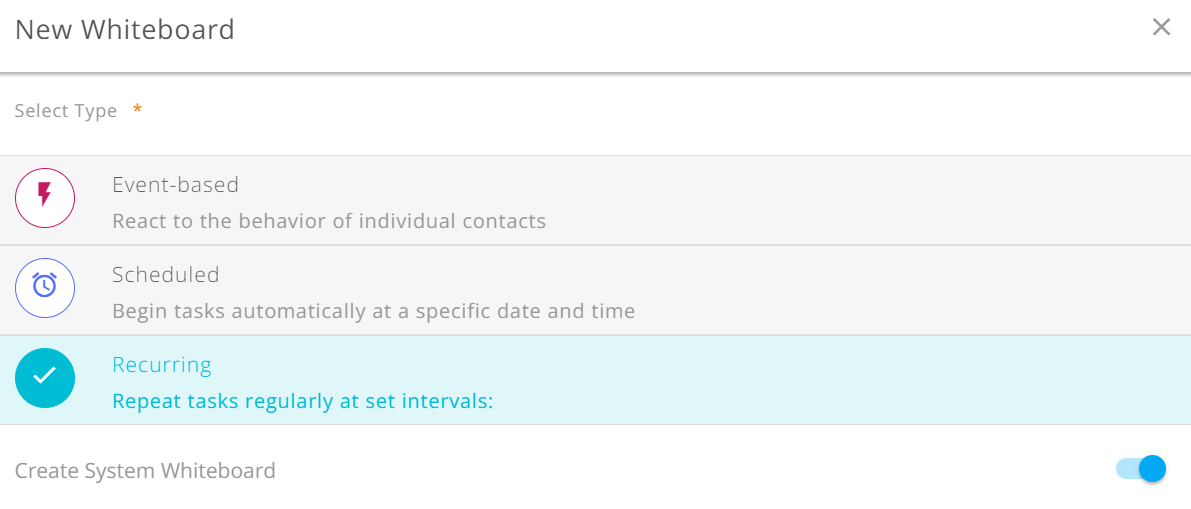
- Add the job Process Control XML and it as needed.
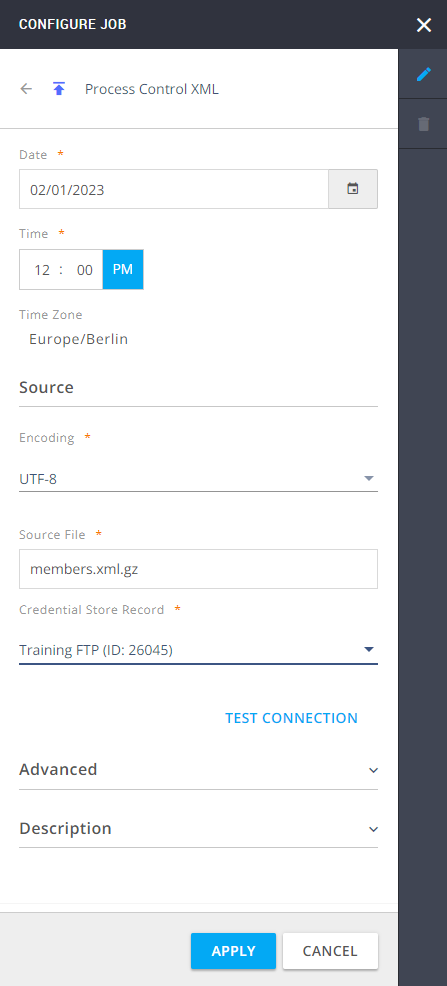
The groups are now created in Mapp Engage according to the instructions in the members.xml.gy file defined in the Whiteboard job.