The Mapp Cloud plugin for 2.4.5 covers multiple use cases for the Intelligence and Engage parts of Mapp Cloud.
Installation
Install one plugin to cover your business needs across your Mapp Cloud products.
Installation
Mapp Engage
Capabilities
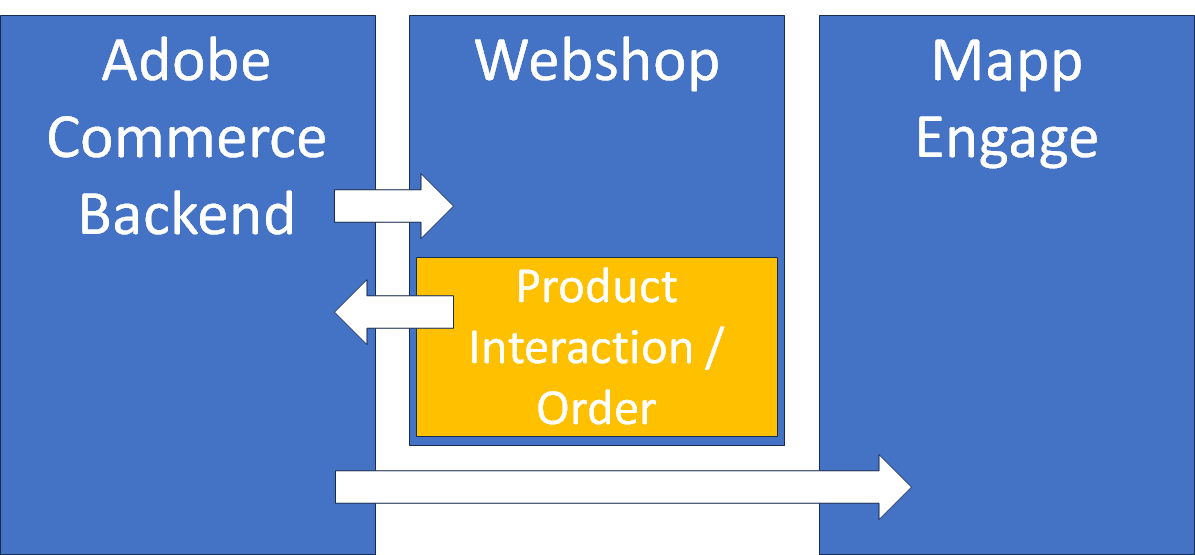
- Synchronize customer data
- Synchronize subscriber data
- Automated product catalog data feed
- Automated transactional data feed
Setup
Adobe Commerce (Magento)
Mapp Intelligence
Capabilities
The Adobe Commerce plugin can be used to create a data layer for Mapp Intelligence. This data layer can then be then accessed with a tag manager (e.g., Google Tag Manager or Mapp Intelligence Tag Integration). The configuration of the pixel is also done there.
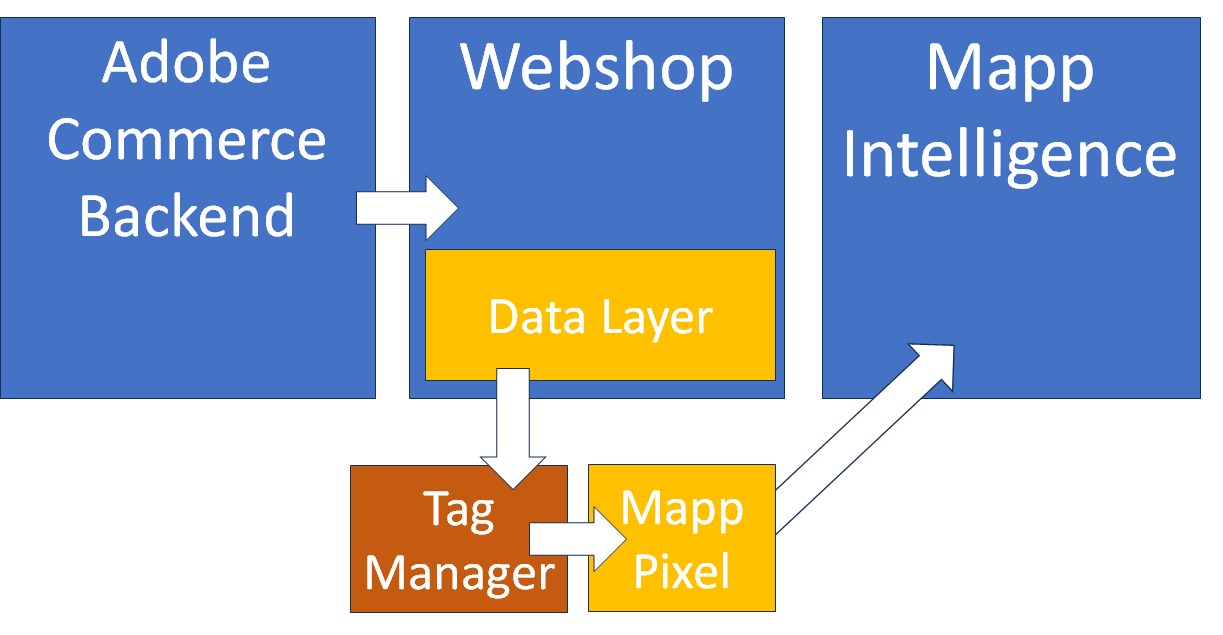
A variety of information is available in the data layer. This includes different areas:
- Pages
- Page tracking based on the URL
- Page title
- Categorization (content groups)
- Number of pages (e.g., number of search results, product lists)
- Users
- Products
- Product tracking with different product statuses (e.g., viewed, added to cart, purchased)
- Quantity and price
- Orders
- Order ID
- Order Value
- Coupon Value
- Currency
Depending on your shop configuration, you might find much more data available.
Setup
Adobe Commerce (Magento)