Get and Delete User Information
In the Data Privacy Compliance Manager, you can retrieve user information and create a downloadable ZIP-file. This .ZIP-file contains CSV-files which are tab separated. Please, therefore, be advised that the delimiter is tabs. It also contains a "Readme" file that has a description and a disclaimer along with useful tips for the end-user to be able to make sense of this information. The process of getting user information is an asynchronous one. Depending on the load on the system, and how much data there is about the particular user, the data to be available for download might take from a few minutes to several hours.
Get User Information
- Log into Mapp Intelligence, you can access the Data Privacy Compliance Manager from the user menu.
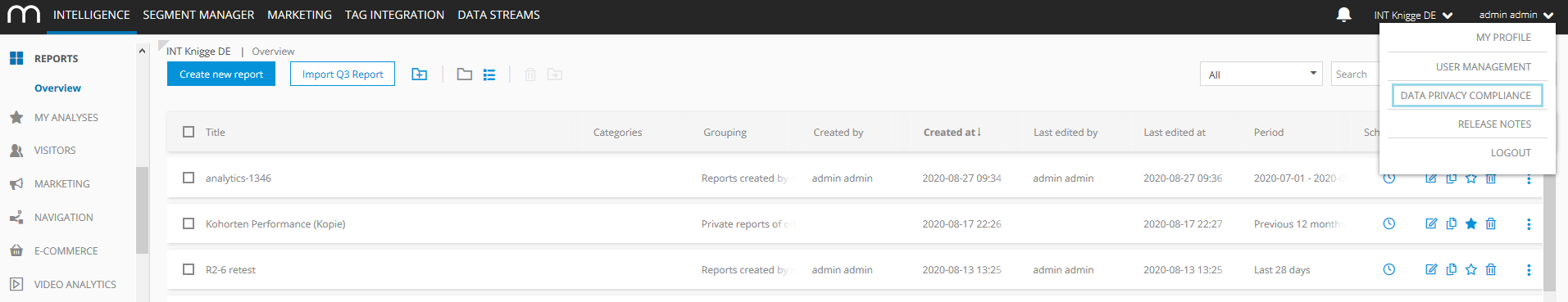
Select the identifier from the respective drop down lists (see also chapter Look-up or delete a user):
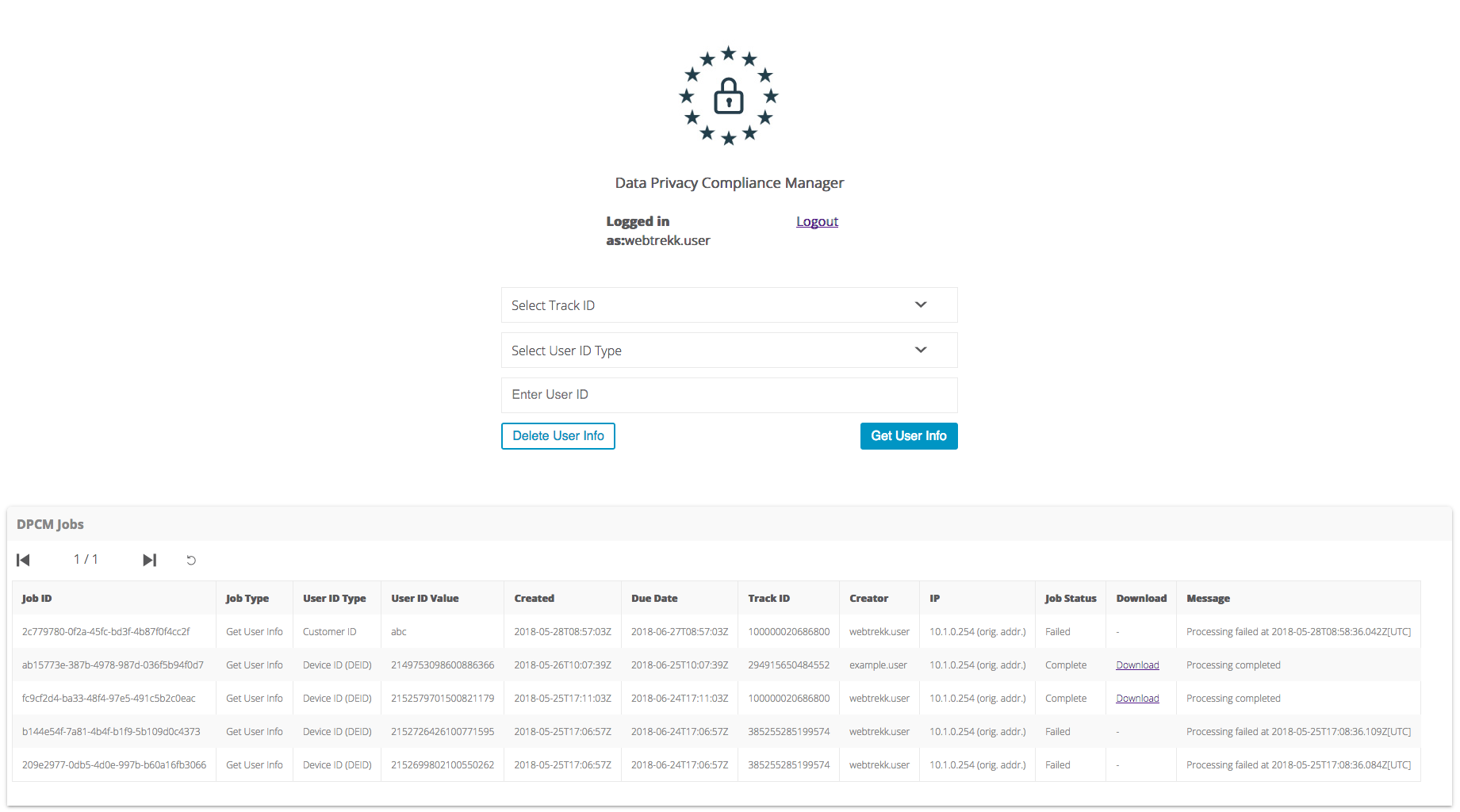
ID Description Track ID Select from the drop down list the required track ID. User ID type Select from the drop down list one of the following user ID type: - Device ID (DEID)
- Customer ID
- Order ID
User ID Enter the user ID in the text field.
Click the button Get user info to start the job. The job will then be placed in a queue that is displayed in the table including the following information:
Table Column Description Job ID Unique ID (GUID) for the job created by the system. Job type Indicating what type of job is created. for Delete User Info jobs, the details will be marked with red fonts for easy recognition. User ID type Indicating the type of User ID provided to create the job. User ID value Indicating the provided User ID value for the job. Created Indicating the date of job creation (all dates shown are UTC). Due date An automatically calculated date based on the job creation date. (Maximum date is calculated for completion of the job. Regardless of the job type, the elapsed time cannot exceed 30 Days as per GDPR.) Track ID Indicating the track ID provided for job creation. If All is selected, the column shows the string Multiple for the benefit of clarity because displaying all track IDs would make the table unreadable. Creator The login information of the user that created the job. IP IP address of the creator. Request status Pending/ complete Download When the request is Get User Info and the status is Complete, the download link will appear here. Message System errors and warnings, for example, Processing failed at 2018-05-18T16:51:25.452Z[UTC].
A red row indicates the job type is of Delete. It does not indicate a failed job. A failed job will have an error message in the column Message.
- Once a job has been successfully completed, the corresponding Download is available as .zip-file. Click the Download-link to get the user information downloaded. A detailed list of the exported files can be found here.
Delete User Information
According to GDPR, users have the right to ask you to delete any data about them. You can do this in the Data Privacy Compliance Manager.
User data is anonymized according to the following rules:
- Data will be anonymized based on the URM Visitor ID (EID), which is not the "EID" cookie (internally called DEID or device cookie). Same is true for user data retrieval (Get user info).
- All data that is related to that end user will be anonymized (or retrieved) even if this user is using different devices.
- A user data retrieval is prevented if a device was used by different users when you request via a device cookie.
Example
If a family device is used with different logins by members of that family on your website it will not be retrieved. Doing so, the exposure of data to the wrong person will be prevented. For anonymization, you will be asked to specify another identifier (e.g. customer ID or order ID) because using only device cookie, there is no means to determine the actual user that requested deletion for shared devices.
- Visitor data in Marketing Automation will be deleted.
- URM data will also be deleted as keeping demographic information about the end user would be redundant once anonymized.