Versions Compared
Key
- This line was added.
- This line was removed.
- Formatting was changed.
AUTHENTICATION - SOAP HEADER
<SOAP-ENV:Envelope xmlns:SOAP-ENV="http://schemas.xmlsoap.org/soap/envelope/"xmlns:soapenc="http://schemas.xmlsoap.org/soap/encoding/"><SOAP-ENV:Header><authenticate xmlns="http://webservices.ecircle-ag.com/ws"><realm>my_system_name</realm><email>myemail@mapp.com</email><password>mypassword</password></authenticate></SOAP-ENV:Header>
ACCESS
External tool
https://webdomain/eCMessageService- SOAP HeaderMapp Engage > Automations. See See Automations
Mapp Engage > Automations > Test Control XML
TEST CONTROL XML
How to open the test tool window?
In Mapp Engage Main Navigation, click "Automations > Automations"
Click the "Time-based" tab.
Click "CREATE"
The "Edit Job" window opens.
From the "Job" drop-down list, select "Process Control XML"
Click "Test your Control XML" and see the following window
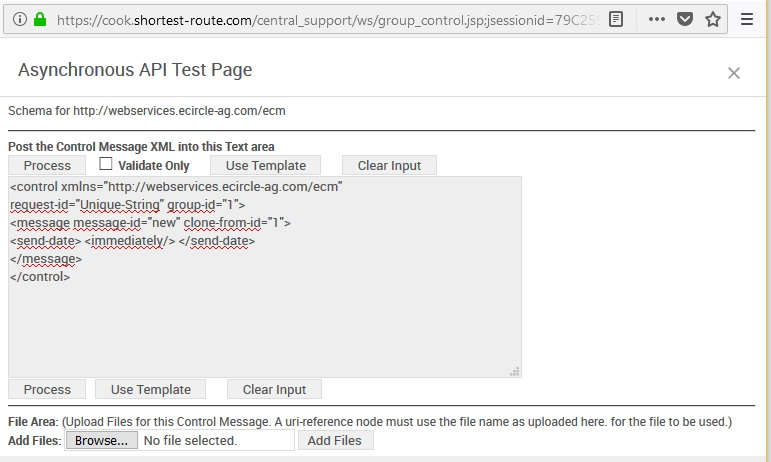
Available Actions | |
|---|---|
Validate only | Validate Control XML entered when "Process" button is clicked |
Process | Validate and process Control XML entered |
Use Template | Insert sample Control XML |
Browse | Select a file from a local directory. |
Add Files | Upload selected file |
BODY
<SOAP-ENV:Body><postGroupRequest xmlns="http://webservices.ecircle-ag.com/ws">
here comes <control> ... </control> as in examples</postGroupRequest></SOAP-ENV:Body></SOAP-ENV:Envelope>
LIMITS
Limit | Number |
|---|---|
Document size | 2,048,000 bytes ~ 2Mb |
Inline users | 1000 |