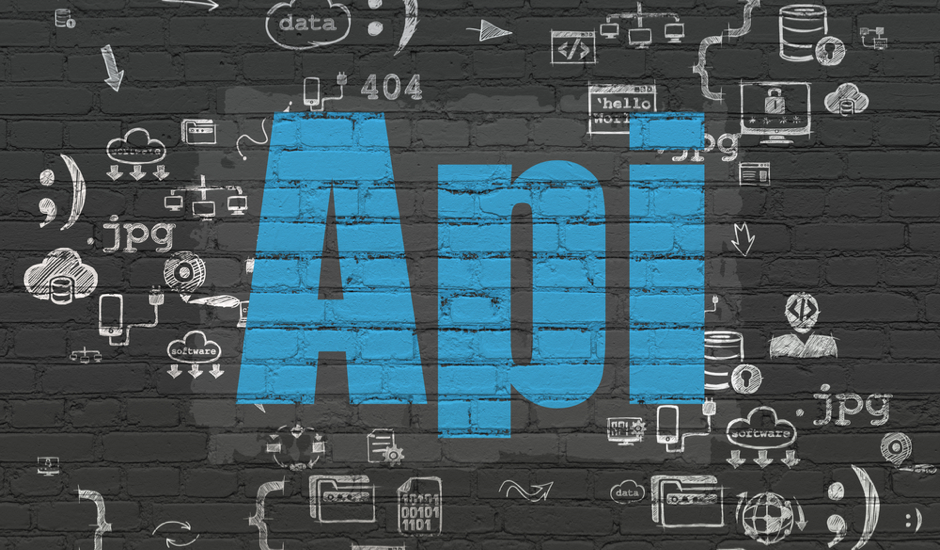Versions Compared
Key
- This line was added.
- This line was removed.
- Formatting was changed.
| Info | ||
|---|---|---|
| ||
please note this documentation is no longer being updated. for the most up to date information, please visit Engage API |
What is the Mapp Engage API?
An API is used by two or more platforms to share information and manage processes without the need for human intervention.
The Mapp Engage API makes it possible for you to connect any program or webpage to your marketing platform.
This lets you pull data into our system and extract information for reuse in other applications.
We employ a consistent scheme for our SOAP and REST API solutions. Feel free to decide which solution best fits your needs.
For an overview of the SOAP solution, see SOAP API. For an overview of the REST solution, see REST API.
Other API solutions and the previous REST and SOAP solutions are still available, however, these will no longer be extended or updated.
If you wish to continue using an old application that is based on these interfaces, please contact your customer support representative.
Authorization & Permissions
Both SOAP and REST API use HTTP basic authentication method
that does not require cookies or session tokens.
For this reason, there are no explicit login and logout methods.
Instead, the authorization header must be included in each API request.
The example header for 'test@test.com' user and 'test' password is following
__________________________________________________________________________________
Authorization: Basic dGVzdEB0ZXN0LmNvbTp0ZXN0
__________________________________________________________________________________
You should use the "API user" or "Hybrid User" user type for authentication.
To execute the API call successfully,
the API user account must also have required system permissions.
Host header
Clients connecting to the Mapp Engage web service API should ensure that their web services clients correctly add or include the Host header in the HTTP header.
The domain name sent in the HTTP header must be identical to the domain name of the web service URL that you are connecting to.
Our web services require that the host header value be set like this will be used along and in parallel with the requested URL when connecting to our servers.
Without this host header, there could be issues when connecting to the correct service and server, and could also trip our anti-intrusion systems.
e.g : Host: staging11.shortest-route.com
Versioning
We release new API versions on a half-yearly basis.
Contact Mapp Technical Support to confirm if you have the latest version.
At the moment this is v10.
Tools
SoapUI is an open-source web service testing tool
Download and install soapui
To setup REST project
Download Example REST project
To setup SOAP project
Download Example SOAP project
To setup Control XML project
Download Example Control XML project
To setup SOAP 1.0 (deprecated)
Download Example SOAP 1.0
Start testing
Import project into SOAPUI
Add user and password as on the picture

Other tools
Domains
API calls are grouped within functional test domains.
REST | SOAP | Description |
|---|---|---|
Contains methods for processing data asynchronously and for requesting the result of the process. | ||
Contains methods that let you interact with automation in Mapp Engage. | ||
Contains methods that you use to manage system and group blacklists. | ||
Contains methods that you use to manage messages stored in the Content Management System (CMS). | ||
Contains methods for contact management. | ||
Contains more methods for contact management. | ||
Contains methods that are used to manage elements in the Content Store. | ||
Contains methods for working with an email or SMS message that has been saved as a draft. | ||
Contains all group-related methods. | ||
Contains methods that can be used to manage landing pages. | ||
Contains methods that are used to manage group memberships. | ||
Contains methods that can be used to manage email and SMS messages. | ||
Contains methods that define your system. | ||
n/a | The mobile domain contains methods that can be used to manage approx properties | |
A prepared message is a saved message that you have assigned to a group. | ||
Contains methods that let you interact with a process in Mapp Engage. | ||
Contains methods to manage records stored in Related Data. | ||
Contains methods that return information about the current version of the system in use. | ||
Contains system user-related methods such as editing, deleting, and creating a system user. | ||
usagestatistics |