Each company is created at Mapp Intelligence with its name (here: Company). Depending on the company structure, this can also be several sub-companies (e.g. for branches). Please note that you cannot assign accesses for logins across companies. However, you can display different accounts in different companies.
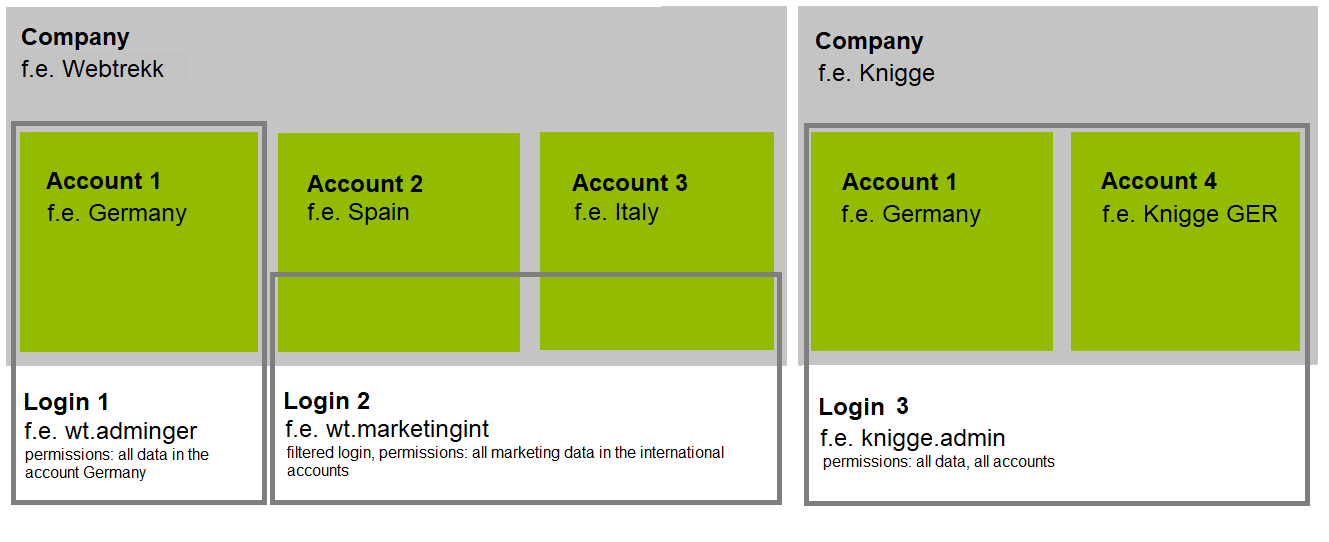
An example
Our company Webtrekk has several websites for different countries (Germany, Spain, Italy...). We also run our Knigge Demosite (Germany). Under the company "Webtrekk" the corresponding country accounts can be viewed and logins can be assigned to persons who have certain view permissions on the data in the account. For example, the login wt.adminger can only see the data from the German account and the login wt.marketinint can only see the marketing data from the international accounts.
You can learn more about user administration and filtered logins in the FAQ What are user filters and how do they affect the data view?.
Under the Company Knigge, you can see the account Knigge GER and additionally the German Webtrekk account. The login knigge.admin can see all data from both accounts.
It makes sense to define such structures in advance in order to have a clear overview, especially about login authorizations. But it is also possible to have additional companies and accounts created by Mapp Intelligence or to create new logins, have accounts assigned to other companies, or change the permissions of logins.