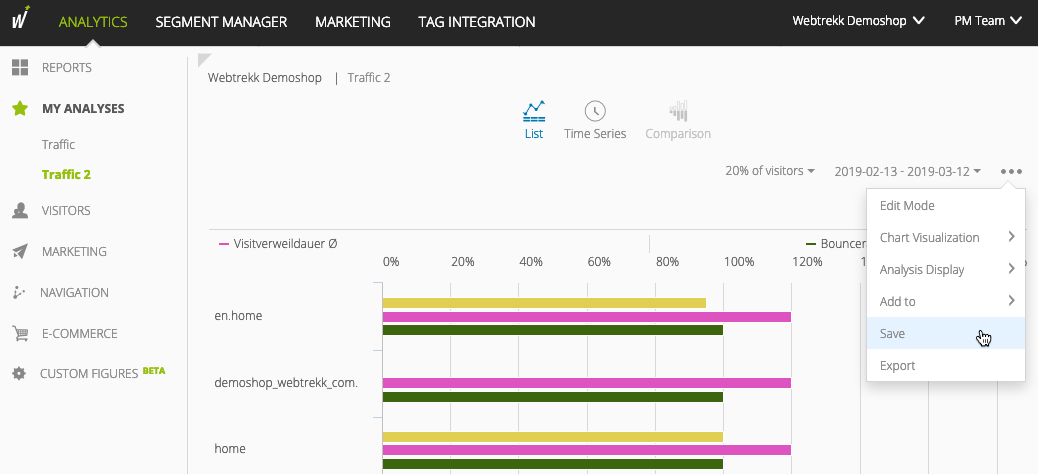As of this release, you can also edit the analyses stored under "My analyses" and then save them directly.
- Open an analysis within "My Analyses."
- Make the desired changes, for example, filter by specific metrics.
- In the analysis context menu, click [Save]. The changes are saved, and the original analysis is overwritten accordingly.