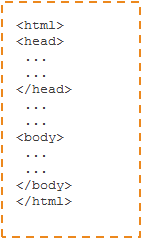Visual Template Concept and Definitions
The Visual Template feature lets you create your message layout and message content separately. This separation facilitates the creation of messages and message content, with or without HTML experience.
In the Visual Template feature, you work with three basic elements.
Email templates
Frameworks
Blocks
Frameworks and blocks are the reusable elements that form the foundation of your email templates and email messages.
Templates are the reusable elements that provide the basic layout for your email messages. The template layout is based on the framework and the blocks that you select.
Concept
Element | Framework | Block | Template |
|---|---|---|---|
Graphic |
|
|
|
Definition | A framework builds the foundation of an email message. The head of a framework defines metadata:
The body of a framework contains placeholders (block areas) for the actual content of the email message. That means, a framework determines how an email message is displayed in different email clients and on different devices (responsive design). You need email HTML knowledge to create frameworks. | A block represents a specific area in your email message. A block is a reuseable piece of variable content, for example two columns of text. A block is filled with content during email message creation. To create blocks, you need email HTML knowledge. | An email template is a reuseable and flexible combination of blocks. The email template is based on a framework. You create your template with the blocks a framework accepts in the framework body at specific places. In Mapp Empower, you do not need any email HTML knowledge to create an email template. You can create email templates in the drag-and-drop visual editor. |
Concept | The block areas in the body of a framework define the location and type of blocks the framework supports. Changes made to a framework are automatically applied to the email template that uses the framework. | Block areas are added to the body of a framework. When you create an email template or message, the framework determines which blocks are available. The code of the block defines which parts of the content are editable. When you edit the code of a block, the changes are automatically applied to all email templates that use the block. | An email template sets up the basic layout for your email message. This layout is based on a framework and different blocks. You drag the available blocks to the desired position. |
Possible Use Cases
Element | Use Case |
|---|---|
Framework | Your marketing department chooses a new color palette for external customer communications. This choice affects your weekly newsletter. To comply with the new color options, your email developer changes the background color of your email message. To integrate the new color, your email developer updates the HTML framework that you use for your weekly newsletter template. The changes are automatically applied to the email template of your weekly newsletter. New messages that you create based on the updated framework have the updated background color. |
Block | The executive board of your company has a new member. This information is part of a locked block that is by default part of all your email templates and email messages. Your email developer has to change the details as you are unable to edit the content of the block. To do so your email developer updates the information in the HTML code of the imprint block. The changes are automatically adapted to all email templates. |
Email Template | Within your campaign, you send weekly newsletters to your contacts. To promote brand recognition, all newsletters in the campaign need the same layout. To send newsletters with a consistent layout, you create an email template that you use for all your newsletters. Each newsletter that you create with the email template follows the same layout. |