Subscribe a new Contact to your Newsletter
The goal is to add a new subscriber to your mailing list for a newsletter. This can be achieved by adding them to the group of newsletter subscribers. First, you should double-check that there isn't an existing user. If it does not exist, you could create a new one. Finally, in either case, subscribe the contact to the correct subscription group.
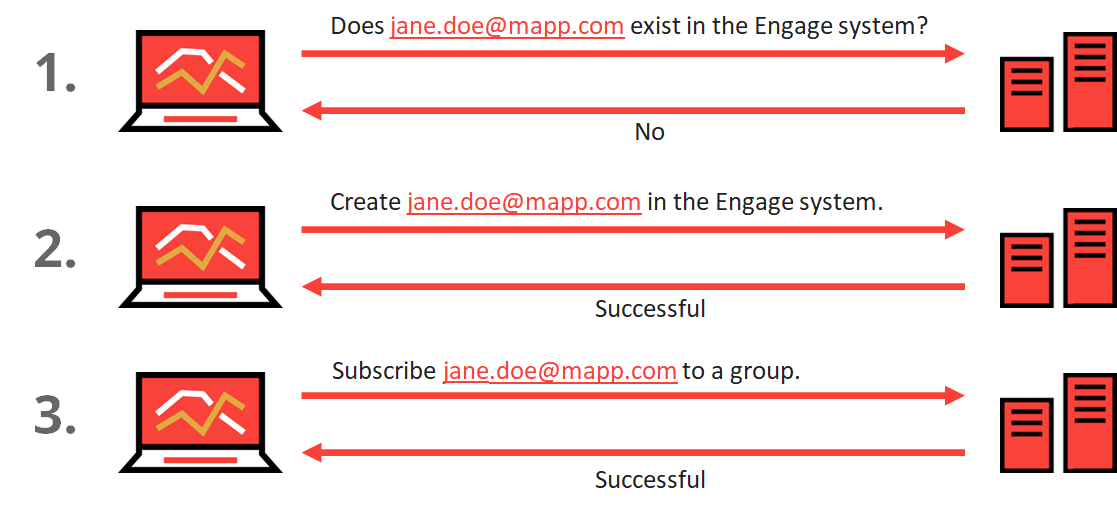
If you'd like, you can test with our Postman Collection here: Postman Collection
Prerequisites
Before you begin, make sure you have valid authorization credentials. Please see this page for more information.
You will need to have the groupID (Audience > Groups) on hand that you will use to subscribe the user to the newsletter, and an opt-in type (with notification or without, and double opt-in. Please see step 3 for more information.).
Procedure
In order to search for a contact or update their information, you will need to decide which identifier you'd like to use:
| Contact Identifier Type | Definition |
|---|---|
| EMAIL | The identifier is an email address. |
| MOBILE | The identifier is a mobile number. |
| APP_ALIAS | The identifier is a mobile app alias. |
| EXTERNAL | The identifier is a value generated by an external system. |
| ID | Contact (User) identifier |
In our examples, we'll use email.
(Optional) Use a POST request to check if the contact already exists
In order to avoid errors, you may wish to double-check that the contact exists. To use contact/get, you must provide t he desired identifier type & subsequent identifier. In this case, we will use the contact's email address.'POST' \ 'http://yourdomain.com/api/rest/contact/get' \ { "type": "EMAIL", "value": "j.mcexample@example.com" }'JS<soapenv:Envelope xmlns:soapenv="http://schemas.xmlsoap.org/soap/envelope/" xmlns:ecm="http://yourdomain.com/developer/ecmapi"> <soapenv:Header/> <soapenv:Body> <ecm:contactGet> <identifier> <type>EMAIL</type> <value>j.mcexample@example.com</value> </identifier> </ecm:contactGet> </soapenv:Body> </soapenv:Envelope>JSResponse
Description
200 From this request, you should receive a 200 response, with information about the contact. This includes information like their contactID. 400 If the profile does not exist you will receive a 400 response. You can also double-check the email used in the call if you believe there is an existing user profile. Use a POST request to create the Contact Profile
For this, you need to specify at least one of the following identifiers: email address, mobile number, or mobile app alias. In this case, we will use the contact's email address.
'POST' \ 'http://yourdomain.com/api/rest/contact/create'\ { "emailAddress": "j.mcexample@example.com", "attributes": [ {"name": "FirstName", "value": "John"}, {"name": "LastName", "value": "mcexample"}, {"name": "mobileNumber", "value": "33505606709"}, {"name": "user.ISOCountryCode", "value": "FR"} ] }JSYou should receive a 200 response, alongside your contact's information like this:
{ "id": 0, "email": "j.mcexample@example.com", "mobileNumber": "string", "identifier": "string", "attributes": [ {"name": "FirstName", "value": "John"}, {"name": "LastName", "value": "mcexample"}, {"name": "mobileNumber", "value": "33505606709"}, {"name": "user.ISOCountryCode", "value": "FR"} ], }JSIf there was a problem, like missing required information, you might receive a 400 response.
<soapenv:Envelope xmlns:soapenv="http://schemas.xmlsoap.org/soap/envelope/" xmlns:ecm="http://yourdomain.com/developer/ecmapi"> <soapenv:Header/> <soapenv:Body> <ecm:contactCreate> <contact> <contactId>1</contactId> <emailAddress>j.mcexample@example.com</emailAddress> <mobileNumber>48505606707</mobileNumber> <applicationAlias>?</applicationAlias> <identifier>?</identifier> <!--Zero or more repetitions:--> <attributes> <name>test</name> <value>test</value> </attributes> </contact> </ecm:contactCreate> </soapenv:Body> </soapenv:Envelope>JSUse a POST request to subscribe them to a Group
While you can use email or userID, you need to also include one of the following opt-in types:
Type Definition CONFIRMED_OPT_IN New contacts receive a welcome message via email when they are added to the group. The contact does not need to confirm the subscription. A single opt-in subscription. DOUBLE_OPT_IN New contacts receive an invitation to join the group via email. The contact must accept the invitation before they are added to the group. OPT_IN New contacts are added to the group without notification. OPT_IN is creating self-subscribers - By userID
For this method, you will need the contact's userID (this is the same as their ContactID from above), the groupID, and the type of opt-in you would like to use.
'POST' \ 'http://yourdomain.com/api/rest/membership/subscribe?userID=12345&groupId=334&subscriptionMode=DOUBLE_OPT_IN' \JS<soapenv:Envelope xmlns:soapenv="http://schemas.xmlsoap.org/soap/envelope/" xmlns:ecm="http://yourdomain.com/developer/ecmapi"> <soapenv:Header/> <soapenv:Body> <ecm:membershipSubscribe> <userID>3769713</userID> <groupId>385</groupId> <subscriptionMode>DOUBLE_OPT_IN</subscriptionMode> </ecm:membershipSubscribe> </soapenv:Body> </soapenv:Envelope>JS By Email
For this method, you can replace the userID above with their email. You will still need to provide the groupID and opt-in method. According to URL encoding, some characters like "+", "[", "]" need to be encoded otherwise the request will fail.'POST' \ 'http://yourdomain.com/api/rest/membership/subscribeByEmail?email=name%255Dsurname%40test.com&groupId=334&subscriptionMode=DOUBLE_OPT_IN' \JS<soapenv:Envelope xmlns:soapenv="http://schemas.xmlsoap.org/soap/envelope/" xmlns:ecm="http://yourdomain.com/developer/ecmapi"> <soapenv:Header/> <soapenv:Body> <ecm:membershipSubscribeByEmail> <email>one@test.com</email> <groupId>385</groupId> <subscriptionMode>CONFIRMED_OPT_IN</subscriptionMode> </ecm:membershipSubscribeByEmail> </soapenv:Body> </soapenv:Envelope>JS
- By userID
Conclusion
If the request is successful, you will receive a 204 response and no further information. This indicates that the contact has successfully been added to the group.
If you receive a 400 response, several things could have gone wrong. The parameter 'email' is not a valid email address, a user with this email does not exist, or a group with this id is archived. Please double-check. A 404 response indicates the user or group was not found. Please check the request again.
Related Topics
Engage web service implementation and error handling