Users can be limited to specific questions by using the filter engine in Mapp Segment Manager. These can then be saved as segments.
This article shows, how to create a segment, that contains all users, who abandoned the shopping cart and made one purchase prior to it in their lifetime.
- Click on Segment Manager > Create new segment
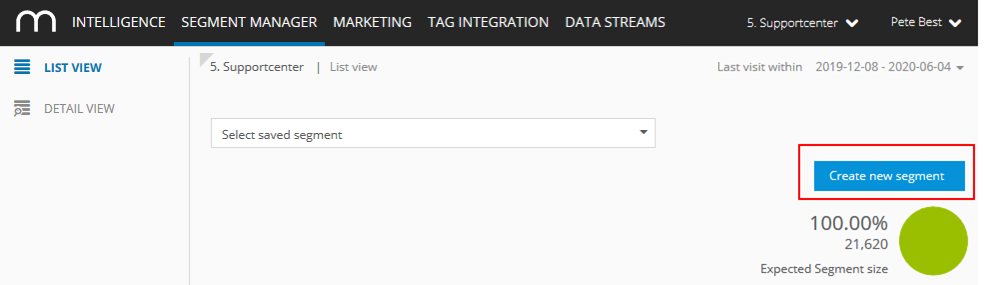
- Use the following setup:
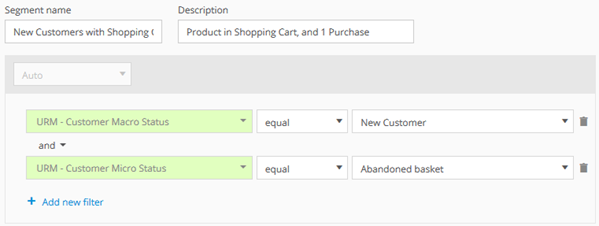
- (optional) Click on "Apply" to check, how many users in the selected time period fit into the segment.

- Click on "Save segment".
Finished - now you can use this segment in Mapp Intelligence and Mapp Marketing Automation.