Navigation Path
Administration > eCommerce > Product Catalog
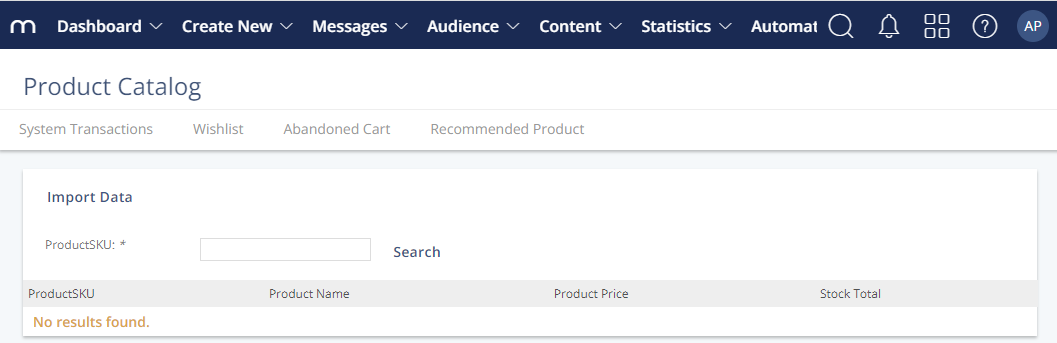
What can I do in this window?
- Look up Products from your Product Catalog by Product SKU and Key Prefix
- Manually import data
- Navigate between the tabs:
- System Transactions
- Wishlist
- Abandoned Cart
- Recommended Product
System Transactions
System Transactions are stored in the system in the form of a predefined Related Data Set. The saved data allows you to create advanced user segments and automations based on their purchase history.
In this tab, you can:
- manually import data
- search data by Key Prefix
- set default currency for your transactions
- add a new column to your transactional related data set
For more information, see System Transactions.
Wishlist & Abandoned Cart
Wishlist and Abandoned Cart both require a product catalog-related data table.
In these respective tabs, you can:
- manually import data
- search data by Key Prefix
- search users by UserPK (User Primary Key, related to Contact ID)
For more information, see Set up a Simple Abandoned Cart Campaign.
Recommended Product
Recommended products allow you to personalize messages with products based on their purchase and browsing history. This can be done either using Mapp Intelligence as a source or with pre-calculated recommendations from Engage.
In this tab, you can:
- manually import data
- search data by Key Prefix
- delete all data
For more information, see How to Set up Product Recommendations in Mapp Engage.
Related Data
System Transactions
Triggers
How-to