Pages
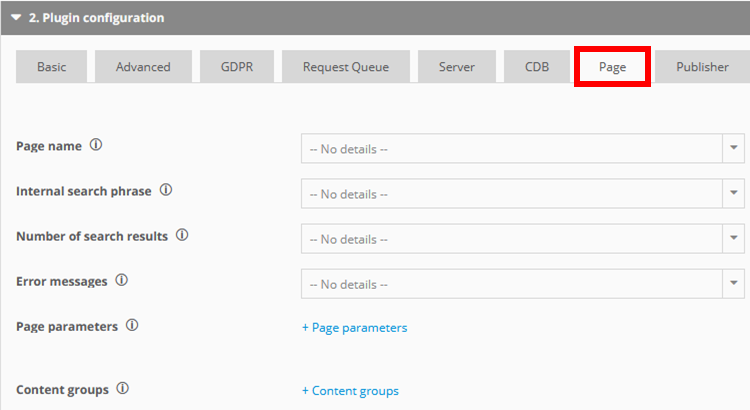
Page Name
Since the unique identification of each page is of central importance for web analysis, you should choose the appropriate page names.
Manual naming
Specify the parameter the includes the page name.
Ideally, page names are always unique and also give information about what type of page it is.
Automatic page naming
If you do not specify a parameter ("No details"), Mapp Intelligence is using a converted version of the URL as the page name.
The URL will then be converted as follows:
- slashes ("/") turn into points
- points turn into underscores ("_")
- URL parameters are not considered ("?" and "&")
Example
"http://www.website.com/product_abc.htm?sid=7af49" will be automatically converted to "www_website_com.product_abc_htm"
Find more information in the Training Chapter.
Manual tracking
wts.push(["contentId", "de.home"]);Internal search phrase
The GET or POST methods are used to realize an internal search function on a website.
The POST method requires the use of this parameter. Dynamically enter the internal search phrase in the configuration parameter.
Alternatively, the internal search function can be set with the GET method in the Mapp system configuration (Mapp Q3 > Configuration > System Configuration).
Manual tracking
wts.push(["internalSearch", "adidas shoes"]);Number of search results
Passing the number of results of the search adds interesting details which can be used to optimize the internal search.
You have to set up a predefined page parameter in Mapp Q3 (Configuration > Custom Parameters > Page Parameters > Create New Custom Parameter), first! Select the pre-configuration Number of search results: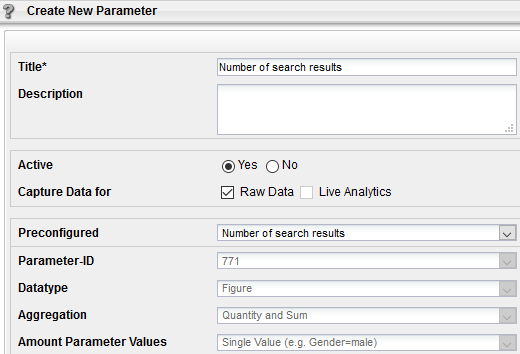
Manual tracking
wts.push(["numberSearchResults", "5"]);Error messages
Pass error messages of the current page here, i.e. errors appearing while submitting a form.
Note, that you have to set up the parameter in Mapp Q3, too. Find more information here.
You have to set up a predefined page parameter in Mapp Q3 (Configuration > Custom Parameters > Page Parameters > Create New Custom Parameter), first! Select the pre-configuration Error messages: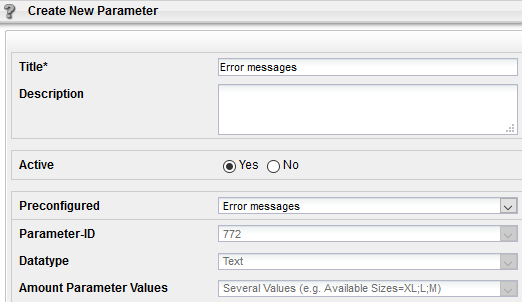
Manual tracking
wts.push(["errorMessages", "error"]);Page Parameters
With custom page parameters, you can enrich the analytical data with your web page-specific information and metrics.
Page parameters refer to a single page and are directly allocated to this page. In contrast to content groups, the relationship between the page and the page parameter does not have to be unique. Thus, you can specify a page call, for example, by determining the variant or a number value.
Examples
- page load time
- screen orientation
Note, that you have to set up the parameter in Mapp Q3, too. Find more information here.
Check out the article What's the difference between page parameters and content groups?
Manual tracking
// custom page parameter
wts.push(["customParameter", {
1: "green",
5: "200.51"
}]);Content groups
Content groups are used to group pages so that website areas can be formed to enable aggregated evaluations.
Content groups are uniquely associated with a page. If a content group is measured along with a page, all following page calls will also be associated with this content group.
Examples
- Country
- main category
- Website type
Note, that you have to set up the category in Mapp Q3. Find additional information here.
Check out the article What's the difference between page parameters and content groups?
Manual tracking
// content group (s)
wts.push(["contentGroup", {
1: "ladies",
2: "outer clothing"
}]);