Migration to mavenCentral()
Background
In order to have our software development kits (SDK) available 24/7, they are hosted on dedicated and optimized servers. Until May 2021, the SDKs were hosted on JCenter(). JFrog, the company operating JCenter(), has ended support for this service in May and will only be available as read-only from now on.
iOS SDKs are not affected by this change.
Timeline
JCenter() is read-only as of March 2021. As such, no updates or maintenance are possible for SDKs being hosted on JCenter(). All future versions of the SDK will be hosted in mavenCentral(). You must update any and all dependencies if you want to continue having support for your SDKs. From May this year, updating to Android SDK v4 has not been possible. Any version from Intelligence SDK v5.0.8 and Engage SDK v6.0.15 onwards will be hosted on mavenCentral(). If you are using Android Intelligence SDK v5 or Android Engage SDK v6, moving to mavenCentral() is simple and only requires a few lines of code, as explained below.
Sunsetting Android SDKv4
We must unfortunately sunset Intelligence Android SDKv4, as we cannot move it to mavenCentral(). If you are using Intelligence Android SDK v4, you need to migrate to our new Android SDK v5. In order to migrate from version 4 to version 5 you can follow the guidelines as described in the documentation: Migrating from Android SDK v4 to Android SDK v5. Be sure that you use the newest version of Android SDK v5, and include mavenCentral() in your build, you can find the relevant documentation here.
Migrating to mavenCentral() in Android SDKv5
Mapp Intelligence
Migrating to mavenCentral() when already using the Intelligence SDK v5 is easy! All there is to do is add mavenCentral() to the Gradle scripts and update dependencies. It is not possible to migrate to mavenCentral() with the Intelligence SDK v4.
- Add mavenCentral() to your project build.gradle files. Ensure to add it above JCenter():
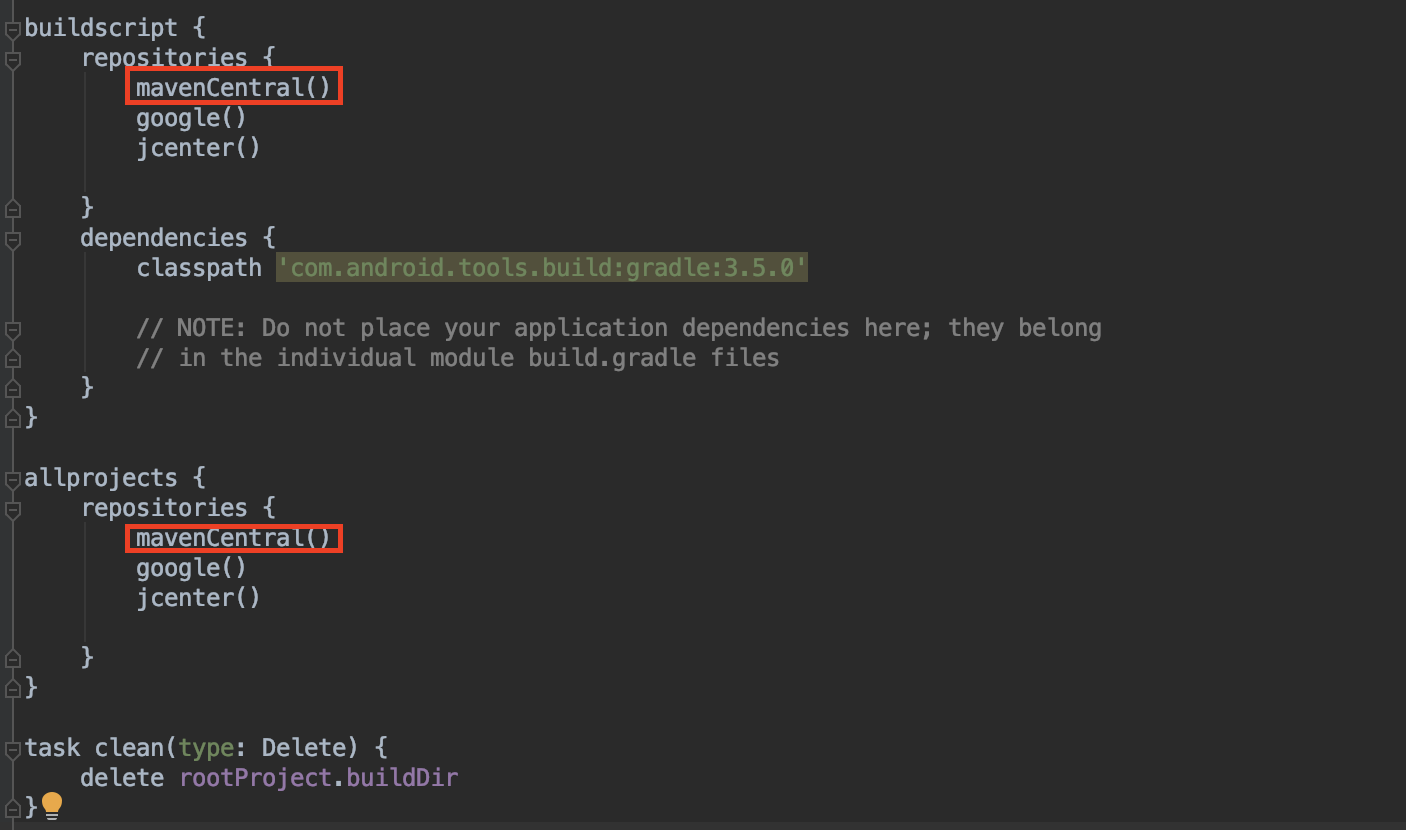
In your module build.gradle file, replace implementation 'com.webtrekk.webtrekksdk:webtrekksdk-android:5.0.4' with implementation 'com.mapp.sdk:intelligence-android:<current latest version>. Ensure that you update to version 5.0.8 or higher!
Please note the change from webtrekksdk to mappsdk!
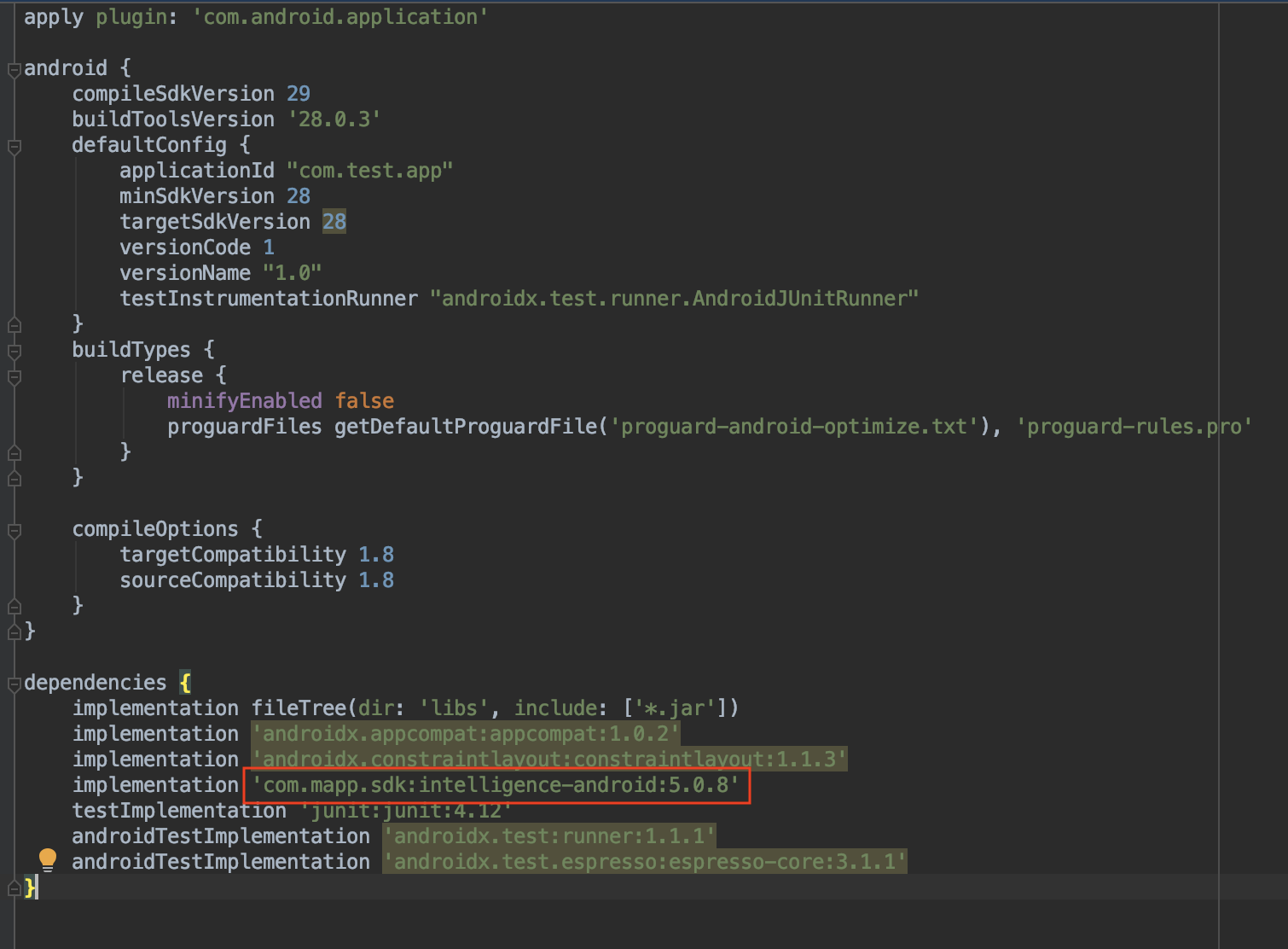
- Just synchronize your Gradle files and you are good to go. No changes to functionality or configuration are needed.
Mapp Engage
Migrating to mavenCentral() when using the Mapp Engage SDK v6 is easy. All there is to do is add mavenCentral() to the Gradle scripts and update dependencies. IIt is not possible to migrate to mavenCentral() with the Mapp Engage SDK v5.
- Add mavenCentral() to your project build.gradle files. Ensure to add it above JCenter():
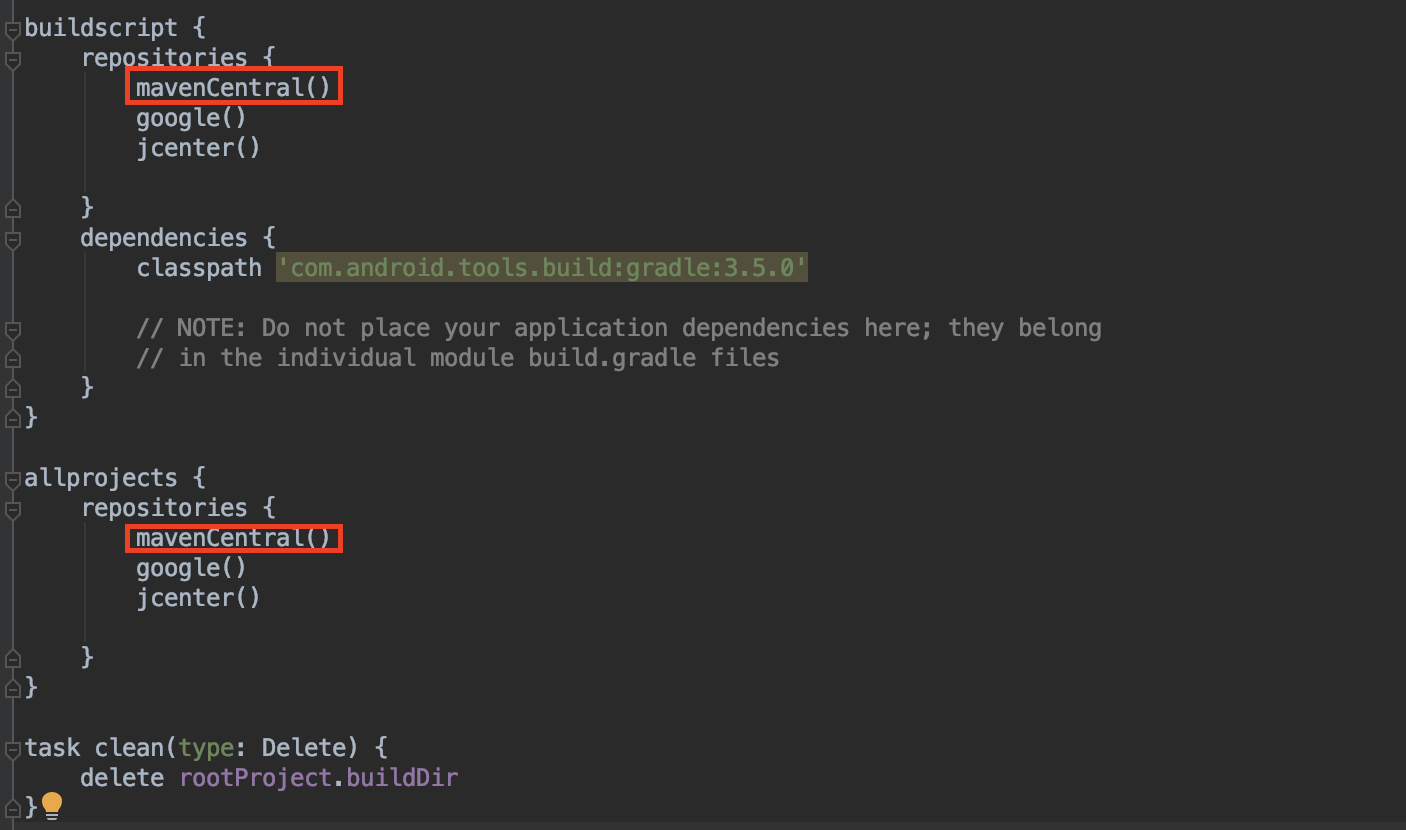
- In your module build.gradle file, replace implementation 'com.mapp.sdk:mapp-android-sdk:6.0.14'' with implementation 'com.mapp.sdk:mapp-android-sdk:<current latest version>'. Ensure that you update to version 6.0.15 or higher.
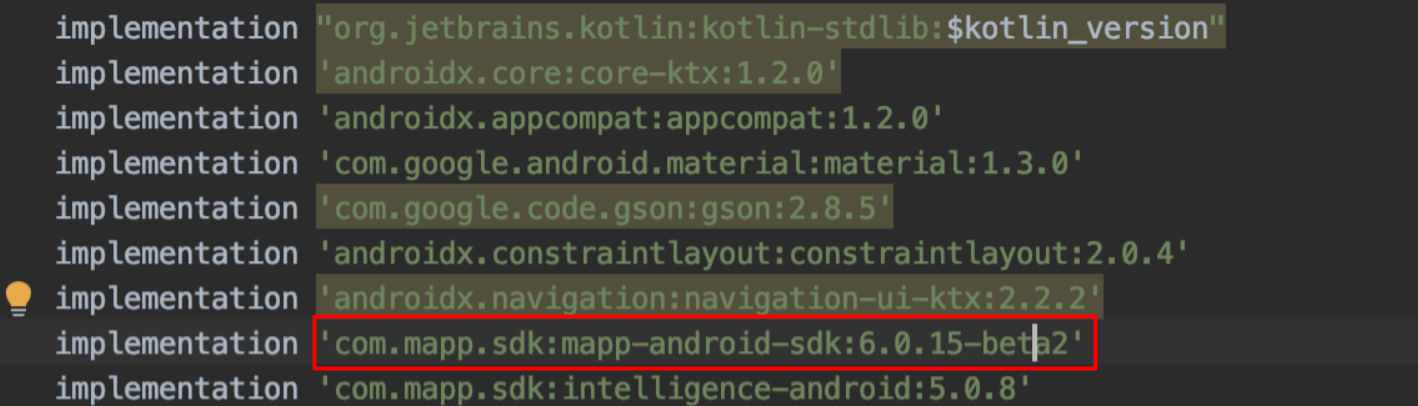
- Just synchronize your Gradle files and you are good to go. No changes to functionality or configuration are needed.