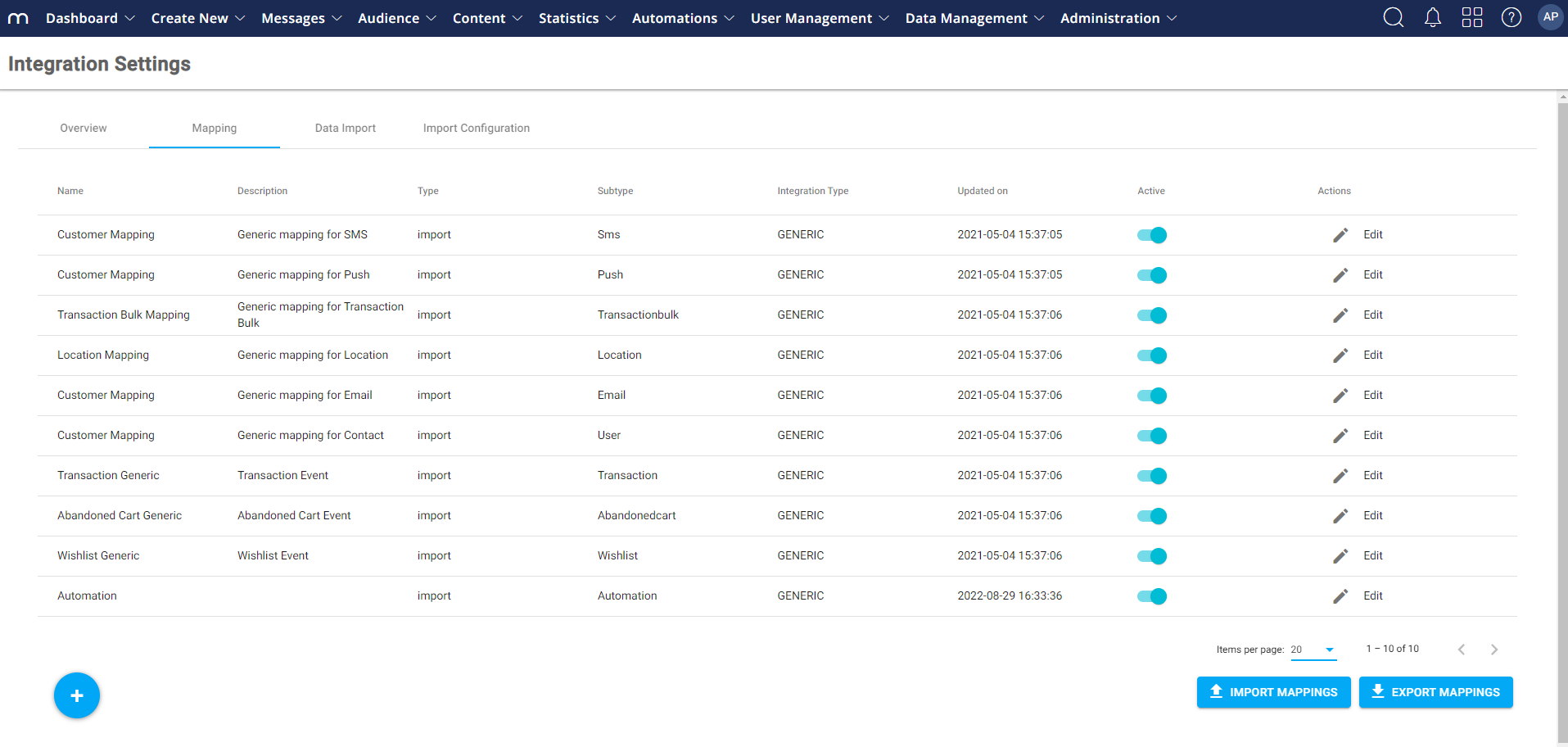Mapping is the process of matching data from the API calls to Mapp Engage data. For example, saving contact attributes, email parameters, order history, etc. from your external app in the selected destination in Mapp Engage.
What can I do in this tab?
- View existing mappings
- activate and deactivate mappings
- Add and edit mappings
- Import and export mappings
Mapping Subtypes
Mapp Connect Generic only supports import (type) and the following destinations (subtypes):
Subtype | Description |
|---|
| User | Allows you to map source data into a user profile using five attribute types: core, custom, member, and addon. |
| Email | Allows you to send an email (prepared message) and optionally, map source data as an email parameter used in the prepared message template. |
| Transactions | Allows you to map source data with the default structure of the Transactional Related Data Table. |
| Wishlist | Allows you to map source data with the default structure of the Wishlist Related Data Table. |
| Abandoned Cart | Allows you to map source data with the default structure of the Abandoned Cart Related Data Table. |
| Location | Allows you to map source location data with the default structure of location in the metadata service for the geofence functionality. For more information about the geofence functionality, see Location Management. |
| SMS | Allows you to send an SMS (prepared message) to the contact using email or mobile number as an identifier. |
| Push | Allows you to send a push notification (prepared message) to the contact using email as an identifier. This requires adding the mobile app ID in the API call. |
Each mapping contains a list of default destinations that are relevant to the mapping type. You can add user data mapping to every mapping type. For example, when you send an email you can add user attributes to the user profile within the same API call.
Example