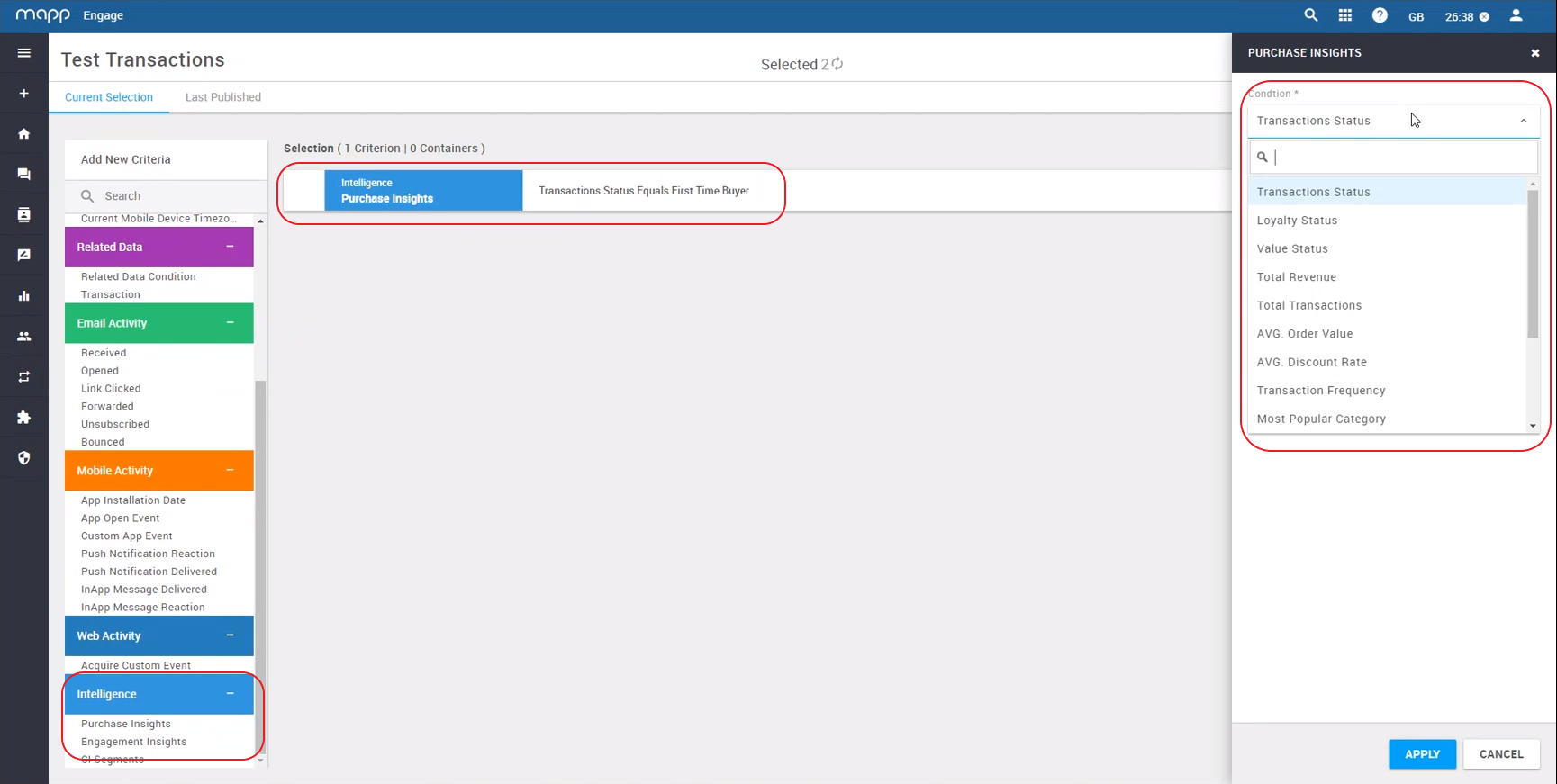How Does it Work?
View insights in the Unified Customer Profile
To view a contact profile go to Contacts > Administration > All Contacts > Edit contact profile.
Set up data import to Mapp Engage via Mapp Connect, Imports, API, or Mapp Acquire Event.
Learn more...
Use insights in Segmentation Builder
Create segments in Segmentation Builder using new criteria:
Purchase Insights and Engagement Insights.
Learn more...