How does it work?
Go to Administration > Channels in your Mapp Engage account.
Click the Create button to set up a new channel.
Fill in the Name field.
Select Type: Mobile Message.
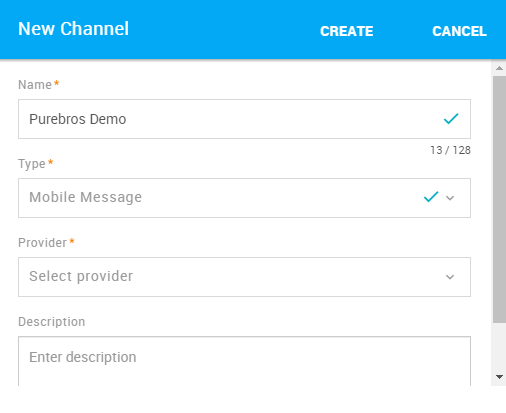
5. Select Provider: PUREBROS.
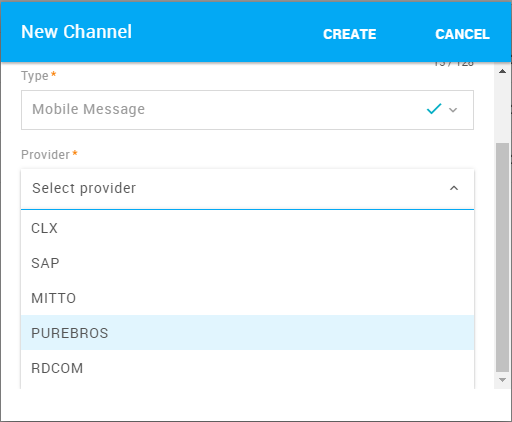
6. Add a channel description (optional).
7. Click Create.
You can also select PUREBROS on Step 3 of the message creation process:
Create > New Message > SMS Message