In this section, you can manually upload your product catalog and manually search products by product SKU.
Navigation
Administration > eCommerce > System Transactions / Wishlist / Abandoned Cart / Recommended Product
Import Data
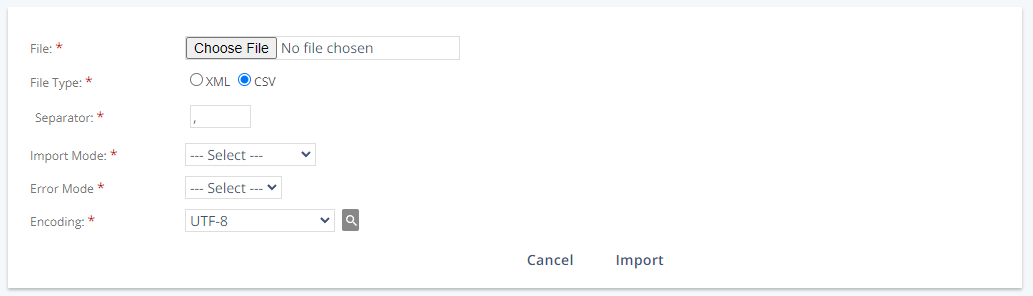
- Go to the relevant tab: System Transactions, Wishlist, Abandoned Cart, or Recommended Product.
- In the Data tab, click Import Data.
- Click Choose File and select the file to import.
Define import settings:
| Setting | Details |
|---|
| File Type | XML or CSV |
| Separator | Enter the separator. A comma is added here by default. |
| Import Mode | Available modes: |
| Error Mode | Available modes: |
| Encoding | Select the encoding from the drop-down list |
- Click Import.
Search by Key Prefix
- Enter the product Key Prefix and click Search.
- The results show the name and price of the product and the total number of this product in stock.
Import Product Catalog