User-Agent Client Hints are the new User Agents. Google has decided that the User Agent, which identifies the visitor's browser and device, is no longer sufficient. Instead, Chromium-based browsers will now utilize User-Agent Client Hints.
We have an FAQ page here, but you can also look at Chrome's page.
Does this change affect tracking? Do I have to do something?
Unfortunately, yes. At some point (since version 110 for Chrome), the User Agent will only contain very basic information, so it won’t be possible to identify devices, platforms, and even browser versions. Of course, our track servers are already updated to use the information from the new Client Hints. However, not all of those Client Hints are sent by default. As the site owner, you must ensure all those hints are sent with the track requests, and here you’ll learn how to accomplish that.
Ensuring all Client Hints are Sent
We've updated our Mapp Cloud Debugger browser extension to help you with this! This page has more information on using our Debugger.
- Make sure to use a Chromium-based browser to test this, like Chrome or Edge. Do not use Firefox for this since Firefox never sends the Client Hints and, therefore, is incapable of testing this.
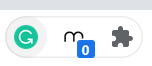
- Once the extension is installed, go to your page and make sure that Mapp Intelligence tracking is active. Open the popup window by clicking the plugin icon.
- Then click on Pixel Config. You’ll see a table with the Pixel configuration of your current page (if a Mapp Pixel is available on the current page), and at the very bottom, you’ll find a table row called missingHeaders.
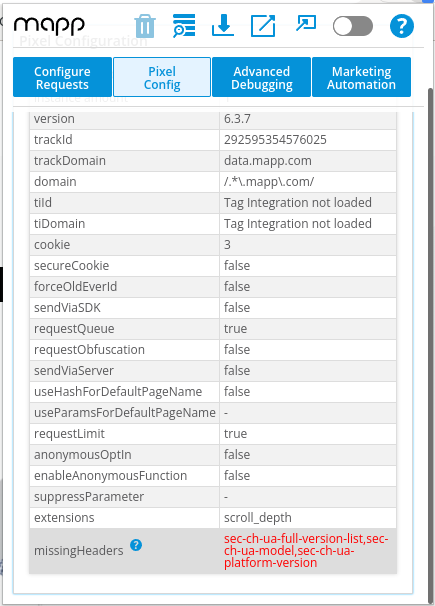
- A few headers that are missing from the track request may be listed. Please see 'How to enable Client Hints' for help with this.
- If you use Marketing Automation, click the Marketing Automation button. If headers are missing there too, you’ll see a warning with the missing headers listed right on top.
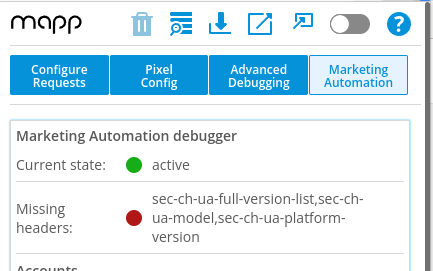
How to enable Client Hints
There are two ways to enable the Client Hints:
- With meta tags in the head of your website
- With response headers for the initial page request. Please note that this covers the initial request of your website, not the track request!
Below, you can generate examples based on your track domain.
Please see our FAQ for more examples
FAQ: What's going on with User Agent Client Hints
Mapp Cloud Debugger