Form
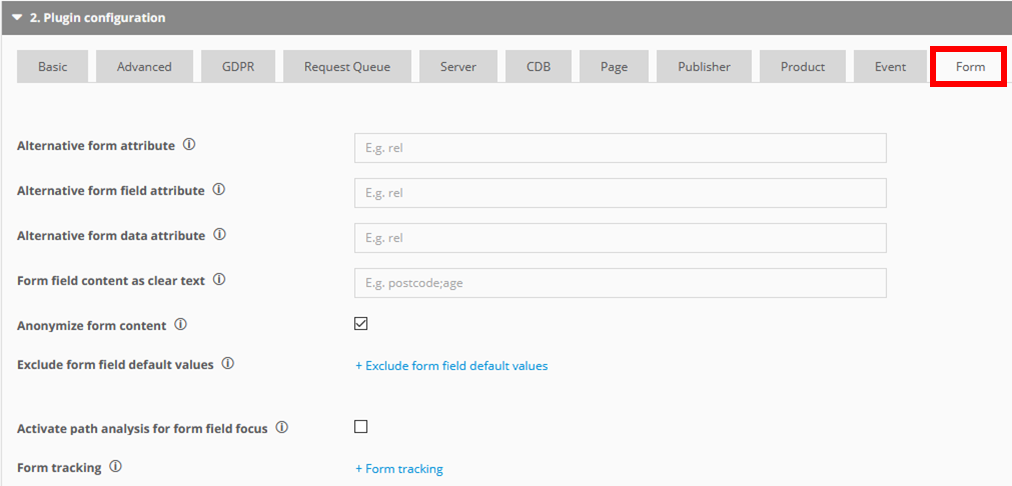
With form tracking, any form input can be measured, also custom forms are supported by Mapp. Form data is passed to Mapp when leaving the form page, regardless of whether the form was successfully sent or not. If the browser is closed without sending the form, there is no measurement.
Furthermore, there is a differentiation between called, canceled, and submitted forms. A form is considered as submitted when the Submit button is clicked. With this analysis, you will collect data including values entered into the form fields and for anonymized data, the information on whether the field has been filled in.
Supported Fields and Values
All form fields are measured, except fields of the type
- hidden
- button
- image
- reset
- submit
The exact values can be passed for form fields of the type "select-multiple", "select-one", "checkbox" and "radio". For all other form field types, only the field status is passed to Mapp (only "filled_out" for a completed form field and not the content).
Please make sure that the requests for click and form tracking are only sent when leaving the page. If a user is in an unsecured area and the following page is in the SSL area, an SSL note appears. To prevent this, you need to make the setting wt.forceHTTPS="1" for pages in an unsecured area with enabled form tracking.
Settings
Alternative form attribute
By default, the form’s name tag is used to generate its name. You can also use this parameter to define another tag for form identification. If there is no name tag in the form header and if no value has been defined, the page name is used as the identifier.
Alternative form field attribute
By default, the form field’s name tag is used to generate its name. You can also use this parameter to define another tag for form field identification. If no name tag is available for the form field and if no value has been defined, the form field will not be tracked.
Alternative form data attribute
For form fields of the type radio, select-one, select-multiple, and checkbox, the value of the “value variable” will be sent to Mapp by default. Optionally, an alternative value attribute could be used. If the alternative attribute is set, the value of all of the above-mentioned field types in the alternative attribute will be sent to Mapp Intelligence. This is helpful if you are only sending an ID as the standard value, and this would not be understandable for your web analysts when using the Mapp Intelligence.
Form field content as clear text
All form fields are tracked, with the exception of the hidden, button, image, reset and submit field types. With the form field types select-multiple, select-one, checkbox, and radio, the precise values can be transmitted. With all other form field types, only the field status is sent to Mapp Intelligence, which means only "filled_out" is sent for a completed form field, but not the actual content. If, however, you would like to evaluate this form field content as clear text, add the corresponding form fields to the configuration parameters. The first 30 characters in each field will be transmitted.
Anonymize form content
If required, you can anonymize all form data - for data protection reasons, for example - before sending it to Mapp Intelligence. This means content from the form fields will not be transmitted to Mapp Intelligence. The Mapp Intelligence analysis screen will therefore only show which form fields were completed and which were not.
Exclude form field default values
If you want to track forms with fields that are prefilled with a default value, Mapp Intelligence recommends adding these default values. This means the values are not entered as form field values. In TagIntegration you can add a mapping table with form field names and form field default values. These values will then not be tracked.
Activate path analysis for form field focus
Using option, you can analyze the order in which form fields were selected. Form fields will be tracked more than once if they were selected multiple times.
You can either set the parameter globally, for all forms, or individually for specific sites.
Due to the possibility of sending form-fields multiple times the quantity of (not) filled form-fields can be higher than the number of (not) send form-fields. In addition, you might face difficulty deciding 100% if a field was filled or not since both could exist.
Form tracking
Form tracking can track all types of form input. A list of tracked forms can be called up in the Mapp Intelligence under Navigation > Forms.
Form
Choose the Tag Integration parameter that defines which form should be tracked. Please note that when using static mode, the parameter to mark the form needs to be passed via the data layer or node relations.
Page Area
Choose the Tag Integration rule that defines where the tracking should be activated.