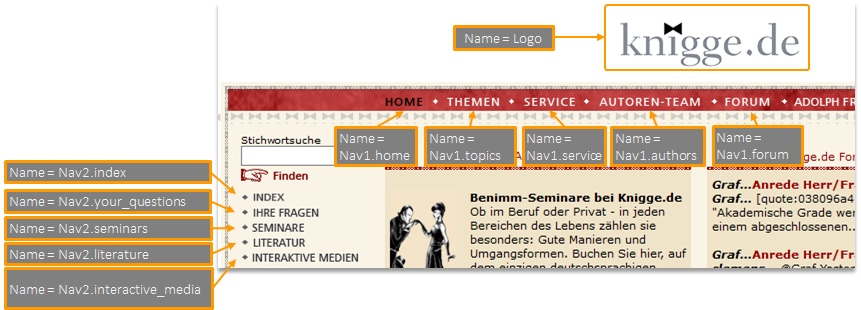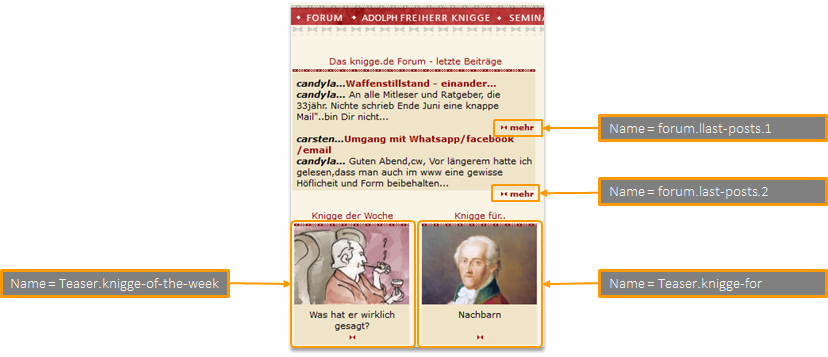Events
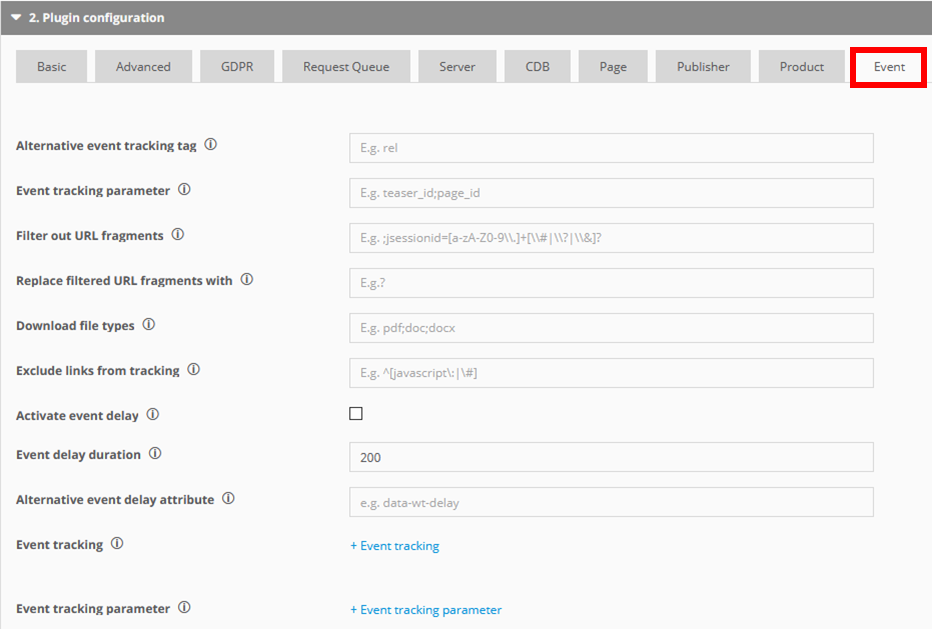
With event tracking, you can measure events or clicks on internal or external links as well as button clicks.
The event tracking requires that the visitor has enabled JavaScript in the browser.
Settings
Alternative event tracking tag
This tag includes the name of the event. If you have already used the name tag for other functions, you can alternatively use any other tag for generating the name of an event.
Event tracking parameter
You should use this parameter to automatically count events, the underlying link names of which only differ in relation to their parameters. In addition to the link target file name, use this setting to enter the parameters that are to be used for generating the event ID. You can also enter several parameters for generating the event ID (separated by semicolons).
Filter out URL fragments
Please note that no event names are accepted whose values differ for individual visitors, such as a session ID. If these values are not appended via the parameter but appear in the middle of the URL, or, as usual with Java servers, a ";" is appended to the file name, you have the option of filtering out these additions from the link target with a regular expression.
Replace filtered URL fragments with
Replaces the URL fragments, which have been filtered out, with the given text.
Download file types
If automatic event tracking has been activated, the files offered by the browser for downloading can be tracked automatically. To do so, the desired file types must be separated using semicolons.
Exclude links from tracking
You can exclude links from tracking by using this parameter. The regular term is defined as the value. Links that match the term will then be ignored. This would be useful, among other things, for anchor and JavaScript links. They appear in the Mapp Intelligence as, for example, an event with the name "javascript(void)" and do not thus allow any meaningful analysis, as it is unclear which click was responsible.
Activate event delay
In order to track all events that occur on a page it is necessary to delay the user navigating to the next Page. In order to do so the tracking pixel will delay the click event and thusly delay the user from leaving the current Page for a very short time.
Event delay duration
The default delay time is set to 200 ms (milliseconds). In case you deem 200 ms too much/too little you can adjust the delay via the parameter. Mapp recommends a delay of 200-500 milliseconds.
Alternative event delay attribute
Alternatively you can use the Parameter in order to explicitly tag internal Links. If this Parameter is set ALL Links on the current Page are considered external Links. Thusly you should tag all links that will remain on the current Page with the defined Parameter, e.g. slider, tabs, anchor, javascript events, etc.
Shadow DOM elements
If you use web components (shadow DOM elements) on your website where you want to enable action tracking, you can specify all CSS selectors of your shadow DOM elements.
Event tracking
Event tracking type
There are 2 ways to track HTML links:
Variant "Link"
- All HTML links are automatically tracked when clicked.
- The target URL is taken as event name.
- An arbitrary link attribute (default: name attribute) can be used for the unique labeling of links (in case multiple links with the same target exist).
Advantages:
- Very easy to implement.
Disadvantages:
- Link names can get very long.
- No custom naming possible.
Example: Links at the page www.knigge.de without and with labeling
Link | Event name |
|---|---|
<a href ="tablemanners.html">Link</a> | www.knigge.de.tablemanners.html |
<a href ="tablemanners.html" name="nav1" >Link</a> | nav1.www.knigge.de.tablemanners.html |
Example: Labeling of link areas for a unique naming www.knigge.de
Note for links to SSL-pages
Please make sure that the requests for the event tracking are only transmitted when leaving the page (exceptions: event tracking with a function call (link setting) and event tracking with redirect).
If the user is in an unsecured area and the following page is located in the SSL-area, an SSL note may appear. To prevent this, you need to make the setting wt.forceHTTPS="1" for pages in an unsecured area with enabled event tracking.
Variant "Standard"
- All labeled HTML links of a page are tracked when clicked.
- An arbitrary link attribute (default: name attribute) is used for the unique labeling and naming.
Advantages:
- Allows a short and unique naming.
- Not all links of a page have to be tracked (could lead to fewer costs).
Disadvantages:
- Higher effort for the integration.
Example: Links at the page www.knigge.de
Link | Event name |
|---|---|
<a href ="topics.html" name="nav1.topics" >Link</a> | nav1.topics |
Example: Manual labeling of links at www.knigge.de
Recommendation: Use the link position for labeling dynamic link areas.
An event is automatically assigned to the page, that was tracked last before the click. Thus, the name of the linking page does not have to be submitted in the name of the event.
Page Area
Choose the Tag Integration rule that defines wher the tracking should be activated.
Manual tracking
wts.push(["send", "click", {
linkId: "action name"
}]);Event tracking parameter
Event parameters are custom parameters that can be used to enrich the analytical data with your web page-specific information and metrics.
Event parameters may refer to a single link and be directly assigned to it or defined globally for all links on the page.
Examples
- Scroll depth
- Link type (e.g. internal/external)
- Click area (e.g. text/image/header)
- Link target (e.g. if a link position is used as link name)
Note, that you have to set up the parameter in Mapp Q3, too. Find more information here.
Manual tracking
wts.push(["send", "click", {
linkId: "action name",
customClickParameter: {
1: "200.51",
5: "green"
}
}]);Event Tracking with JSON-Objects
You can use JSON objects to add additional information to each event in addition to its name. Usually these are custom event parameters, in exceptional cases, it can be custom e-commerce parameters. All optional parameters that can be evaluated with a single click are supported.
Prerequisite for the acquisition of the JSON-objects is the activation of the automatic event tracking ("link" or "standard").
Example
<a name="{'ct':'share','ck':{7:'email',15:'button'}}" href="link.html">Link</a>This example shows a link with the event name "share" and the custom event parameters "7" (with value "email") and "15" (with value "button").
Depending on the event tracking activated, the pixel will generate the event "email.www.website.com.link.html" or "email".