Many marketing campaigns are tracked using media codes, i.e., a parameter that identifies the campaign is attached to the URL.
Example of a campaign with a media code:
A newsletter campaign could use the parameter "wt_mc" with the syntax "newsletter.[year].[week].[mailing number]". A link sent with this newsletter could be www.mapp.com?wt_mc=newsletter.2019.24.214 .
Automatic campaign tracking (to configure at Mapp Q3 > Marketing Configuration > Automatic Ad Media Tracking) could look like the following:
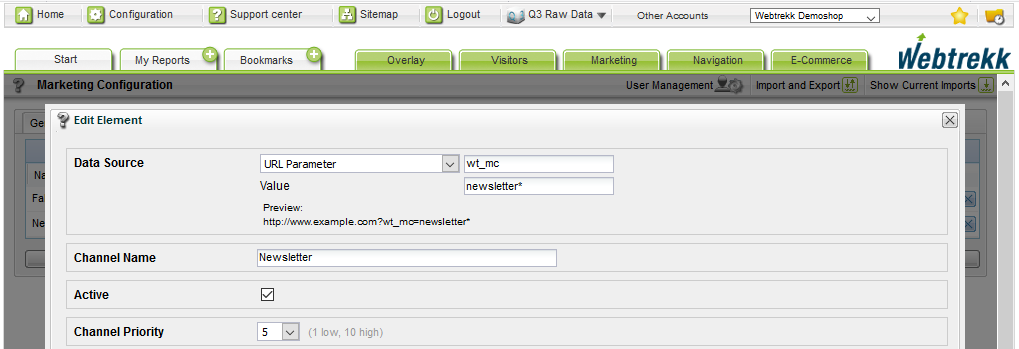
If a media code starts with "newsletter", the campaign is automatically tracked in this channel.
| Please note that the media code tracking is case sensitive. |
|---|
If you, for example, accidentally use the media code "www.mapp.com?wt_mc=Newsletter.2019.24.214", the campaign will not be tracked only with the settings given above.
The purpose of a fallback channel is to filter on a parameter and not on its values.
Configuring a fallback channel
Generally, you should set up a separate fallback channel for each URL parameter that is used. The following example uses the parameter "wt_mc".
Go to Mapp Q3 > Marketing Configuration > Automatic Ad Media Tracking and choose New Channel.
Set up the element as follows:
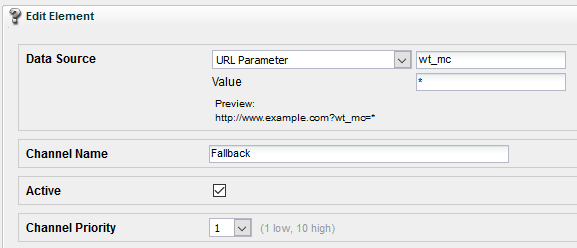
The wildcard "*" has the effect that all campaigns with the media code "wt_mc" are tracked. If you set the "Channel Priority" to the value "1", then the fallback channel is only used if no automatic ad media tracking with higher priority is used for this parameter. This means that the priority for the channel "Newsletter" must be at least "2".
By default Mapp uses the priority 5. In our example there are now two automatic ad media tracking rules:
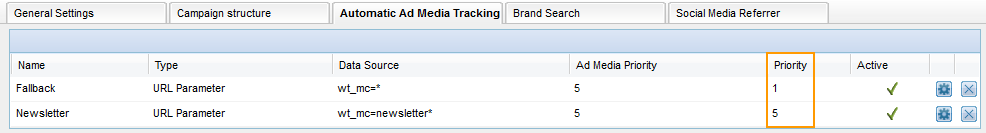
We recommend to set up a separate reporting for this channel to quickly detect mistakes in media codes. The corresponding fallback campaigns can then be moved to the correct channel, for example via Excel import.