Here you will learn how to easily activate Teaser Tracking.
The Teaser Tracking Plugin counts the views, clicks, and engagement clicks of the teaser elements.
As you can see from the request for teaser 3 in the example code, the view request is not sent until the teaser is visible.
In the JS file of the teaser tracking or in the tag integration you can configure how many percents of the teaser must be visible and after how many milliseconds the request should be sent.
Simple teaser tracking in 3 steps
Step 1 - Activate Teaser Parameter in Q3
For the data to be stored in the database, the parameters must be created in Q3.
Click on Custom Parameters under Configuration > Custom parameters > Event parameters > Create New Custom Parameter and create these predefined parameters:

Step 2 - Activate Teaser Tracking Plugin
Direct in pixel (V3, V4 without tag integration)
We register the plugin in the global configuration object under the key "executePluginFunction" with the value "wt_teaserTracking" (this is the name of the function in the plugin Javascript).
If you want to load more plugins, you have to write them in the string separated with a ";".
Activation via TI (V4 with tag integration, V5)
If you use Tag Integration, you can activate the Teaser Tracking Plugin in your container:
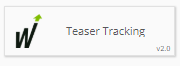
Step 3 - Pass Teaser Elements
Now you need the object "wt_ttv2". If you want to pass your teaser elements to the plugin before loading the Mapp code, you can initialize this object as an empty array. The teaser plugin checks if wt_ttv2 exists as an array and reads the data.
In our example, we have already loaded teaser tracking, and we have a custom push method at our disposal - but nothing changes for us! We pass the teaser elements in the form of objects with fixed keys as if we were pushing the objects into an array.
And that concludes the simple integration of teaser tracking.
Please note, however, that the example code here clearly violates DRY (Don't Repeat Yourself), as you pass each element individually and there are many repetitions in the code. This is only done here for illustration.