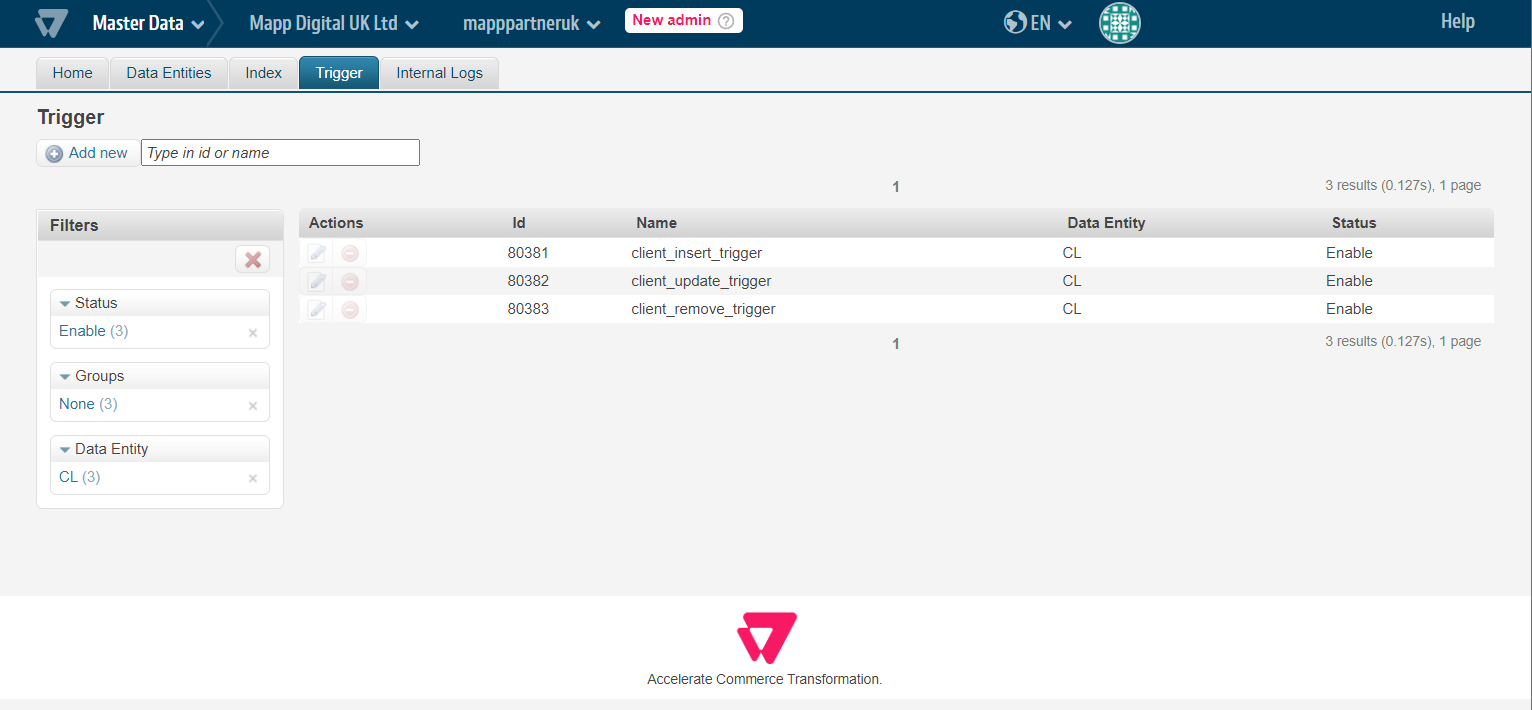Triggers make updates to the customer data, based on their behavior in your online store. The first update of these data happens when you upload the CSV file from VTEX into Mapp Connect. Once this step is completed, these updates will happen automatically, thanks to these triggers.
Go to {vtex-account}.ds.vtexcrm.com.br and sign in.
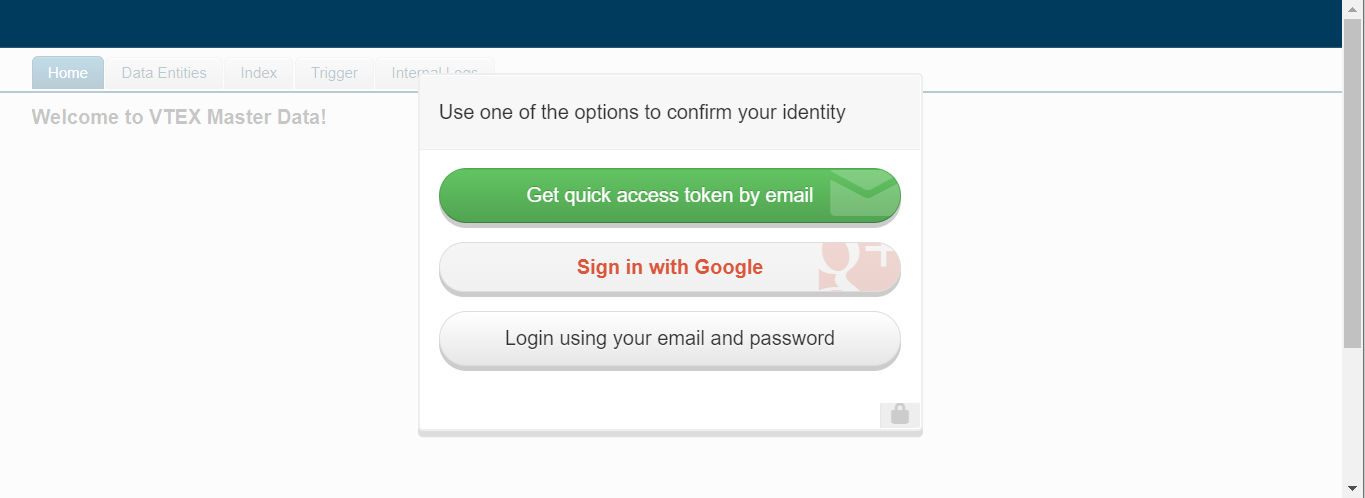
- Navigate to the Trigger tab and click Add new.
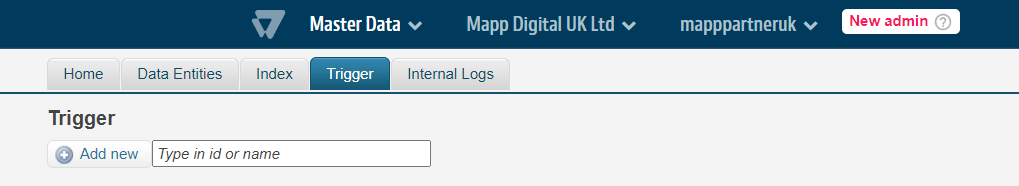
- Create the following triggers:
Client insert trigger - adds a new contact automatically, once a new user creates an account in your online .
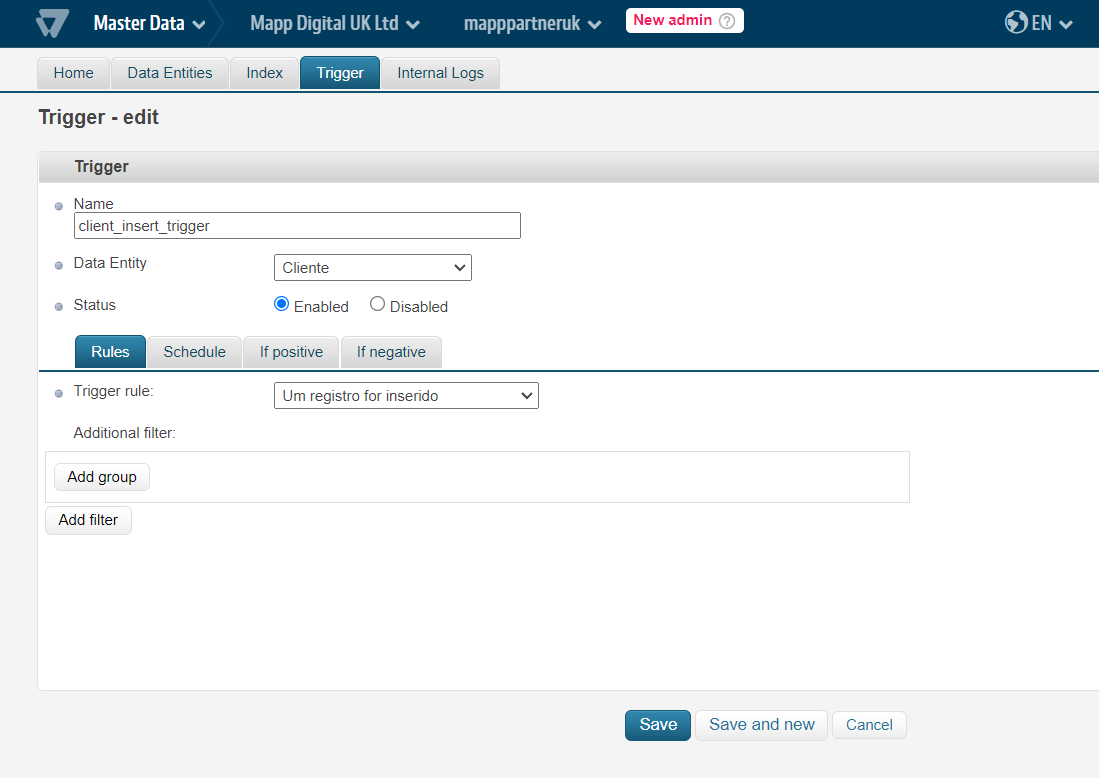
Settings
- Name: client_insert_trigger
- Data Entity: Cliente
- Trigger Rule: Um registro for inserido (When record is entered)
- Navigate to If positive tab and set Action to Send a HTTP reques
- Set URL to: {vtex-account}.myvtex.com/_v/app/vtex-mapp-cloud/userCreate?userId={!userId}
Client update trigger - updates customer-specific data if it changes.
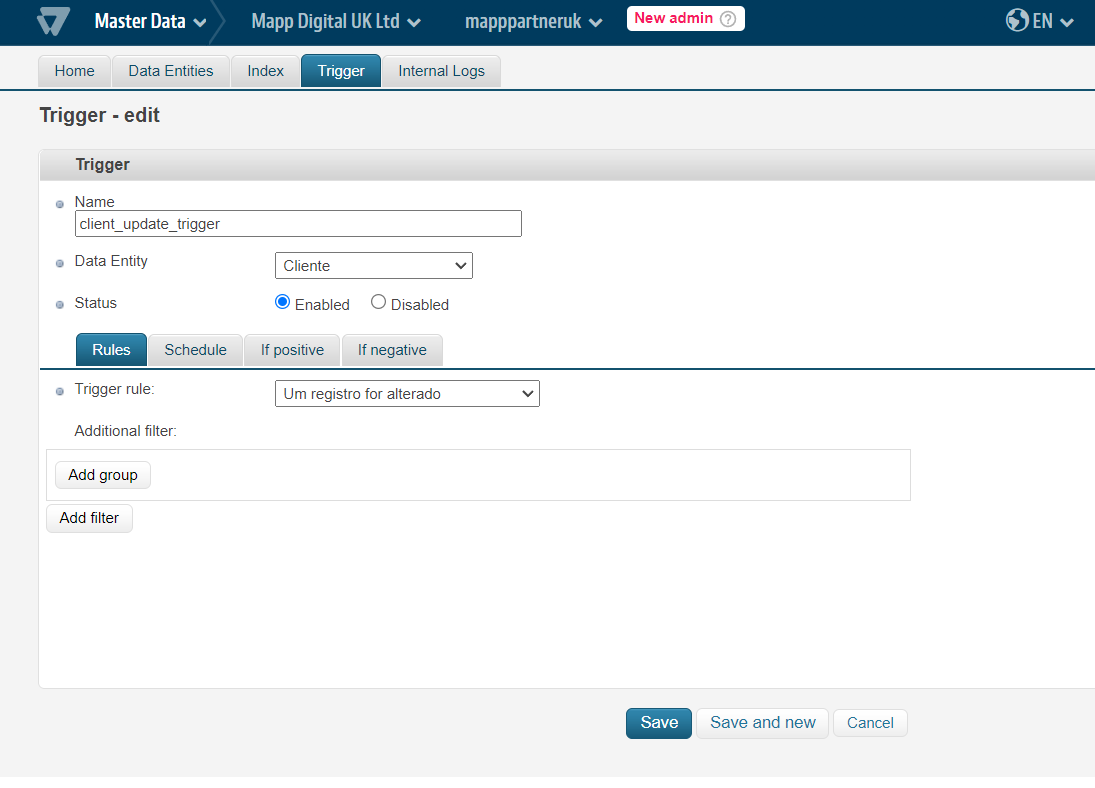
Settings
- Name: client_update_trigger
- Data Entity: Cliente
- Trigger Rule: Um registro for alterado (When record is changed)
- Navigate to If positive tab and set Action to Send a HTTP request
- Set URL to: {vtex-account}.myvtex.com/_v/app/vtex-mapp-cloud/userUpdate?userId={!userId}
Client remove trigger - removes the contact when a user closes their account in your online store.
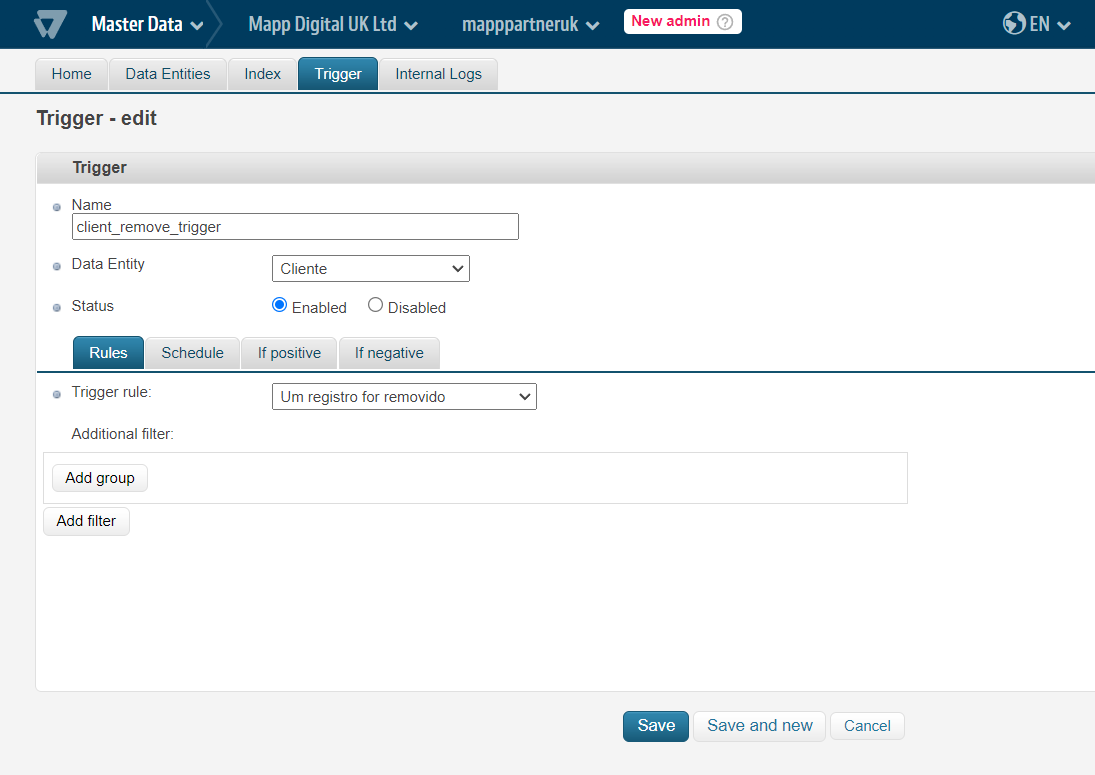
Settings
- Name: client_remove_trigger
- Data Entity: Cliente
- Trigger Rule: Um registro for removido (When record is changed)
- Navigate to If positive tab and set Action to Send a HTTP request
- Set URL to: {vtex-account}.myvtex.com/_v/app/vtex-mapp-cloud/userUpdate?userId={!userId}&remove=true&email={!email}
Triggers are ready.