Advanced
This section describes the advanced configuration options.
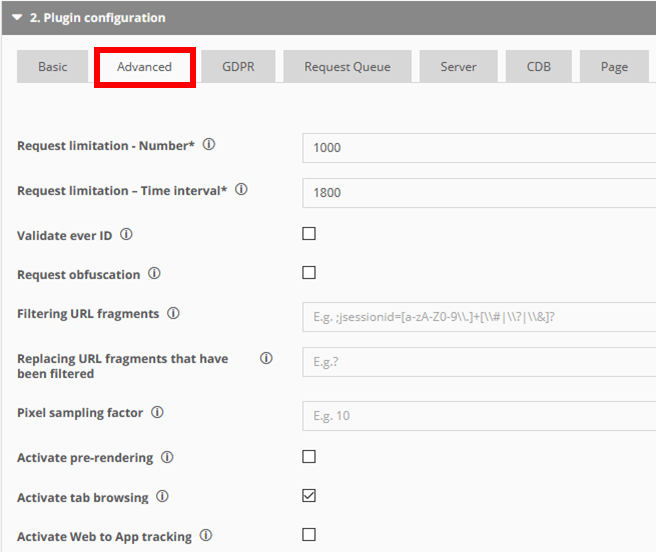
Settings
Request limitation - Number
Specify the maximum number of requests, which may be sent within the specified period.
Incorrect implementation of the pixel or bot traffic can lead to false requests. To minimize this risk, you have the option of limiting the maximum number of permitted requests.
By default, the request limitation is activated: once the limit of 1000 requests (pages and actions) has been exceeded every 30 minutes, no requests are sent by the pixel for the remaining time.
Please note that you cannot deactivate this function.
Request limitation - Time Interval
Specify the time interval in seconds, in which the specified number of requests can be sent.
Validate Ever ID
The Ever ID is a unique visitor ID that is written in an ever cookie created by Mapp Intelligence. This cookie ID is unique per Mapp Intelligence account and (when using first-party cookies) per domain.
Activate the checkbox, to enable the check whether the generated EverID is valid (correct timestamp). If this is not the case, the EverID will be regenerated.
Request Obfuscation
To minimize the block quota of tracking blockers as far as possible, the recognition of tracking requests for ad blockers is made technically more difficult. This is achieved by
- A random string is appended to the tracking endpoint (wt) for each request.
- The order of all tracking parameters (including "p") is randomly generated for each request.
Please note that default disables this feature.
Example
http://q3.webtrekk.net/999955867561122/wtc2l42m?cg3=home&cdbeid=c100fd2bbad6e4c107b39b7861c03060&tz=2&cs1=0&one=0&eid=2153140690100273509&pu=http%3A%2F%2Fdemoshop.webtrekk.com%2F&cg2=de&fns=0&cg1=home&p=507,de.home,1,1680x1050,24,1,1531491500231,0,1647x850,1Filtering URL Fragments
To ensure a correct analysis, you should make sure that no page URL is recorded, which values differ for individual visitors, such as, a session ID. Should such values within the URL appear, or, as is usual for Java servers, attached with a ";" to a file name, you have the option to filter out these fragments from the page URL using a regular expression.
Example
Before filtering
A typical URL of a Java server may look as follows:http://www.webseite.com/teaser_a.htm;jsessionid=1CBE7F79EF7D681569A3BF30DD0C5D72.jp64?page_id=1TEXT
After filtering
With the following configuration, the session ID is filtered out up to the first parameter and replaces it with a "?". The remaining parameters are appended to the file name.
After the fragments are filtered out, you will get the following URL:http://www.webseite.com/teaser_a.htm?page_id=1TEXT
Specify a regular expression that locates, for example, the session including the parameters in the URL.
Replacing URL fragments that have been filtered
Replaces the URL fragments, which have been filtered, with the given text.
Pixel sampling factor
Here you can define whether only every n-th user should be tracked on your page.
Activate pre-rendering
With the pre-rendering function, web pages are loaded into a browser almost immediately as soon as the user clicks on them from the search results page, for example. In some cases, it is possible to predict quite accurately which link the user will click next (for example, the link "next page" in a multi-page news article). This is possible because the browser evaluates all available information and prepares the display of the page in the background.
Mapp Intelligence recognizes this pre-rendering and suppresses the request by default. This ensures that only indeed visited pages are tracked. The same logic is used when a user opens your page in a new tab without actually visiting it. You can deactivate this default behavior.
Activate tab browsing
With tab browsing, you can analyze how users navigate through your page. Only pages viewed by the user are measured. A page request is also sent for each subsequent tab view, even if the tab has already been viewed.
To differentiate these requests from others, the information of the additional tab browsing request is written to a defined page parameter of the number type. Please contact us to activate and configure the required parameter in your Mapp Intelligence account.
Examples
Use case 1
- A user visits page A and opens pages B, C, and D in a new tab.
No page request is sent to pages B, C, and D because the new pages are not visible yet. Page A is captured because the user is actively viewing it. - The user subsequently switches to page B, then page D and back to page A.
Now the tracking pixel sends the page requests for page B, then for page D and again for page A because it is visible for the second time.
In the Mapp Intelligence tool, you can analyze that the user visited the pages in the following sequence "A > B > D > A."
If this feature is deactivated, you get the constellation "A > B > C > D."
Use Case 2
Switching between several tabs with different domains can be analyzed as well.
- A user switches four times between page A (domain A) and page B (domain B), while page B is not your page.
In Mapp Intelligence tool, you can analyze that the user visited the pages in the sequence "A > A > A > A".
If you deactivate this feature, you get the constellation "A."
- A user switches four times between page A (domain A) and page B (domain B), while page B is not your page.
If a user closes an inactive tab and form tracking is enabled for this page, the form request is not sent.
Activate Web to App tracking
Web to App Tracking is relevant if you want to track web views in your app using the Mapp Intelligence Pixel. This setting ensures that your customer journey and user navigation in the app is displayed chronologically correctly in Mapp Intelligence.
Please note that activating this feature can lead to an increased security risk when exchanging data.