This information is shown at the referrer analyses.
The dimension "Referrer URLs" (analysis path: Marketing > Referrer > Referrer URLs) shows all tracked referrers.
Now, you have to take care of the different URLs via which a webmail client was accessed. E.g., for Gmail the domain is "mail.google.com". As the referrer URL shows the complete URL (without URL parameters, you should filter the analysis using wildcards (*).
For example, you could use the following filter:
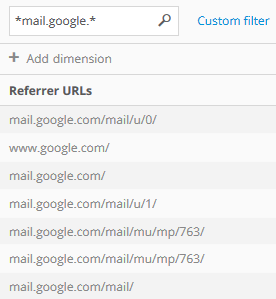
As an alternative, you could use the categorization of the referrers predefined by Mapp Intelligence (Search Engines, Other Sources, Social Media Sources). It depends on the referrer which category it is assigned to. E.g., Gmail is assigned to Search Engines.
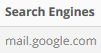
In contrast, the GMX webmail client has the domain "deref-gmx.net" and is assigned to Other Sources.
If you want to analyze accesses via newsletter, you should attach media codes to your links and set up a campaign. This allows for a simple analysis of accesses via webmail clients because you then can filter the referrer analysis on newsletter campaigns.