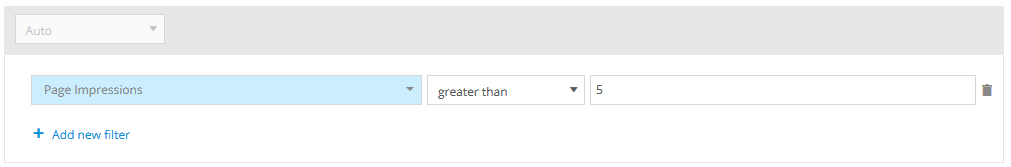If you create a filter, the so-called "Auto-scope" is chosen by default.
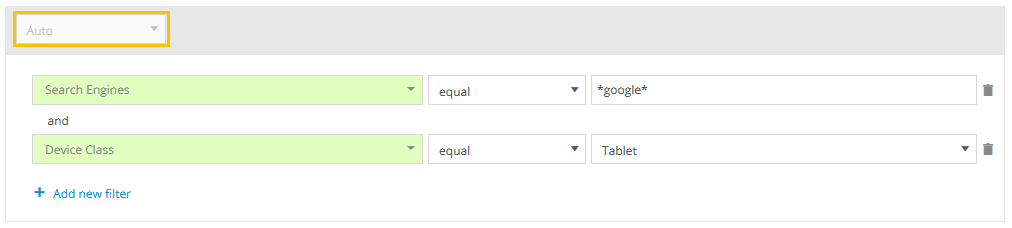
To know what's the Auto-scope of a container, you have to know the scopes of the single filters. These can be found on this page and in this Excel file.
Please note that further information on the filter engine and calculation of the Auto-scope can be found in the training chapter Segmentation and Filter Options.
What's the difference between Auto-scope and standard scope?
Mapp Intelligence links dimensions and metrics in different ways to user activity. This link is referred to as the standard scope.
Apart from count metrics, the Auto-scope of a metric or dimension is its standard scope.
What's a count metric?
A count metric counts how often a dimension was tracked. For example, "Page Impressions" is a count metric because it counts how often the dimension "Pages" was tracked.
In contrast, Non-Count metrics show a numeric value that was passed to Mapp Intelligence (e.g., "Order Value").
Count metrics are, based on their standard scope, available up from the next larger scope.
| Standard Scope | Auto Scope |
|---|
| Direct | Actions |
| Actions | Pages |
| Pages | Visits |
| Visits | Visitors |
Example for Page Impressions
Page Impressions have the Standard Scope "Pages" and the Auto Scope "Visits".
For example, the following filter has the scope "Visits" and therefore restricts the analysis on all visits with more than 5 Page Impressions.