The Hours analysis shows the development of metrics and formulas on an hourly basis.
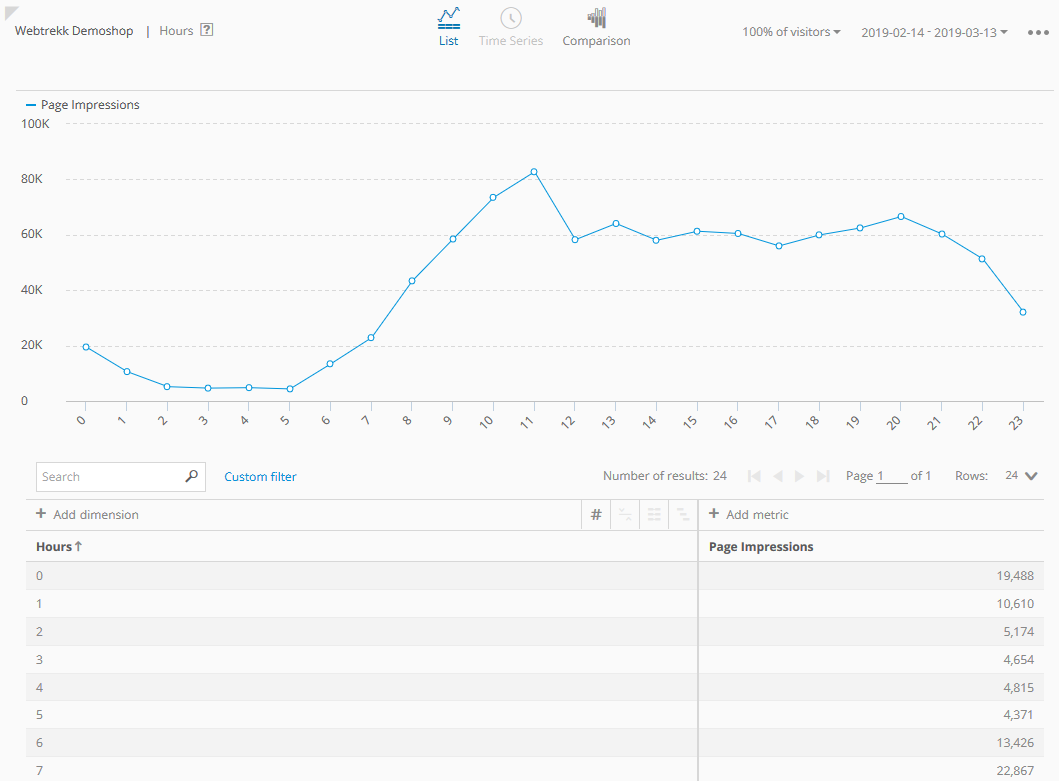
The following dimensions and metrics are shown in this analysis (click on the links for more information):
Add the dimension "Days" or "Weekdays" to distinguish further when an access happened. For example, this could help to determine at which points of time marketing campaigns should be performed.
List view
In the "List" view, the analysis is sorted for hours by default.
Reading Example
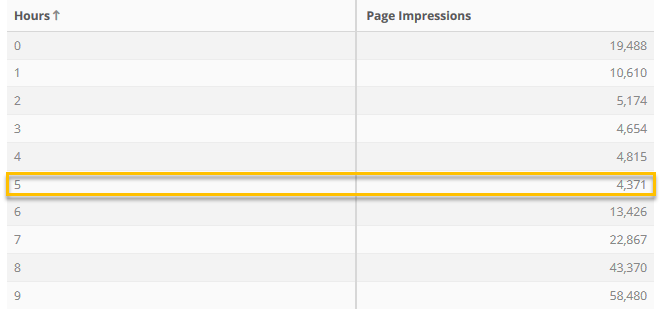
- Page Impressions: 939 Page Impressions were performed between 5:00am and 5:59am.
Hint: If you choose an analysis period with more than one day, all page impressions between 5:00am and 5:59am for these days are summed up.
If you use the metric visitors, then it is calculated uniquely per hour. Example: If a user visits your website on several days between 5:00am and 5:59am, he is counted as one visitor for this hour.
Comparison view
In the "comparison" view, time periods and segments can be compared.
Reading example for time comparison
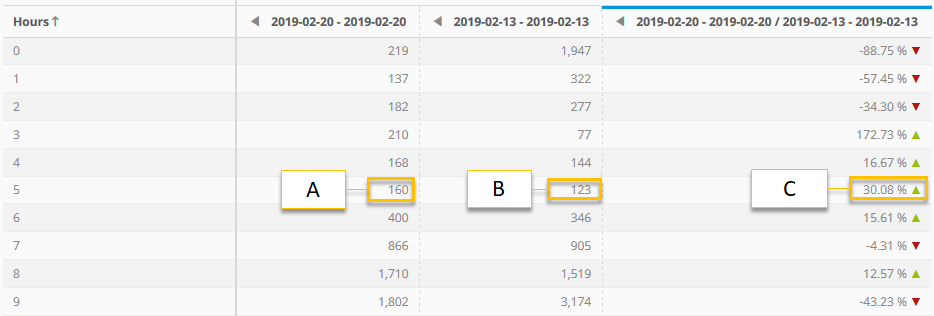
- A: 160 Page Impressions were performed on Feb 20, 2019.
- B: 123 Page Impressions were performed on Feb 13, 2019.
- C: On Feb 20, 2019 there were 30.08% more Page Impressions than on Feb 13, 2019.