Manage time periods:
Time periods can be managed by going to Time Periods. You can create, edit, and delete time periods on this page. When you edit a time period, you can choose to add a note that will be shown in the Change Log.
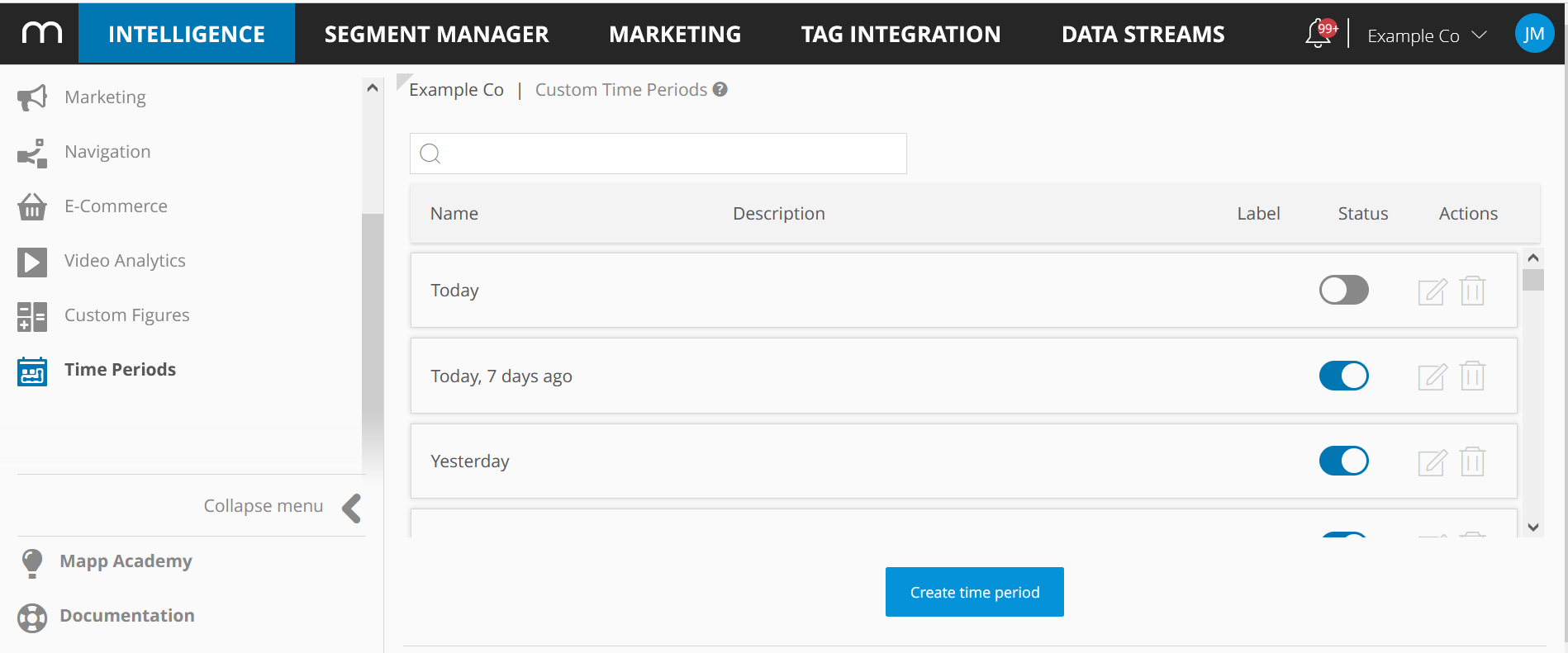
Status:
An inactive time period won't appear in the list of time periods in the date picker and won't function in analyses. Status can be used to disable predefined time periods or hide a custom one to be rolled out in the future.
Sorting:
The default display order is:
- list of predefined periods in the known order (as in the date picker dropdown)
- list of custom periods in alphabetical order
Sorting can be applied by clicking the column headers
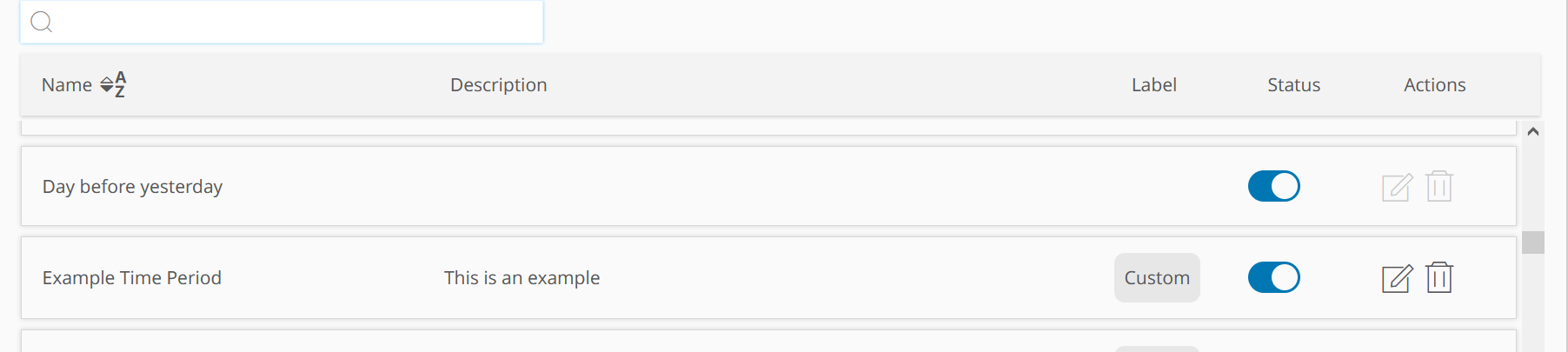
Label:
Custom periods will have the label "custom". You can use this label for sorting to display the custom periods on top of the predefined ones (the custom periods are then sorted alphabetically).