Before you can use the Adblocker Plugin, you must create the following session parameter in Mapp Q3:
| Parameter | Description | Type |
|---|
| Adblocker | Contains the name of the content element | preconfigured
(ID 921) |
To create it, do the following steps:
- Log in to your Mapp Q3 account and go to Configuration > Custom Parameters.
- Open the Session Parameter tab. and click Create new custom parameter.
Make the following settings:
| Parameter | Description |
|---|
| Title | Specify a title. |
| Description | Optional. Enter a short parameter description. |
| Active | Activate the parameter with the corresponding radio button. |
| Preconfigured | From the dropdown menu, select Adblocker |
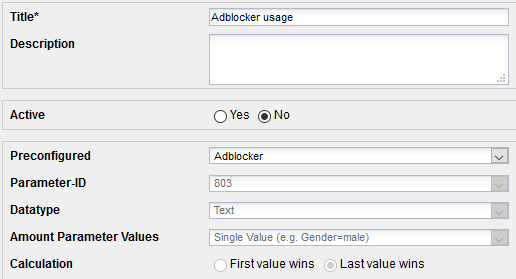
Click Save.