Send Previous Message to Contact (C)
This job resends a previous group message to a contact, for example after he subscribes or is added to a group.
It is possible to select from any group message sent previously in the system. Only one message is resent.
The message sent with this job is considered a single message. In contrast to group messages, single messages can be sent many times within the same group to the same recipient. Single messages are calculated separately in the statistics. This means that the statistics for the initial group sendout are viewed separately from the statistics for the single messages sent with this job. The group message and the single messages have the same message ID.
Hint:
The designation (C) means contact-related. In general, you only combine contact (C) events with contact (C) jobs. For more information, see Contact (C) vs. System (S) Automations.
Recommended Automations
An automation is a combination of an event plus a resulting job. The following combinations are recommended. It is possible to create other combinations, as well, but not all combinations of events and jobs result in meaningful system behavior.
For all of the following combinations, check Use Event Parameter for the field Contact.
Subscribed to Group (C) + Send Previous Message to Contact (C): This automation sends a previous message in the group to new subscribers.
Member Added to Group (C) + Send Previous Message to Contact (C): This automation sends a previous message in the group to newly added members.
Event-based Automation Finished (S/C) + Send Previous Message to Contact (C): This automation creates a multi-step automation. When an initial event-based automation executes, a previous message in the group is sent to users or to the system user who set up the automation.
General
Name | Displays the name of the automation that is defined in the Edit Event window. |
Description | Displays the description of the automation that is defined in the Edit Event window. |
Event | Displays the event that is defined in the Edit Event window. Every time this event occurs, Engage executes the dependent job. |
Job | Defines the job. Engage executes this job automatically every time the event occurs. For a list of all available jobs, see All Available Event-Based Jobs. |
Define Job
This area defines the specific parameters of the job.
Group Name: This field selects the original sendout group of the messages. Use the
 symbol to search for a specific group. This field does not affect the recipients of the resent message.
symbol to search for a specific group. This field does not affect the recipients of the resent message.Use Event Parameter: When selected, this checkbox takes the group involved in the event and uses it for this job.
Message: This drop-down list defines the message to be resent. Only one message can be selected. All previously sent messages in the selected group are listed here.
Use Event Parameter: When selected, this checkbox takes the message from the event and uses it for this job.
Contact: This input field defines the contact who receives the resent message. Use the
 symbol to select one contact.
symbol to select one contact.Use Event Parameter: When selected, this checkbox sends the message to the contact involved in the event. The contact does not have to be a member of the original sendout group.
See the Recommended Automations above for examples.
Subject Prefix: This input field defines an optional prefix for the message subject line. The prefix is added to the beginning of the message subject line during sendout. Square brackets are added to the prefix during sendout. Special characters and spaces are permitted. For example, [Follow Up]. If there is a subject prefix in the group settings, the subject line contains both prefixes.
Use Event Parameter: When selected, this checkbox uses information from the event as the message prefix. A drop-down appears where this information can be selected.
Define Delay
In this area, you can define a time delay between the event and the resulting job. If you define a delay, the system waits the specified amount of time after the event takes place before executing the event-based job. If you do not define a delay, the system executes the job immediately after the event takes place.
Hint:
Engage calculates the selection for an event-based job when the job is executed, not when the event takes place. When you define a delay, the selection is calculated after the delay
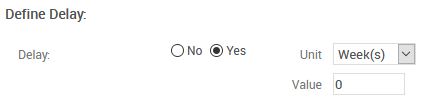
Delay: Defines whether there is a delay between the event and the resulting job.
No: There is no delay between the event and the resulting job. When Engage registers the event, the system executes the job immediately.
Yes: Creates a delay between the event and the resulting job.
Unit: Defines the unit of time with which Engage calculates the delay.
Value: Defines the duration of the delay.
Actions
The following actions are available:
Time Frame: Saves your changes and opens the Define Time Frame window.
Edit Event: Opens the Edit Event window.