Selection Plans (window)
Navigation Path
- In the Main Navigation, click Contacts > Segmentation Builder.
⇒ The Selection Plans window opens.
Purpose
This window lists the selection plans. A selection plan is a structured list of criteria that filters contacts in Mapp Engage.
What can I do in this window?
- Create a selection plan.
- View, copy, and edit existing selection plans.
- Delete selection plans that you no longer use.
List of Selection Plans
The following information is available for each selection plan in the list.
Field Name | Description |
|---|---|
Name | Displays the name of the selection plan. The name of the selection plan is unique. |
ID | Displays the selection ID number. The ID number is automatically assigned to the selection once it is published. |
Author | Displays the system user who created the selection plan. |
| Last Change | Displays the date and time when the selection was last changed. |
| Last Calculated | Displays the date and time when the selection was last calculated. |
Last Published | Displays the date and time when the selection was initially published. |
| Number of Contacts | Displays the following information:
|
| Displays more detailed information about the selection. |
Information
Click on the Information icon ![]() to display more details about the selection.
to display more details about the selection.
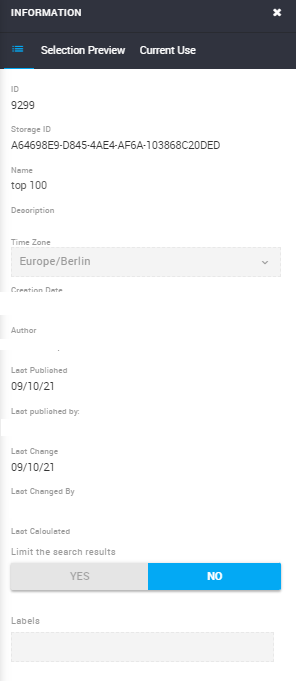
Actions
To view the available actions for a record, click the record in the list. The actions menu appears above the list. Some actions are only available for records that have a certain status (for example, active or inactive).
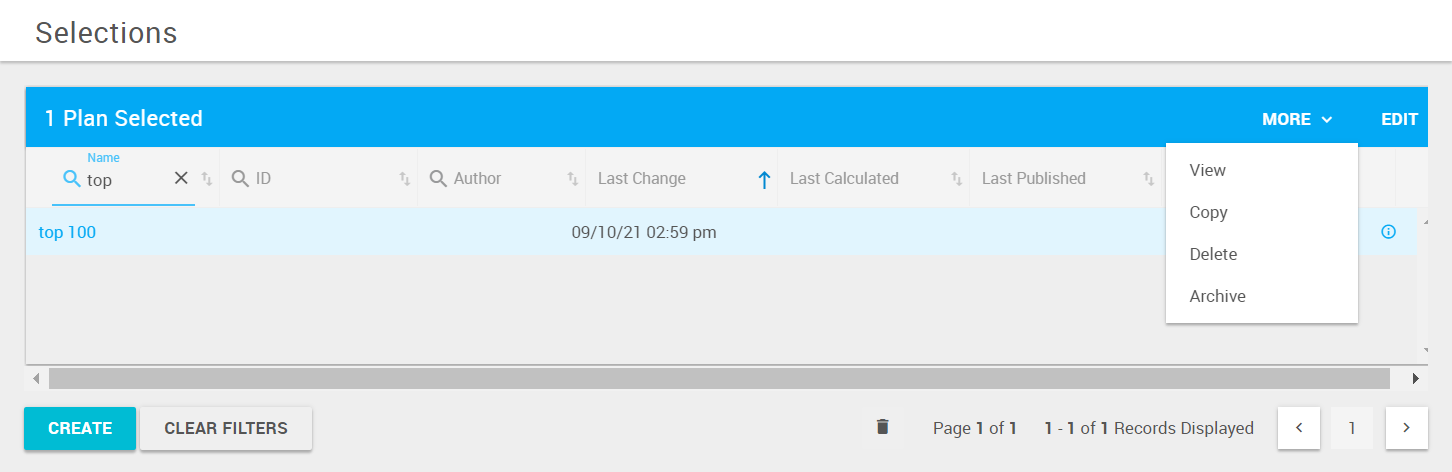
Action | Description |
|---|---|
Edit | Opens the selection plan in edit mode. You can edit a selection plan even if it is already published. |
View | Opens a selection plan in view mode. In view mode, you cannot change the selection plan. |
Copy | Makes a copy of the selection plan. The copy of the selection plan has the same structure and criteria as the original plan. When you create a copy, you must change the name of the selection plan. Each selection plan in Mapp Engage must have a unique name. |
Delete | Deletes the selection plan after a confirmation prompt. You cannot restore a deleted selection plan. If the selection is already in use in Mapp Engage, the automation or sendout executes as planned. The delete action does not affect the automation or sendout. |
| Archive | Allows you to archive the selection. Archived selections are not removed and you can activate them again when needed. |
Create | Creates a selection plan. A window opens where you can define the name and description of the plan. |
Delete | Allows you to perform a mass deletion of selections. For more information, see the section on mass deletion below. |
Mass plan deletion
You can delete selections in bulk.
Deletion cannot be undone!
- Click the trash icon at the bottom of the page to configure a mass deletion of your selections.
You can filter by:- name
- dates (before a specific date):
- creation date
- last change
- last published

- Click Estimate. The system will calculate how many selections match the criteria you selected.
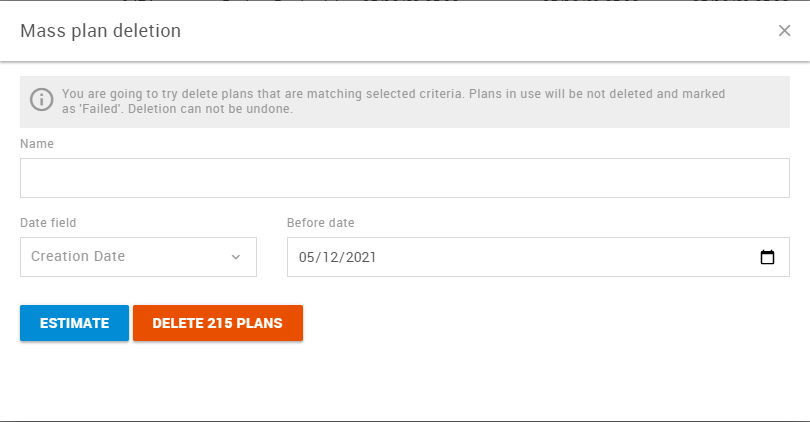
Click Delete Plans to delete the selections.
Active selections will not be deleted and will be marked as failed.
