Single day
In the calendar, you can set the hours for a single day.
- First, select the date
- Specify "Start time" and "End time":
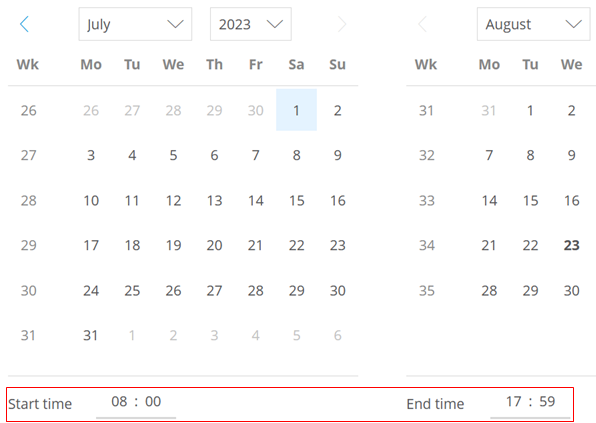
Several days
Use the filter engine to narrow down multiple days to specific hours (for example, the last week between 9 a.m.-6 p.m.).
- In the analysis you want to restrict, click "Custom Filter."
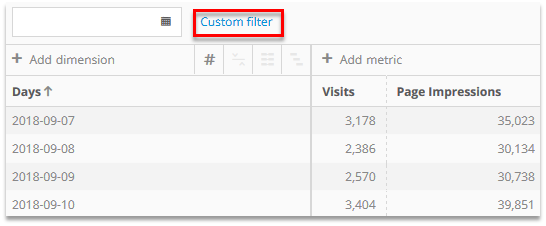
- Choose "Hours" as a Filter and enter the hours you want to filter.
Please note that Intelligence uses a 24-hour format.
For example, to filter on accesses between midnight and 11:59, use the following filter:
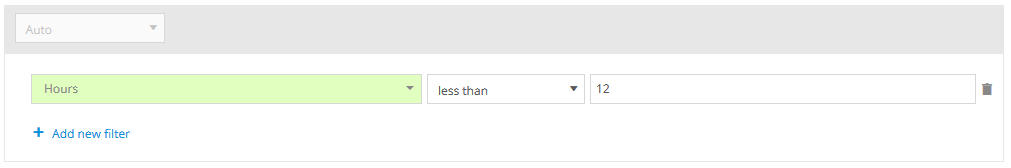
Use the following filter to restrict accesses between 8:00 and 18:59:
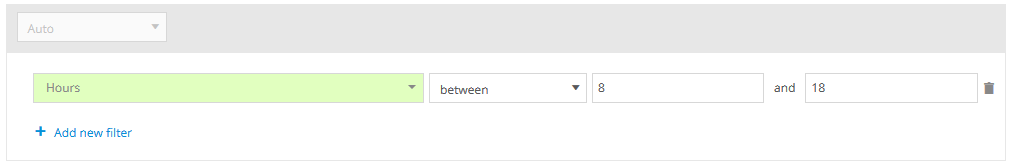
Confirm by clicking on "Apply".
Note that this filter is not automatically applied to analyses you call afterward.