The Mapp Intelligence Plugin for Google Tag Manager Plugin is based on the Mapp Smartpixel technology. It includes a couple of extensions.
When you create a Custom HTML tag with the Smartpixel code on this page, you can activate and configure the following extensions:
| Extension | Description |
|---|
Teaser Tracking | allows extensive analyses of your onsite teasers (views, clicks, engagement, conversions) |
Product List Tracking | analyze what products are viewed and clicked in the catalog and on the product overview page. |
Content Engagement | the usage of content elements (e.g., pages, content areas) can be analyzed in detail |
If you activate and configure the extensions, the corresponding code will be added right above the smartpixel code. After publishing this code in Custom HTML tag, you can use those plugins.
For example, if you have a page with a teaser, you can create another Custom HTML tag and push the teaser elements to Mapp Intelligence, as described here.
Restore existing settings
If you just want to update to the most current version of Smartpixel, you can restore your existing settings. Just enter the GTM ID of your Google Tag Manager tag in the corresponding field and click the restore button. All settings that can be found will be applied automatically.
Example: activate teaser tracking
Let's assume we have a page with an image link, and we want to track that image link via Teaser tracking.
<a href="./my-link.html" id="myImage">
<img src="/example.jpg" alt="My teaser image" />
</a>
XML
First, you create a custom HTML Tag with the code from here, using those settings:
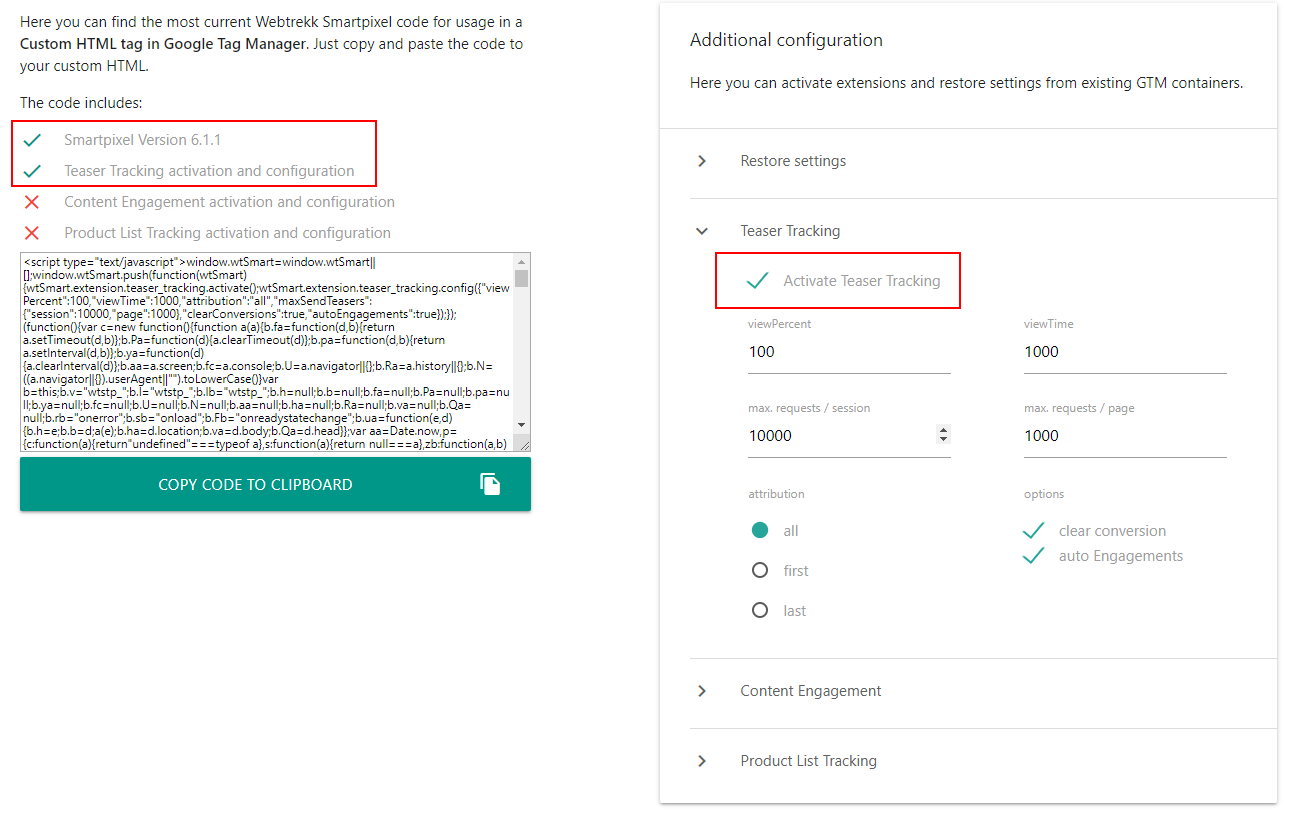
After implementing Smartpixel as described here you need another custom HTML tag, that can be loaded anytime. The timing is not important for this tag, however, it is important that the Mapp Intelligence Tag fires after the teaser element is attached to the DOM.
The custom HTML for pushing the image above as a teaser to Smartpixel looks like this:
<script type="text/javascript">
window.wtstp_ttv2 = window.wtstp_ttv2 || [];
window.wtstp_ttv2.push({
selector: "#myImage",
exclude: [],
data: {
name: "my teaser image",
rank: "main Page Banner",
content: "custom image",
variant: "example"
},
conversion: {
type: "view", // view, click, product | default > product
goal: "order", // order, goal, both | default > both
value: "10%" // x% > of order value, x > fix value | default > product price
}
});
</script>
XML