- Log in to your Mapp Intelligence.
- Open Tag Integration by selecting the corresponding entry in the toolbar. You will be forwarded to the overview of all existing containers.
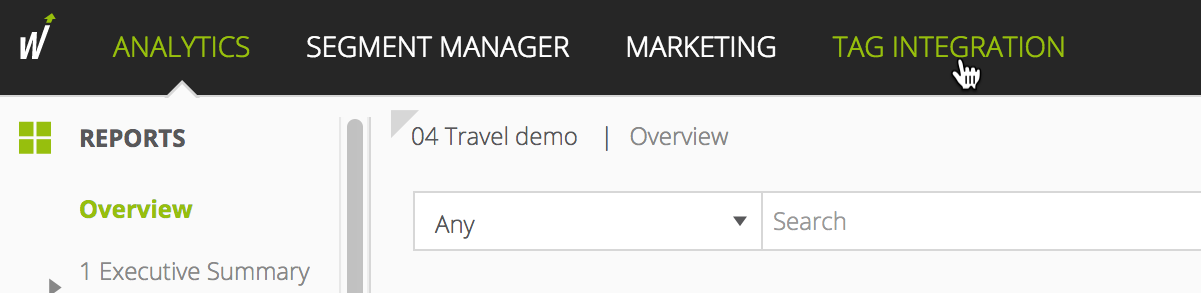
- Click [New container]. The specification dialog for containers opens.
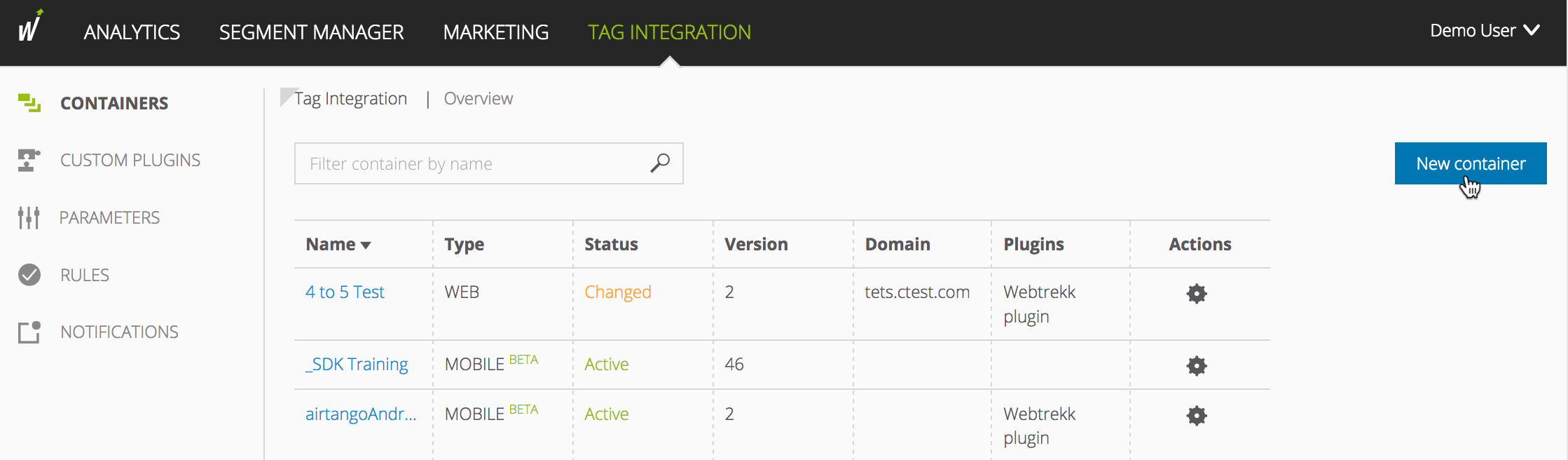
- Now specify the following parameters:
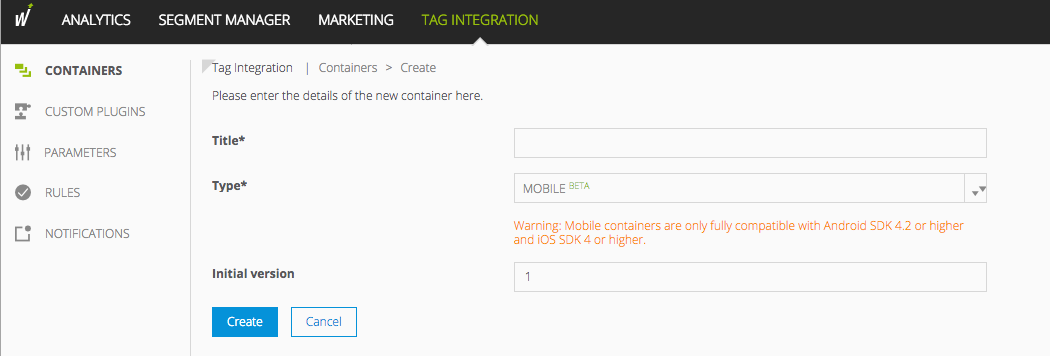
| Parameter | Description |
|---|
| Title | Mandatory. Enter the container name. |
| Type | Mandatory. Select from the dropdown list the container type "Mobile." |
| Initial version | Optionally, specify your version, for example, to match your app version. |
- Finally, click [Create] to save the new container. The new container is created and appears in the container overview.
Now you can set configuration parameters as described in the next chapter Configuring the App Tracking.