You can create a new generic integration or copy and adjust an existing one.
Procedures
Create a new integration
- Go to Data Management > Mapp Connect.
- Click Add New Integration.
- Select an integration type from the drop-down list. If you are setting up a custom plugin, select "Generic".
- Enter the name of the connection and click Create.
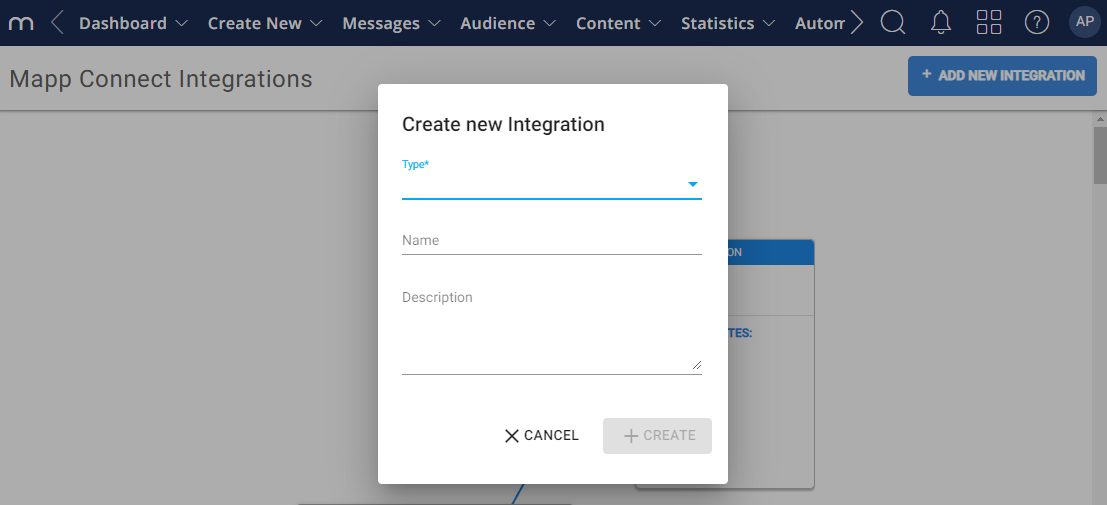
- The Integration Settings tab opens to the Overview tab. You can still change the name of the integration here and add a description.
- (optional) Check the box if you want a Whiteboard triggered when the contact's mapping attributes change.
- Copy the secret key and save it for future reference. You will need it to authenticate the connection between Mapp Engage and your plugin.
- Click Save.
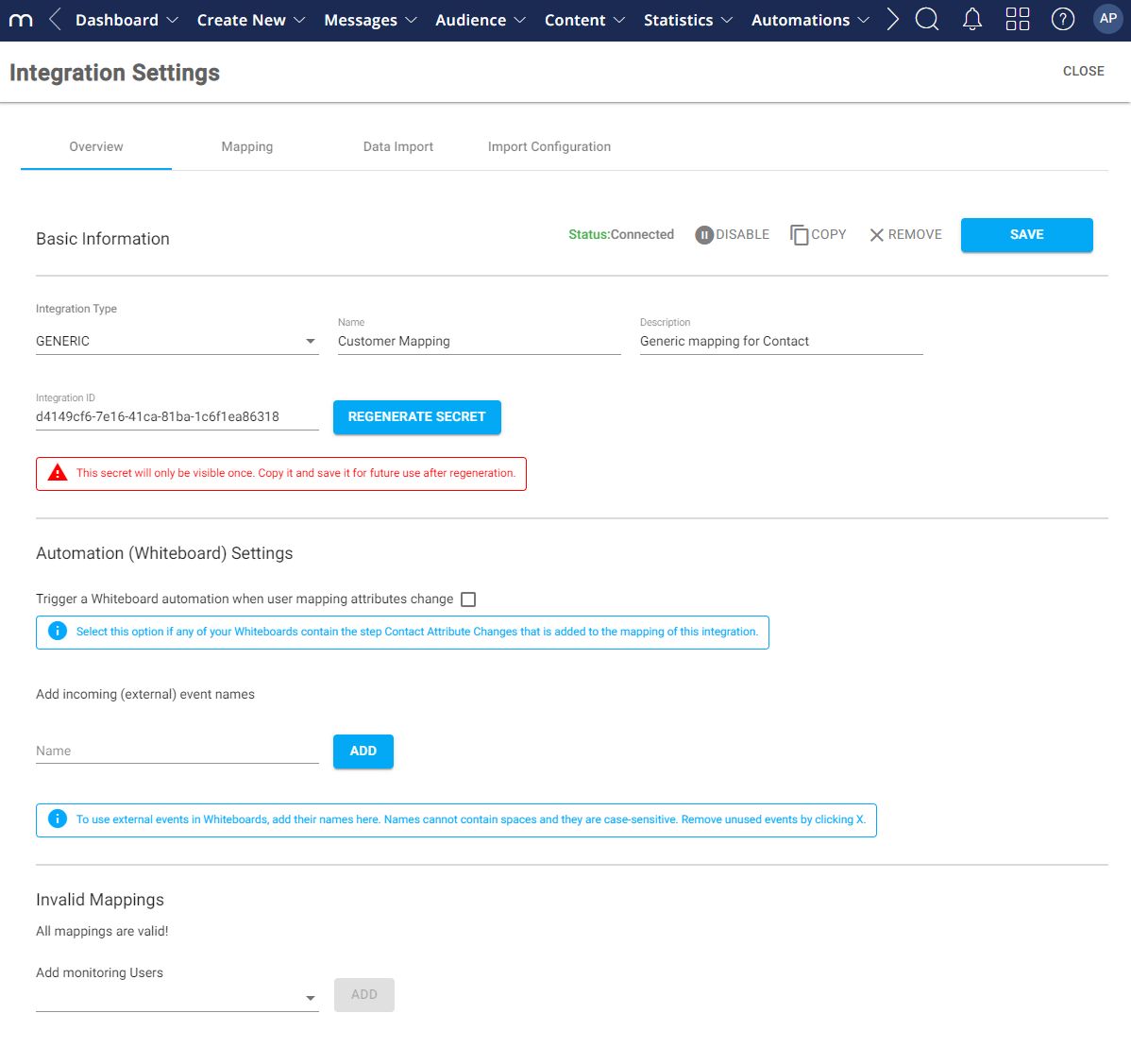
Copy existing integration
- Go to Mapp Connect.
- Find the desired integration and click Copy.
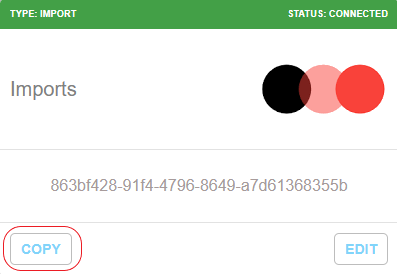
- Now you can edit the mapping as needed.
Mapping
Set Up Data Imports (Data Feeds)