Audience REST API – Get Started
This documentation describes the Audience REST API. Via this interface, you can retrieve segment information and URM categories and metrics of individual users. First, it is necessary to set up an API placement in Marketing Automation. Then you can call with the help of a GET-request the corresponding segments and values for a specific user specified either by the customer ID or by the Ever ID.
We also offer the REST API documentation in Apiary. This allows you to test supported operations in an interactive console. An integrated Mock API framework allows you to read in sample input parameters for the operations and the output data model (JSON output).
Requirements
The following requirements must be met to use the Audience REST API:
- Marketing Automation must be configured and activated for your Mapp Intelligence account.
- The Audience REST API must be activated for your Marketing Automation account.
Setup of the Audience API in Marketing Automation
To set up the Audience API in Mapp Marketing Automation you must create an Audience API placement and call the Audience API information.
Create an Audience API Placement
Follow these steps:
- Log in to your Mapp Intelligence account.
- Open Marketing Automation by switching to the tab Marketing in the toolbar. You will be forwarded to the Marketing Automation module.
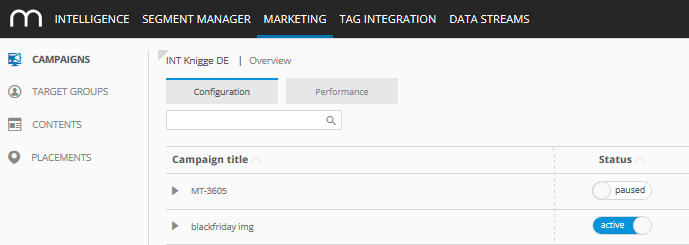
- In the navigation panel on the left side, click "Placements > Audience API > Create" and enter a unique name for your API placement, and click Next.
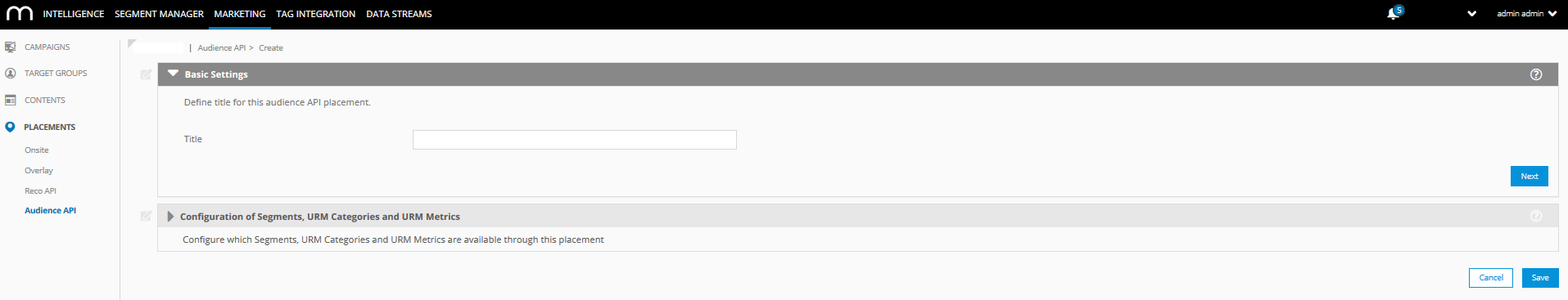
- Under Configuration of segments, URM categories and URM metrics, you can select the required elements that should be included in the response.
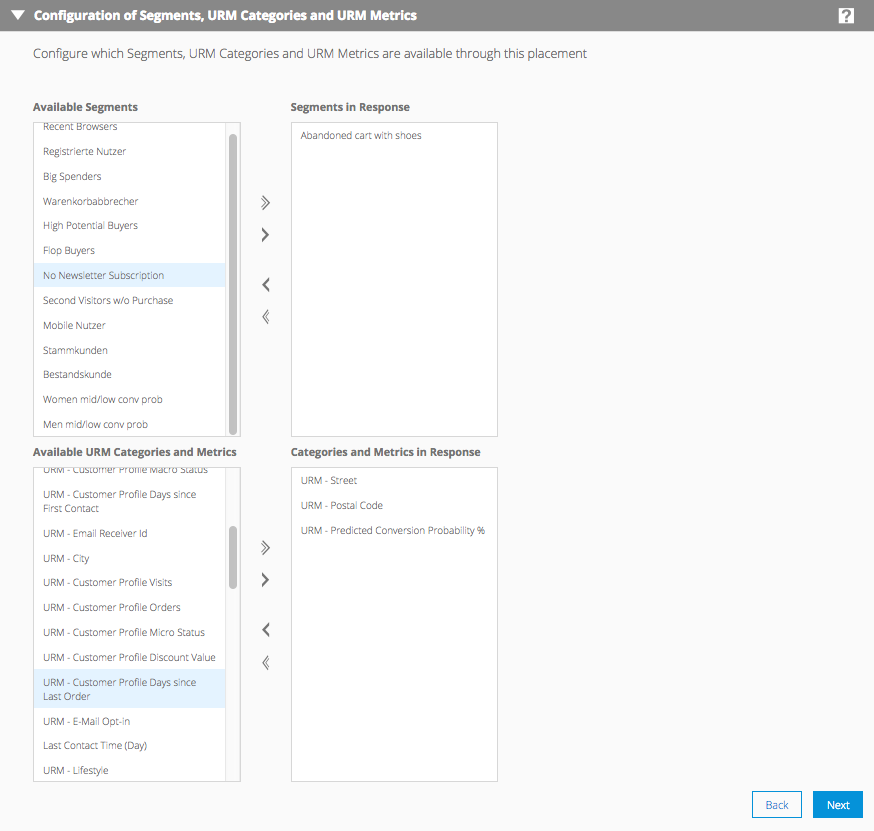
- Click Save. The new placement setting is saved and appears in the list of existing Audience API placements.
Call Audience API Information
To send the required requests using the API, you need the information about the interface, such as the URL. In the Marketing Automation module, you can open an info box with all the necessary information on the individual Audience API placements.
- In the navigation panel on the left side, click "Placements > Audience API". The overview of all available Audience API placements appears.
- To open the API info box, click the icon of the desired API placement. The dialog box Get API information opens including the following information:
Placement ID
Request with Ever ID
Request with Customer ID
Segments
URM category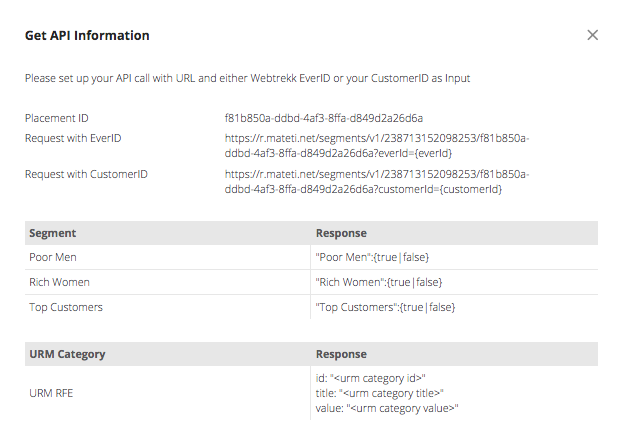
- Copy the necessary information for your API requests (see Audience API via the Mapp Server).