The Path view shows the order in which elements were viewed.
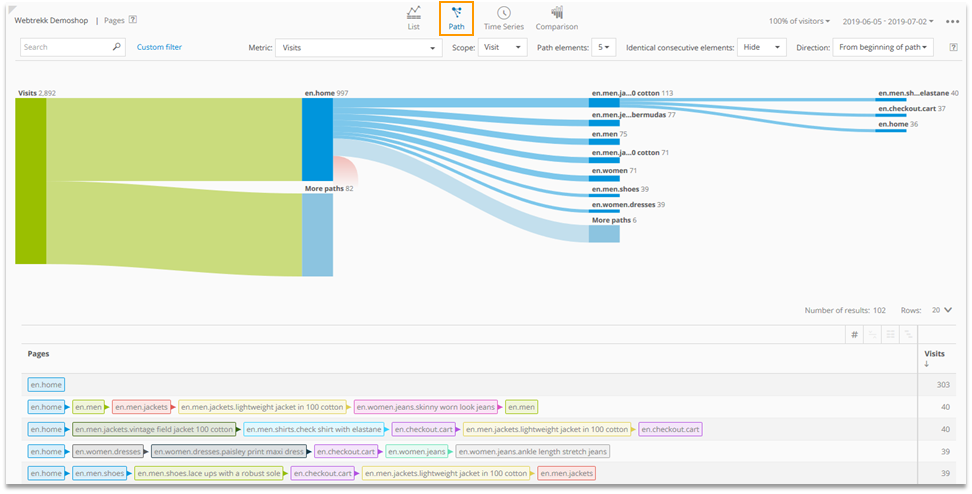
This view consists of a clickable diagram that allows for an aggregated, interactive evaluation, as well as of a data table that shows all paths that were tracked.
| The diagram shows only paths which are also shown in the table. |
|---|
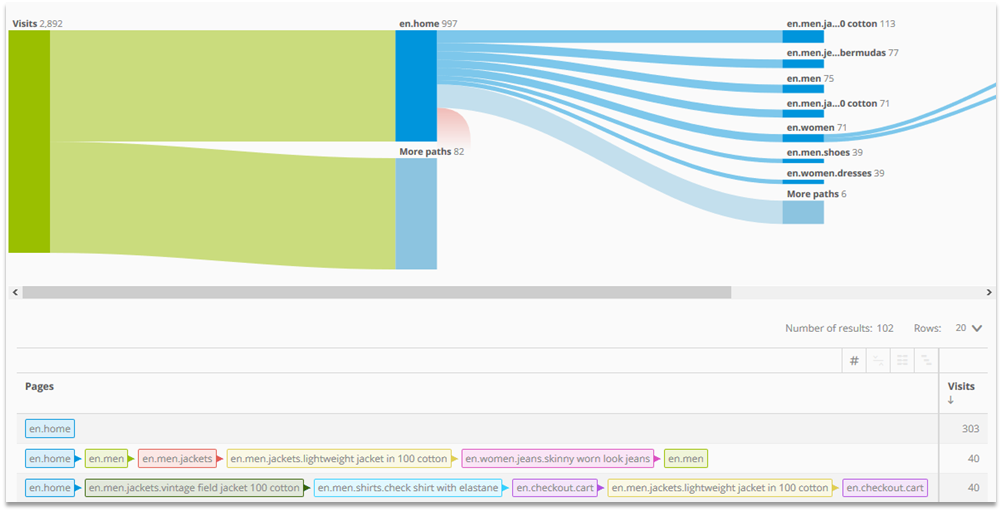
- Paths can be limited to a page, a visit or the analysis period.
- Within a path always exactly one dimension can be used.
Activating the Path view
- In an analysis, click on the path symbol.
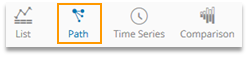
Configure the path.
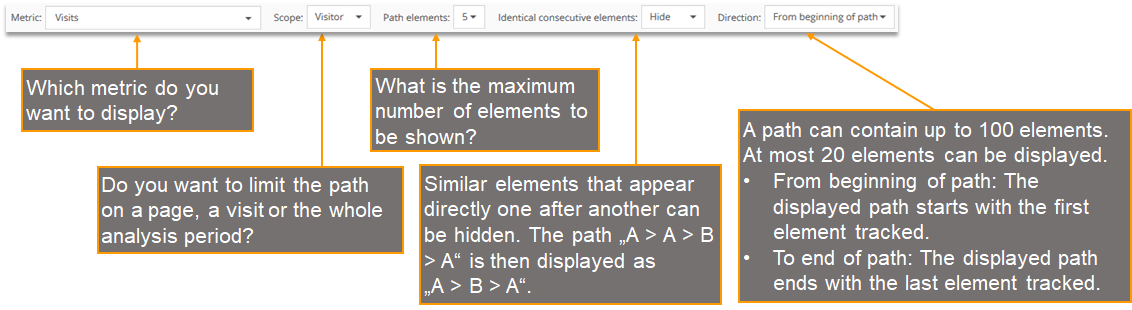
- Click on „Apply“.

Further information can be found in the training chapter on Analysis of Navigation Paths.