The Cross Table allows you to combine two dimensions in one analysis.
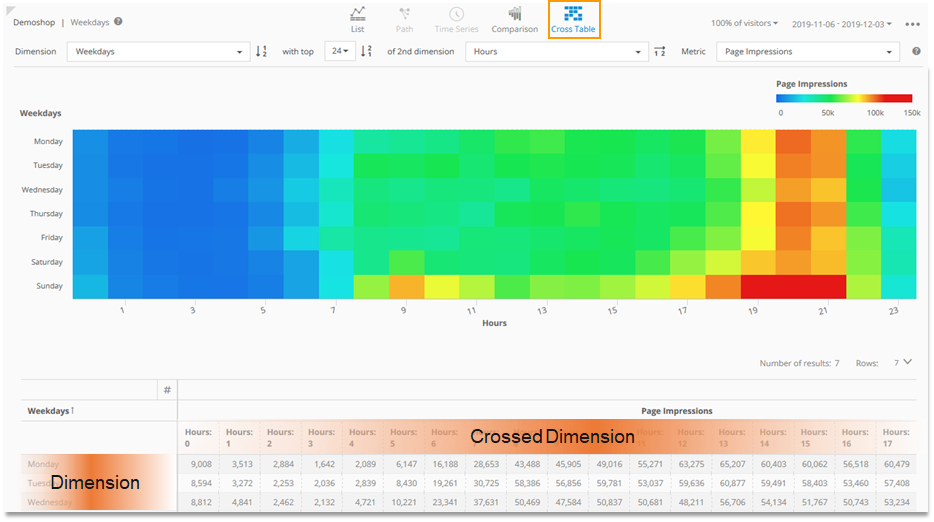
- When combining the dimension and the crossed dimension, always the smallest common scope is used.
- You can use a maximum of 60 elements of the crossed dimension.
An exception to this are time dimensions. For example, for „Hours“ 24 elements are supported.
Activating the Cross Table view
1. In an analysis, click on the Cross Table

2. Configure the Cross Table.
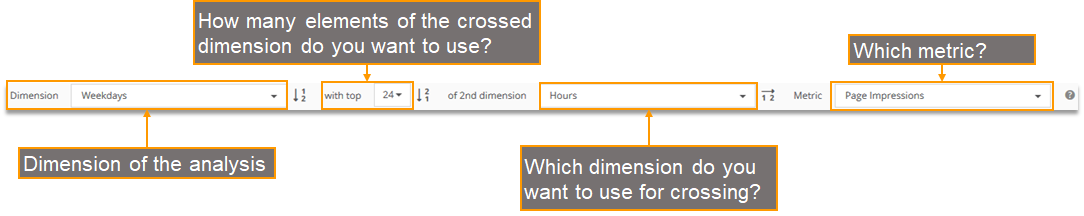
3. Click „Apply“.

Further information can be found in the training chapter on User Interface.