Getting Started with Personalization in Mapp Engage
Mapp Engage lets you personalize the content of your email and SMS messages and in this way, boost contact engagement. This guide walks you through key concepts and procedures for message personalization.
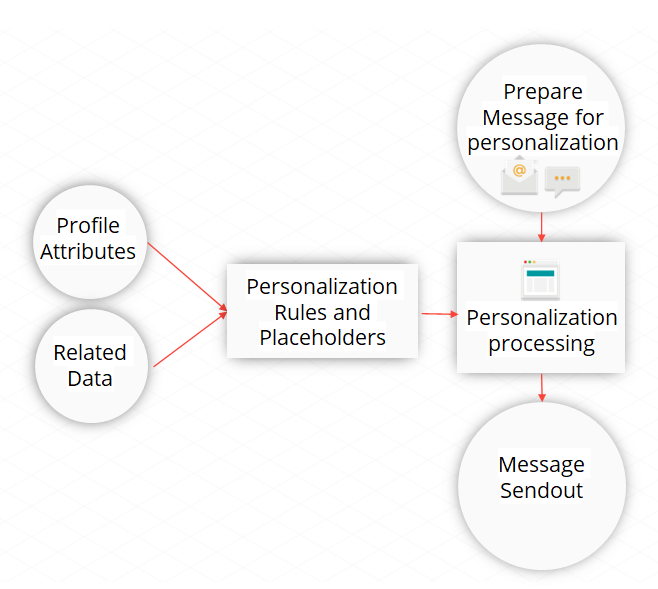
Prerequisites
- Your Engage system is set up to send email and/or SMS messages.
- Customer data is available in your Engage system in the form of:
- Attributes for basic and advanced personalization. For more information see Attributes.
- Related Data for expert personalization. For more information see Related Data.
Procedure
A) Prepare your message & plan sendout
Personalization can be added to email and SMS messages in Mapp Engage.
Create and save your message
| Documentation | Description |
|---|---|
| Email Workflow in Mapp Engage | End-to-End Email workflow in Mapp Engage. Read this if you want the big picture. |
| Email Message Creation | Describes the different ways of creating an email message and its components in Mapp Engage |
| Test Multiple Email Message Variants (A/B Test) | Shows you how to create different variants of the same message to see which variant is more successful. You can use it to test emails with and without personalized content. A/B testing is not available for SMS. |
| SMS Message Creation | Describes the SMS creation process in Mapp Engage. |
B) Create and insert content for personalization
Before you start
Learn basic information about personalization in Mapp Engage.
| Documentation | Description |
|---|---|
| Basics | This page is useful if personalization is a new topic for you. Get an overview of the types of personalizations, and the tools with which you can create and use them. |
Personalize messages with placeholders
Personalization placeholders allow you to insert simple personalizations in your messages.
| Documentation | Description |
|---|---|
| Personalization Placeholders | Both standard and custom attributes can be used as personalization placeholders using the Insert Personalization button in the personalization wizard. |
If you want to use a member attribute for personalization, you must enter the placeholder code manually. In these articles you will find out about:
|
Personalize messages with rules
Personalization rules are more complex and allow you to insert specific content into a message if some conditions are met.
Documentation | Description |
|---|---|
| Personalization Builder | The Personalization Builder allows you to build a series of IF…expressions that will display different values to recipients depending on which criteria they match. |
| Create a Personalization Rule | How to use the personalization builder to create the IF…expression that sets the criteria for your rule. For example, define different greetings depending on the gender of your contact, and a fallback version for whose whose gender is unknown. |
| All you need to know about personalizing messages with related data. Note that personalization rules that use related data have to be created manually, For more information about related data, see Getting Started with Related Data in Mapp Engage. | |
| Mapp Engage Functions | Functions allow you to create even more sophisticated personalization rules - such that perform a calculation as part of the condition. Example You want to display different content depending on whether your contact is close to achieving the next loyalty level or not. The function added to the rule calculates the difference between the points the contact has collected so far and the points needed for the next level, and different content can be sent to contacts based on that information. |
Insert and preview your personalization
The message preview options allow you to check the personalization appears correctly.
| Documentation | Description |
|---|---|
These pages describe various methods of inserting both simple and complex personalizations into messages. | |
SMS |
C) Message performance
Once your message is out as per the process you defined earlier, you can start tracking message performance
| Documentation | Description |
|---|---|
Monitor the performance of your messages, deliverability, contact engagement and more. The Variation Analysis allows you to investigate the success of different message variations. For an overview of all KPIs, see: | |
SMS |