Although marketing automation was developed for e-shops, it can also be used for pages without e-commerce tracking.
For initialization, however, it is currently still necessary that at least one product and one product category exist in the data.
But that's no problem at all: On this page, you can send a track request to your Mapp Intelligence account, and in this way make sure that the required product and product category is available in the data.
Create product category in Q3
Before we send the track request, however, we have to create a product category in Q3. This can be done under Configuration > Categorization > Product Categories. A category with ID 1 has been created here:
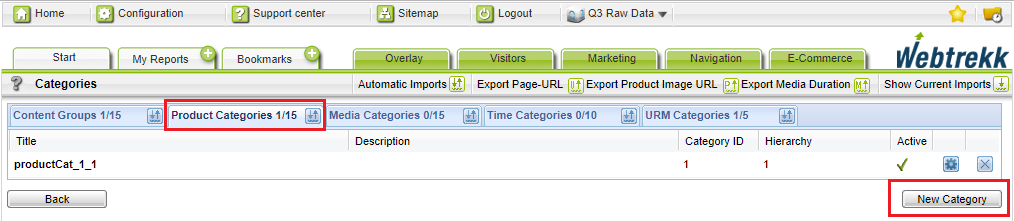
Send Product Track request
After you have created the category, you can enter your TrackId in the form here and change the product category if you have assigned a different ID.
Then click on "Create request link" and with a valid TrackId the link will appear to the right of the button. Click on it - a new tab/window will open a page without content - you have successfully submitted the track request and a few hours later the product with the product ID "testproduct" should appear in your data, which belongs to the respective product category.