Analyses 6 – Analysis of Goal Achievement
1 Website goals
Website goals depict all defined conversion points, that were reached. They allow a quick analysis.
1.1 Configuration
Predefined is the website goal "Order". Further goals can be added individually.
Other website goals (e.g. registration, newsletter subscription) can be tracked via e-commerce parameters (a separate parameter for each website goal.
The configuration is done at Mapp Q3 > Configuration > Goals
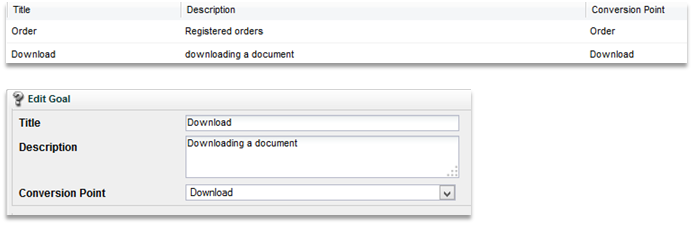
1.2 Calculation "Conversions"
Every achieved website goal is counted as a conversion.
Thus, for the website goal "Order" "Conversions" equal "Qty Orders".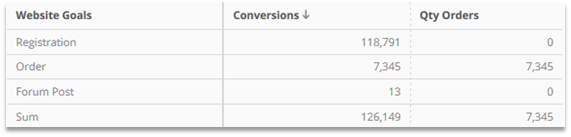
1.3 Use Cases
Which website goals were achieved?
Analysis: Marketing > Website Goals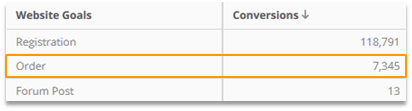
| Reading Example | |
|---|---|
| Conversions | 7,345 orders were tracked. |
How did the achievement of the website goals develop over time?
Analysis: Marketing > Website Goals > Time Series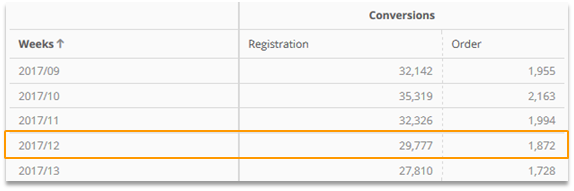
| Reading Example | |
|---|---|
| Conversions Registration | In CW 12 the website goal "Registration" was tracked 29,777 times. |
| Conversions Order | In CW 12 the website goal "Order" was tracked 1,872 times. |
Which campaign channels were responsible for the achievement of the website goals?
Analysis: Individual Analysis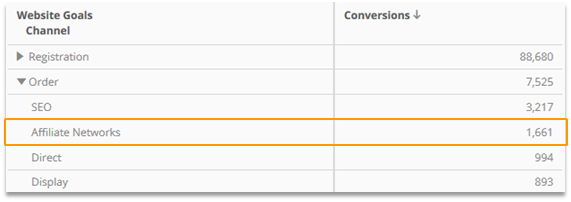
| Reading Example | |
|---|---|
| Conversions | The website goal "Order" was tracked 1,661 times for the campaign channel "Affiliate Networks". |
| The matching of campaign channel and website goal is done by the defined default attribution model. Further information can be found in the training chapter Campaign Analyses. |
|---|
In which order are campaign channels accessed prior to the achievement of the website goal "Order"?
Analysis: Marketing > Customer Journeys > Ad Media Path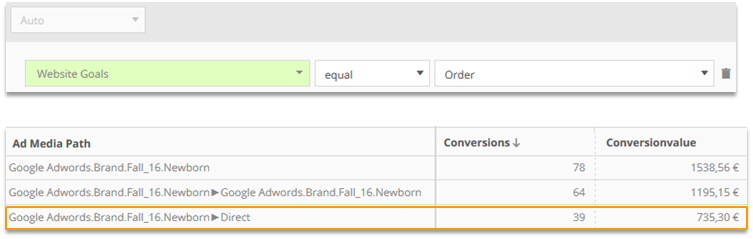
| Reading Example | |
|---|---|
| Conversions | In 39 conversions the ad media "Google Adwords.Brand.Fall16.Newborn" was accessed first followed by "Direct". |
| Conversionvalue | A conversion value of 735.30 Euros was generated, when the ad media "Google Adwords.Brand.Fall16.Newborn" was accessed first followed by "Direct". |
2 Depths of Engagement
Depths of engagement focus on the visit, not on the visitor. They depict the level of goal achievement within a visit. Only the depth of engagement with the highest priority is assigned.
2.1 Configuration
The main goal of the website should be defined as the best depth of engagement.
Further depths of engagement show the intermediate steps in the course of reaching this goal.
Example: Depths of engagement for an online shop
Priority | Depths of Engagement | Description |
|---|---|---|
20 | Buyers | Purchased a product |
15 | Checkout Cancellations | Access of a checkout page, but did not purchase |
10 | Shopping Cart Cancellations | Product placed in the shopping cart but did not access the checkout |
5 | Product Cancellations | Product viewed but did not add it to the shopping cart |
1 | Other Visits | No other depth of engagement |
Example: Depths of engagement for a content site
Priority | Depths of Engagement | Description |
|---|---|---|
20 | Ad click | Click on an advertising banner |
10 | Article view | An article page was viewed, but no ad banners were clicked |
1 | Not interested users | No articles viewed |
The setup is available at Mapp Q3 > Configuration > Depths of Engagement
- A selection of dimensions and metrics are available as filters.
- The assignment of priorities allows the importance of the depth of engagements to be defined.
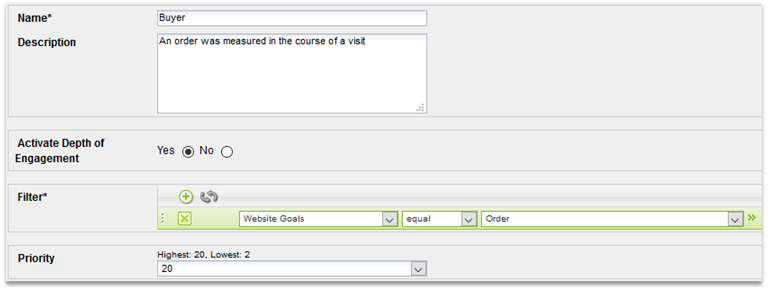
This example shows, how 3 visits can be assigned to different depths of engagement
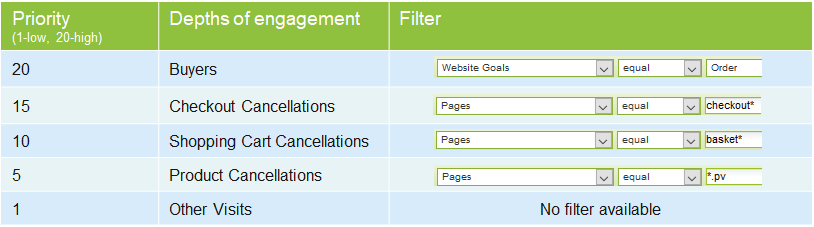
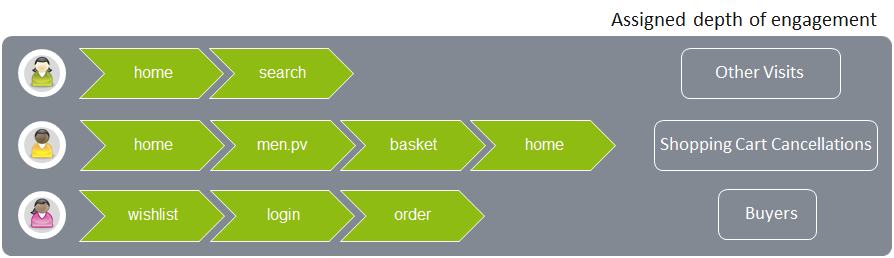
2.2 Use Cases
At which point do users abort on the way to reaching the goal?
Analysis: Visitors > Visits > Depths of Engagement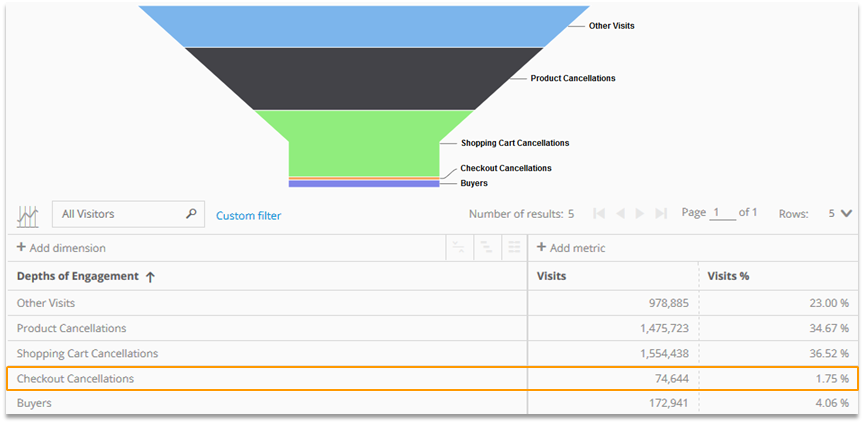
| Reading Example | |
|---|---|
| Visits | In 74,644 visits the checkout was called, but a purchase was not made. |
| Visits % | In 1.75 % of all visits, the checkout was called, but a purchase was not made. |
Where do users per device class exit on the way to reaching the goal?
Analysis: Individual Analysis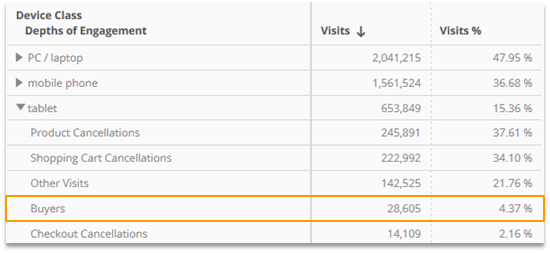
| Reading Example | |
|---|---|
| Visits | In 28,605 visits, a tablet was used and a purchase was made. |
| Visits % | In 4.37 % of all visits via tablet, a purchase was made. |
In what percentage of all visits the main goal was reached?
Analysis: Visitors > Time > Weeks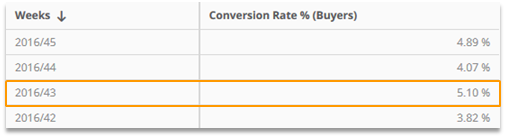
| Reading Example | |
|---|---|
| Conversion Rate % (Buyers) | In 5,10 % of all visits in calendar week 43, a purchase was made. |
How do the depths of engagement spread per campaign channel?
Analysis: Individual Analysis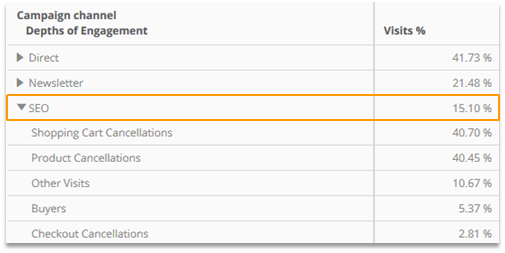
| Reading Example | |
|---|---|
| Visits % | 15,10 % of all visits came via the campaign channel "SEO". |
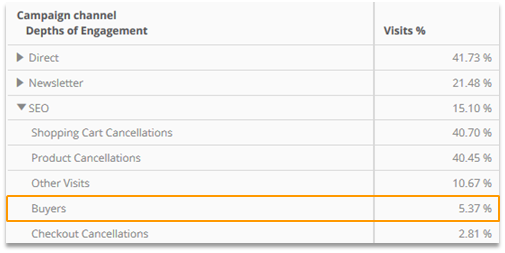
| Reading Example | |
|---|---|
| Visits % | In 5,37 % of all visits via the campaign channel "SEO" a purchase was made. |
Which products and product categories are added to the shopping cart, but not purchased?
Depths of engagement can also be used in the filter engine.
Analysis: Individual Analysis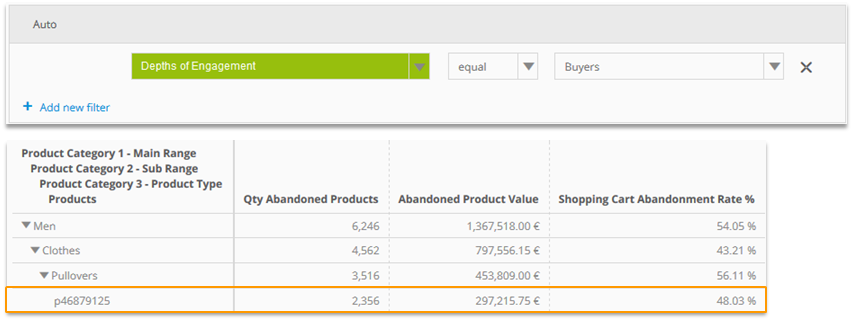
| Reading Example | |
|---|---|
| Qty Abandoned Products | The product "p46879125" was added to the shopping cart 2,356 times, but not purchased within the visit. |
| Abandoned Product Value | The not purchased products had a total value of 297,215.75 €. |
| Shopping Cart Abandonment Rate % | 48.03 % of all products "p46879125", that were added to the shopping cart, were not purchased. |
3 Visitor micro and macro status
Visitor micro and macro status are used for analyzing the short- and long-term goal achievement of visitors.
The specific criteria are predefined by Mapp Intelligence and are oriented on the requirements of a shop.
3.1 Visitor micro status
The visitor micro status shows the cycle beginning with the first contact until the purchase across multiple visits.
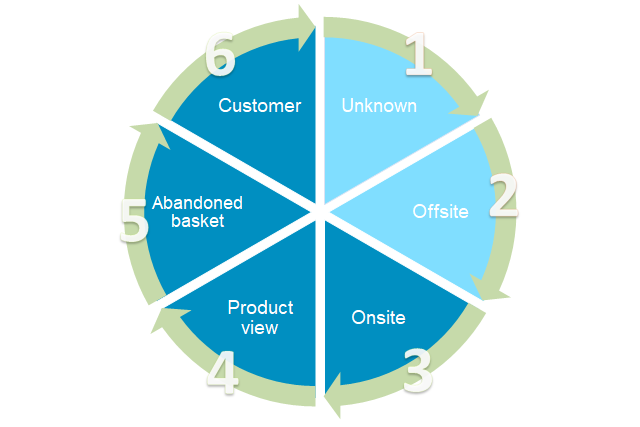
Status 1 and 2 can be imported, the other status is automatically tracked by Mapp Intelligence.
Priority | Micro Status | Description | |
|---|---|---|---|
1 | Unknown | Visitors for whom data were imported into Mapp Intelligence (e.g. offline data, data from call centers) | Offsite |
2 | Offsite | Visitors with campaign views | |
3 | Onsite | Visitors who accessed the website | Onsite |
4 | Product view | Visitors with product views (based on product state) | |
5 | Abandoned basket | Visitors who added a product to their shopping cart (based on product state) | |
6 | Customer | Visitors who bought a product or completed an order (based on product state or order value) |
Per visit a visitor always belongs to exactly the status with the highest priority, that he reached within the cycle.
As soon as a purchase is made, a new cycle starts with the next visit.
3.2 Visitor macro status
The visitor macro status shows the process from the first contact until the repeated purchase across multiple visits.

Status 1 and 2 can be imported, the other status is automatically tracked by Mapp Intelligence.
Priority | Macro Status | Description | |
|---|---|---|---|
1 | Unknown | Visitors for whom data were imported into Mapp Intelligence (e.g. offline data, data from call centers) | Offsite |
2 | Offsite | Visitors with campaign views | |
3 | Onsite | Visitors who accessed the website | Onsite |
4 | Product view | Visitors with product views (based on product state) | |
5 | Abandoned basket | Visitors who added a product to their shopping cart (based on product state) | |
6 | Registration | Visitors who supplied their customer ID or email address (based on customer ID or URM – Email Receiver Id) | |
7 | New customer | Visitors who bought a product or completed an order (based on product state or order value) | |
8 | Returning buyer | Visitors who bought products or completed orders more than once (based on product state or order value) |
Per visit, a visitor always belongs to exactly the status with the highest priority, that he reached within the process.
A visitor keeps his highest reached status for his lifetime.
3.3 Examples for assigning visitor micro and macro status
Example: Micro and macro status of a visitor
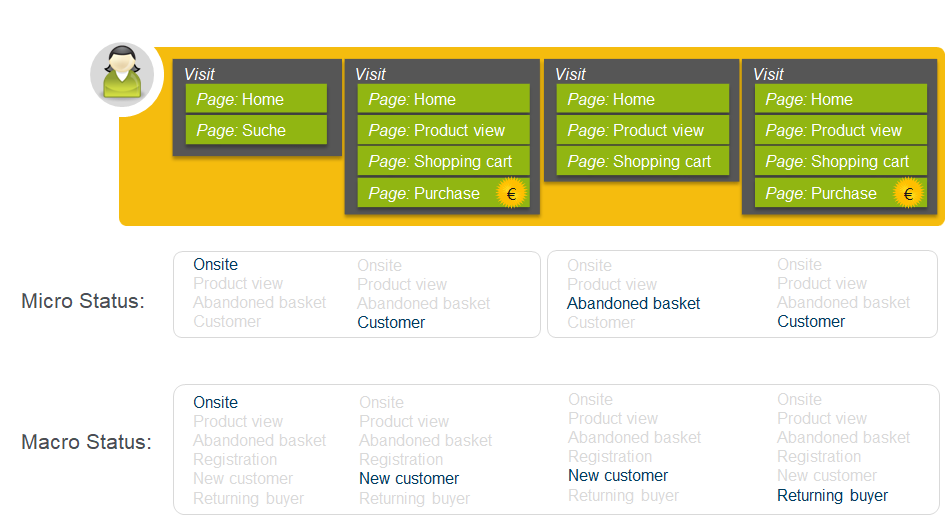
It is differentiated between customer and customer profile.
- Customer: The value a user had at a specific date.
- Customer Profile: Solely shows the current status of the user (up to his last visit). The last visit does not necessarily have to be within the analysis time period.
Example: Micro and profile micro status of a visitor
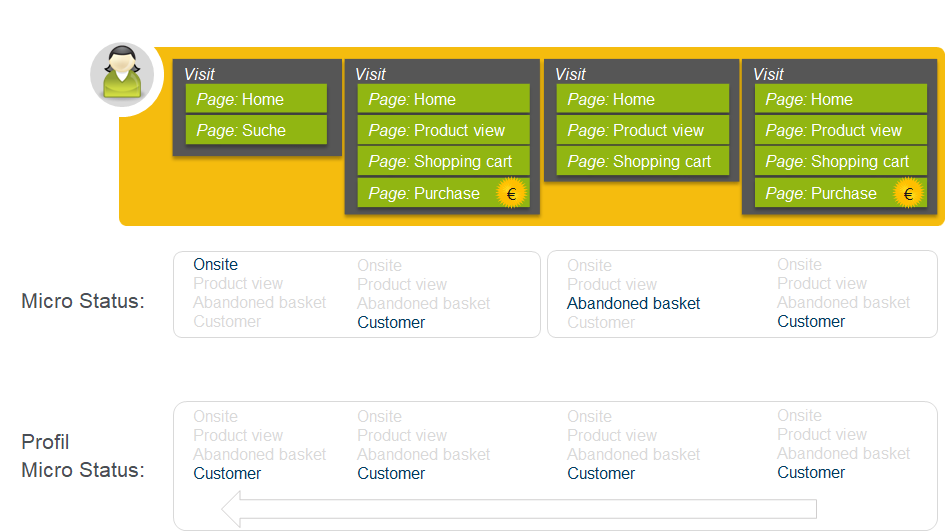
Example: Macro and profile macro status of a visitor
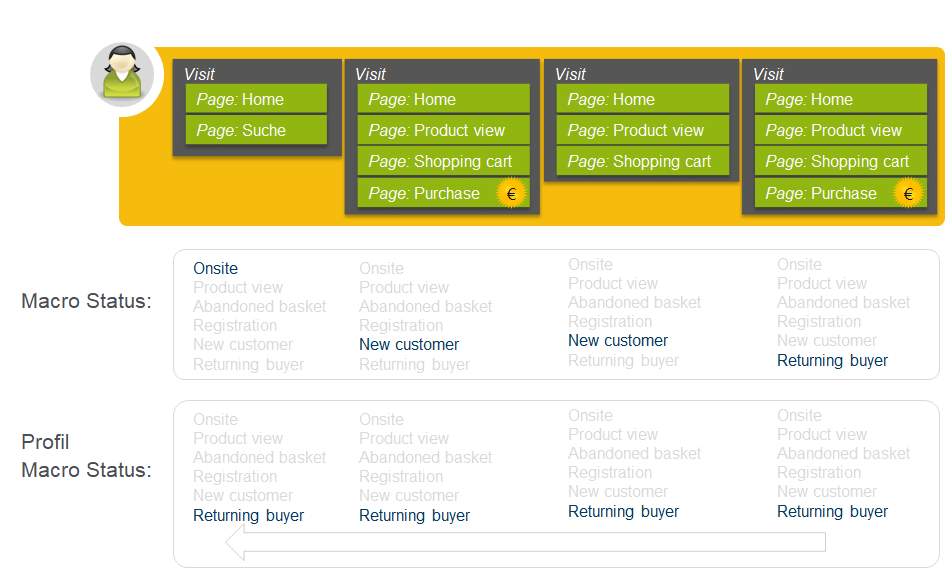
3.4 Use Cases
Which micro status did visitors reach?
Analysis: Visitors > URM - User Relationship Management > URM – Customer Micro Status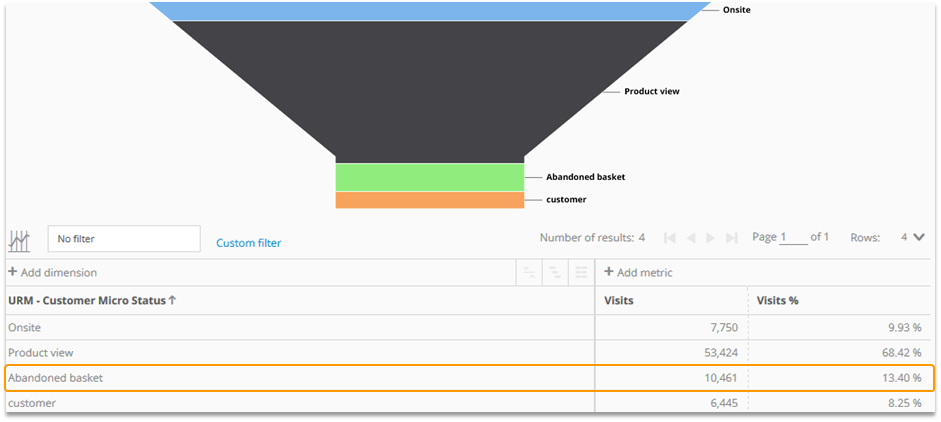
| Reading Example | |
|---|---|
| Visits | In 10,461 visits users reached the status "Abandoned basket". |
| Visits % | In 13.40 % of all visits users did have the status "Abandoned basket". |
Which micro status did users reach in their last visit?
Analysis: Visitors > URM - User Relationship Management > URM – Customer Micro Status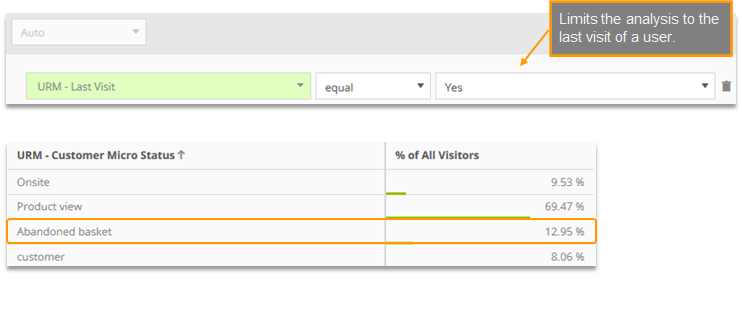
| Reading Example | |
|---|---|
| % of All Visitors | 12.95 % of all users did have the status "Abandoned basket" in their last visit. |
Which macro status did users reach until the end of the analysis period?
Analysis: Visitors > URM - User Relationship Management > URM – Customer Macro Status
| Reading Example | |
|---|---|
| Visitors | 748 visitors did make at least 2 orders so far. |
| % of All Visitors | 1.10 % of all visitors did make at least 2 orders so far. |
| Please note: A user who reaches several macro statuses in different visits is shown multiple times in the analysis! |
|---|
What macro status did users reach until today?
Analysis: Individual Analysis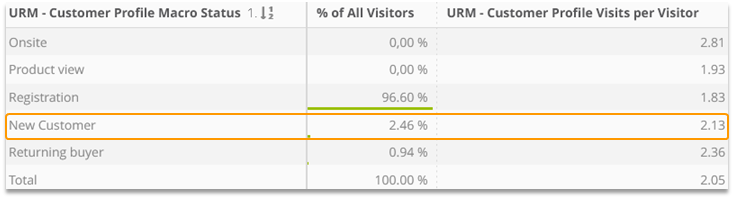
| Reading Example | |
|---|---|
| % of All Visitors | 2.46 % of all users currently have the macro status "New Customer". |
| URM - Customer Profile Visits per Visitor* | On average "New Customers" made 2.13 visits in total in their lifetime. |
*This is a custom formula.
What micro status did users reach per macro status in their last visit?
Analysis: Individual Analysis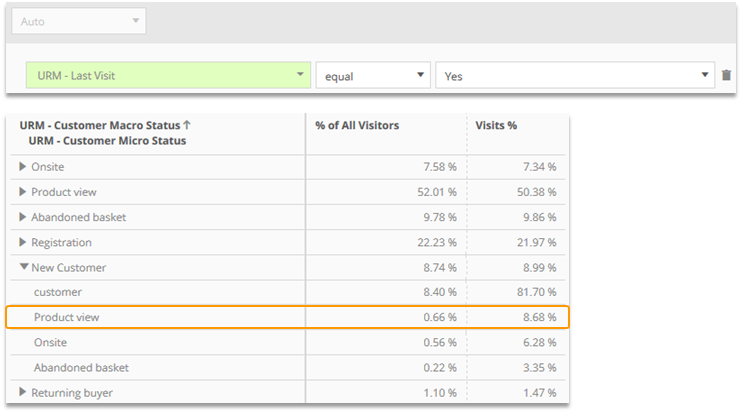
| Reading Example | |
|---|---|
| % of All Visitors | 0.66 % of all users did have the macro status "New Customer" in their last visit and at the same time the micro status "Product view". |
| Visits % | 8.68 % of all "New Customers" did have the micro status "Product view" in their last visit. |
How many orders were made by new and existing customers?
Analysis: Visitors > URM - User Relationship Management > URM – Customer Macro Status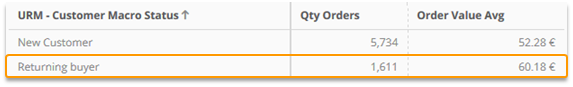
| Reading Example | |
|---|---|
| Qty Orders | 1,611 orders were made by "Returning buyers". |
| Order Value Avg | The average order value of orders by "Returning buyers" was 60.18 Euros. |